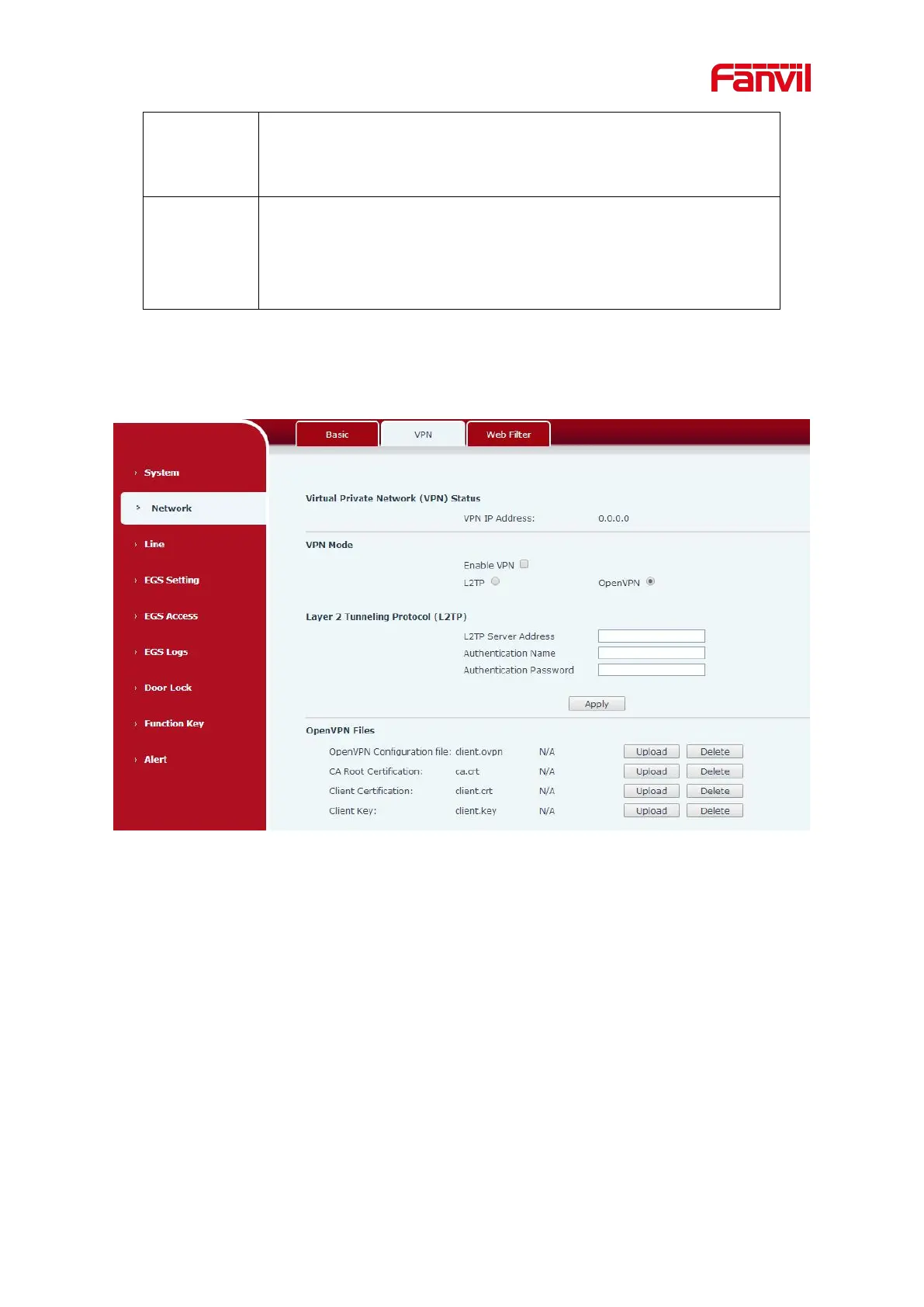access.
Example: The IP address is 192.168.1.70 and the port value is 8090,
the accessing address is http://192.168.1.70:8090.
Port for HTTPS access. Before using https, an https authentication
certification must be downloaded into the equipment.
Default value is 443. To enhance security, change this from the
default.
9.10 Network >> VPN
Figure 21 - VPN
Virtual Private Network (VPN) is a technology to allow device to create a tunneling connection
to a server and becomes part of the server’s network. The network transmission of the device
may be routed through the VPN server.
For some users, especially enterprise users, a VPN connection might be required to be
established before activate a line registration. The device supports two VPN modes, Layer 2
Transportation Protocol (L2TP) and OpenVPN.
The VPN connection must be configured and started (or stopped) from the device web portal.
L2TP
NOTICE! The device only supports non-encrypted basic authentication and
