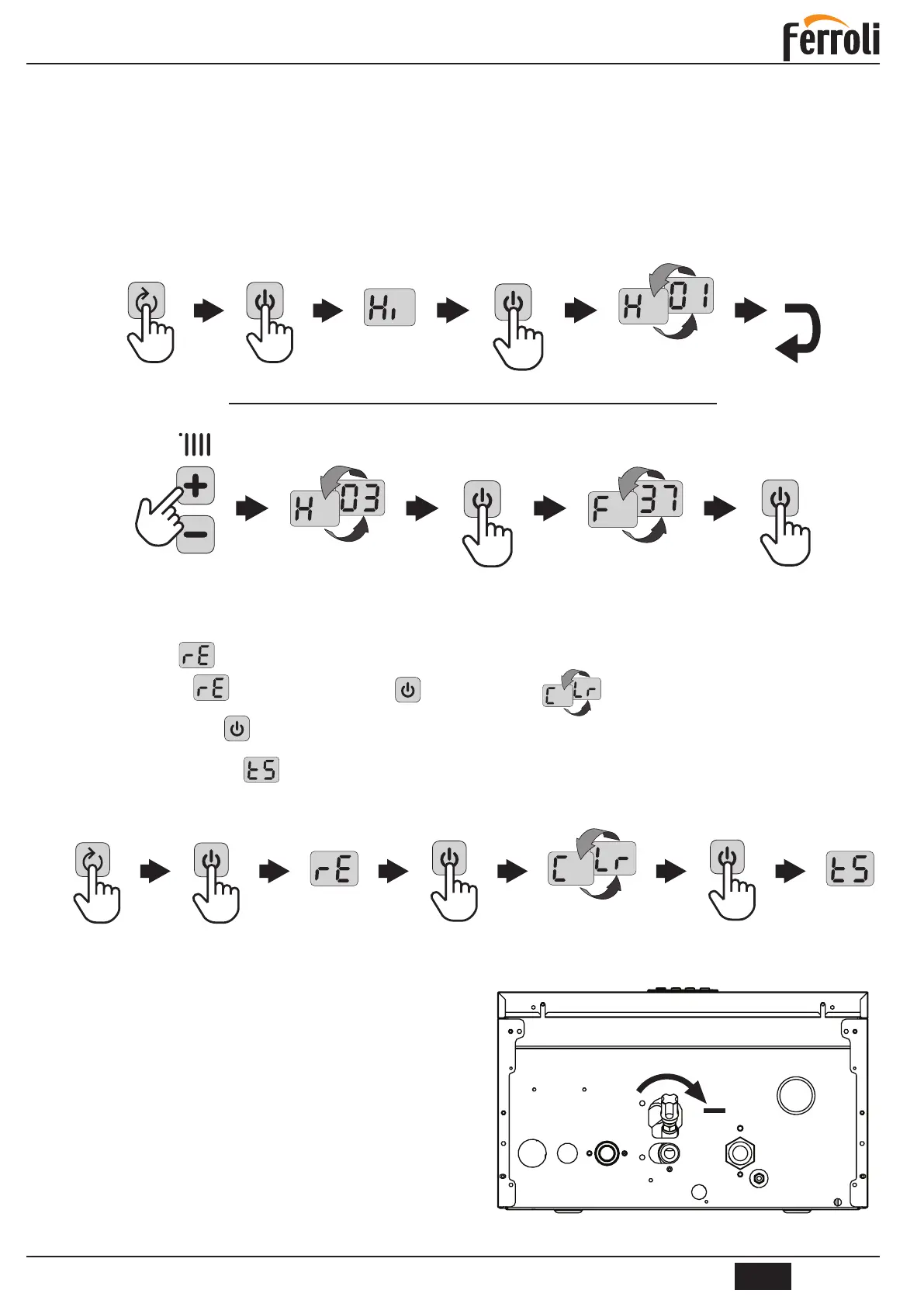TOR
11
cod. 3542B750 - Rev 05 - 07/2022
EN
1.5.2 Fault Hystory
The boiler can store the last 10 faults. H01 represents the most recent fault that occurred.
The codes of the faults saved are also displayed in the relevant menu of the OpenTherm controller (it depends on the
controller availability).
Once entered on the “Hi” service memu, press the ON-OFF to check the last fault.
Press the buttons “+” or “-” Heating to scroll the list of faults.
To exit the Boiler faults menu, press the button “back” until reaching the main screen
Example: how to read the H03 error code
x5 s
x1
x2
1.5.3 Clear faults
By selecting the on the service menu, it is possible to clear the list of the stored faults.
After selecting the
menu, press the button , then the symbol will flash indicating the clear function.
Press again the button
to confirm.
The display returns to the
menu.
x5 s
x2
1.6 FILLING OF THE INSTALLATION
The electric heating unit is provided with a ball valve to ll the
heating installation up to 1 - 3 bars. During operation, in case
the pressure decreases in the system (because the air is remo-
ved from the system) to the minimum value of the above men-
tioned pressure, open the ll valve to supplement with water.
Turn the ll valve anticlockwise to supplement with water and
clockwise to close it. The electric heating unit operates usually
at 1-1,5 bars. After lling, close the ll valve (“g. 4 - Water
lling valve”).
g. 4 - Water lling valve