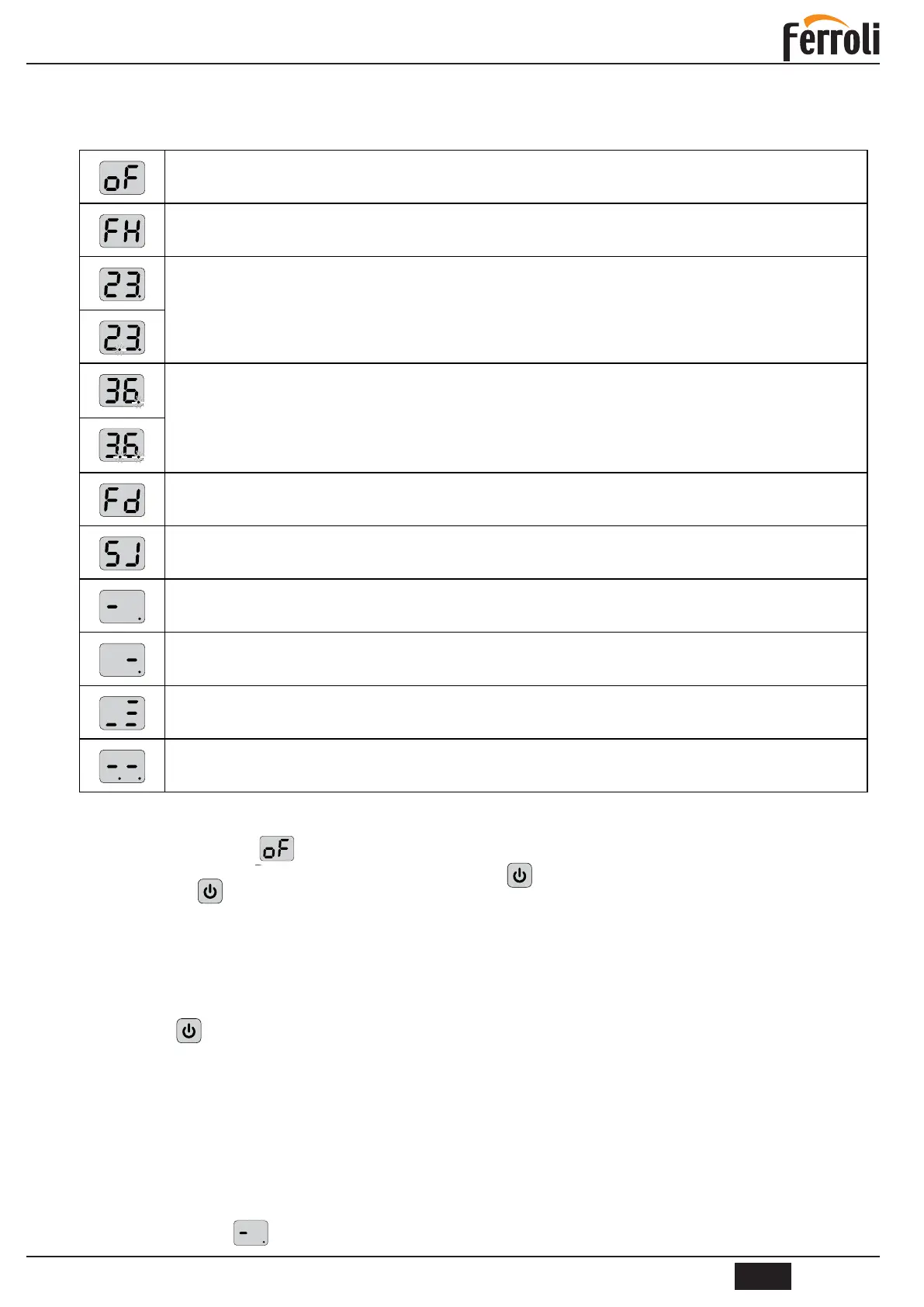TOR
33
cod. 3542B750 - Rev 05 - 07/2022
RO
1.4.1 Pornire / Oprire
Înstareadeoprit,tastaesteașatăînzonadeașareaLED-uluipanouluideoperareal
controlerului,iaraparatulpoateactivatapăsândtimpde5s.Înstareadepornire,centralapoate
opritaapăsândpentru5s.
1.4.2 Purjarea electrica a centralei
Dupăalimentareaelectricaacentralei,așajularatăversiuneadermwaretimpdecâtevasecunde,apoi
purjareaaeruluiîncepecusimbolul“FH”depeașaj.Aceastăfuncțiedurează5minuteîncarepompaeste
activată(5secundePornităși5secundeOprită)șivanacu3căiestedeplasată(1minutînpozițiaîncălzire
și1minutînpozițiarezervoruluideacm).
Oricecereredecăldurăesteinhibatăîntimpulfuncțieidepurjareaaerului.Pentruaomiteaceastăfuncție,
apăsațitastatimpde5secundeimediatdupăpornire.
Aceastăfuncțieesteexecutatăînurmătoareacondiție
• pornire
• resetareaalarmelorF37,F41,A03
• parametrulP11=1
1.4.3 Reglarea temperaturii de încălzire
Utilizațibutoanele(detaliile3și4ding.1lapagina5)pentruareglatemperaturaîncălziriicentrale.
Intervaluldesetareestede30÷80°C,iarvaloareaimplicităestede60°C.
Pentruadezactivafuncțiadeîncălzirecentrală(moduldevară)mutațivaloarea
dereferințăsubminim,
pânăaparesimbolul.
1.4 FUNCȚIE
1.3.2 Așaj
TOR
cod. 3542B750 - Rev 00 - 05/2022
6
EN
1.3 CONTROL PANEL
g. 1
1.3.1 Buttons definition
1
Power key Startup/shutdown by long press for 5 seconds
2
Reset key / back
Reset the system and remove the fault by short pressure of it when a fault
happens; Enter the service menu browse state by pressing it for 5 seconds.
3
Heating tempera-
ture plus & minus
key
The “+ -” key on the left is the heating temperature plus & minus key. The tem-
perature can be adjusted to the minimum by “-” to disable the heating function
4
5
Water tank tem-
perature plus &
minus key
The “+ -” key on the right is the water tank temperature plus & minus key. The
temperature can be adjusted to the minimum by “-” to disable the water tank
function
6
TOR
7
cod. 3542B750 - Rev 00 - 05/2022
EN
1.3.2 Display
Here below it is reported the description of the symbols on the display, during normal operation.
OFF/STAND-BY (see 1.4.1 on page 7)
Air purge function running (see 1.4.2 on page 7)
In case the right dot is fixed, the display show the temperature of the central heating circuit.
When the heating elements are active, the middle point starts to flash.
In case the right dot is flashing, the display show the temperature of the external water tank.
When the heating elements are active, the middle point starts to flash.
Activation of the heating frost protection, level 1.
(see 1.4.6 on page 8)
Activation of the sterilization function
(see 1.4.10 on page 9)
Central heating function is disabled.
(see 1.4.3 on page 7)
Tank heating function is disabled.
(see 1.4.4 on page 8)
Indication of the heating elements status (see 1.4.8 on page 8)
Appears when both CH and DHW mode are disabled (see 1.4.3 and 1.4.4)
1.4 FUNCTION
1.4.1 Startup/shutdown
Under the shutdown state, the is shown in the display area of controller operation panel LED, and the machine
can be enabled by pressing
for 5 s. Under the startup state, the machine can be disabled by pressing for 5 s.
1.4.2 Air Purging
After power on the boiler, the display shows the firmware version for few seconds, then the Air Purging starts with the
symbole “FH” on the display. This function takes 5 minutes on which the pump is activated (5 seconds ON and 5 seconds
OFF) and the 3 Way Valve is moved (1 minute on CH position, and 1 minute on TANK position).
Any heat demand is inhibited during the Air Purging function. To skip this function, press the
button for 5 sec just
after the power on.
This function is executed under the following condition
• power on
• restoration from F37, F41, A03 failure
• parameter P11 = 1
1.4.3 Heating temperature adjustment
Use the buttons (details 3 and 4 of fig. 1 on page 6) to adjust the temperature of the central heating.
The range of the setting is 30 ÷ 80 °C and the default value is 60 °C.
To disable the central heating function (summer mode) modify the set point below minimum, till the symbol
appears.
TOR
7
cod. 3542B750 - Rev 00 - 05/2022
EN
1.3.2 Display
Here below it is reported the description of the symbols on the display, during normal operation.
OFF/STAND-BY (see 1.4.1 on page 7)
Air purge function running (see 1.4.2 on page 7)
In case the right dot is fixed, the display show the temperature of the central heating circuit.
When the heating elements are active, the middle point starts to flash.
In case the right dot is flashing, the display show the temperature of the external water tank.
When the heating elements are active, the middle point starts to flash.
Activation of the heating frost protection, level 1.
(see 1.4.6 on page 8)
Activation of the sterilization function
(see 1.4.10 on page 9)
Central heating function is disabled.
(see 1.4.3 on page 7)
Tank heating function is disabled.
(see 1.4.4 on page 8)
Indication of the heating elements status (see 1.4.8 on page 8)
Appears when both CH and DHW mode are disabled (see 1.4.3 and 1.4.4)
1.4 FUNCTION
1.4.1 Startup/shutdown
Under the shutdown state, the is shown in the display area of controller operation panel LED, and the machine
can be enabled by pressing
for 5 s. Under the startup state, the machine can be disabled by pressing for 5 s.
1.4.2 Air Purging
After power on the boiler, the display shows the firmware version for few seconds, then the Air Purging starts with the
symbole “FH” on the display. This function takes 5 minutes on which the pump is activated (5 seconds ON and 5 seconds
OFF) and the 3 Way Valve is moved (1 minute on CH position, and 1 minute on TANK position).
Any heat demand is inhibited during the Air Purging function. To skip this function, press the
button for 5 sec just
after the power on.
This function is executed under the following condition
• power on
• restoration from F37, F41, A03 failure
• parameter P11 = 1
1.4.3 Heating temperature adjustment
Use the buttons (details 3 and 4 of fig. 1 on page 6) to adjust the temperature of the central heating.
The range of the setting is 30 ÷ 80 °C and the default value is 60 °C.
To disable the central heating function (summer mode) modify the set point below minimum, till the symbol
appears.
TOR
7
cod. 3542B750 - Rev 00 - 05/2022
EN
1.3.2 Display
Here below it is reported the description of the symbols on the display, during normal operation.
OFF/STAND-BY (see 1.4.1 on page 7)
Air purge function running (see 1.4.2 on page 7)
In case the right dot is fixed, the display show the temperature of the central heating circuit.
When the heating elements are active, the middle point starts to flash.
In case the right dot is flashing, the display show the temperature of the external water tank.
When the heating elements are active, the middle point starts to flash.
Activation of the heating frost protection, level 1.
(see 1.4.6 on page 8)
Activation of the sterilization function
(see 1.4.10 on page 9)
Central heating function is disabled.
(see 1.4.3 on page 7)
Tank heating function is disabled.
(see 1.4.4 on page 8)
Indication of the heating elements status (see 1.4.8 on page 8)
Appears when both CH and DHW mode are disabled (see 1.4.3 and 1.4.4)
1.4 FUNCTION
1.4.1 Startup/shutdown
Under the shutdown state, the is shown in the display area of controller operation panel LED, and the machine
can be enabled by pressing
for 5 s. Under the startup state, the machine can be disabled by pressing for 5 s.
1.4.2 Air Purging
After power on the boiler, the display shows the firmware version for few seconds, then the Air Purging starts with the
symbole “FH” on the display. This function takes 5 minutes on which the pump is activated (5 seconds ON and 5 seconds
OFF) and the 3 Way Valve is moved (1 minute on CH position, and 1 minute on TANK position).
Any heat demand is inhibited during the Air Purging function. To skip this function, press the
button for 5 sec just
after the power on.
This function is executed under the following condition
• power on
• restoration from F37, F41, A03 failure
• parameter P11 = 1
1.4.3 Heating temperature adjustment
Use the buttons (details 3 and 4 of fig. 1 on page 6) to adjust the temperature of the central heating.
The range of the setting is 30 ÷ 80 °C and the default value is 60 °C.
To disable the central heating function (summer mode) modify the set point below minimum, till the symbol
appears.
TOR
7
cod. 3542B750 - Rev 00 - 05/2022
EN
1.3.2 Display
Here below it is reported the description of the symbols on the display, during normal operation.
OFF/STAND-BY (see 1.4.1 on page 7)
Air purge function running (see 1.4.2 on page 7)
In case the right dot is fixed, the display show the temperature of the central heating circuit.
When the heating elements are active, the middle point starts to flash.
In case the right dot is flashing, the display show the temperature of the external water tank.
When the heating elements are active, the middle point starts to flash.
Activation of the heating frost protection, level 1.
(see 1.4.6 on page 8)
Activation of the sterilization function
(see 1.4.10 on page 9)
Central heating function is disabled.
(see 1.4.3 on page 7)
Tank heating function is disabled.
(see 1.4.4 on page 8)
Indication of the heating elements status (see 1.4.8 on page 8)
Appears when both CH and DHW mode are disabled (see 1.4.3 and 1.4.4)
1.4 FUNCTION
1.4.1 Startup/shutdown
Under the shutdown state, the is shown in the display area of controller operation panel LED, and the machine
can be enabled by pressing
for 5 s. Under the startup state, the machine can be disabled by pressing for 5 s.
1.4.2 Air Purging
After power on the boiler, the display shows the firmware version for few seconds, then the Air Purging starts with the
symbole “FH” on the display. This function takes 5 minutes on which the pump is activated (5 seconds ON and 5 seconds
OFF) and the 3 Way Valve is moved (1 minute on CH position, and 1 minute on TANK position).
Any heat demand is inhibited during the Air Purging function. To skip this function, press the
button for 5 sec just
after the power on.
This function is executed under the following condition
• power on
• restoration from F37, F41, A03 failure
• parameter P11 = 1
1.4.3 Heating temperature adjustment
Use the buttons (details 3 and 4 of fig. 1 on page 6) to adjust the temperature of the central heating.
The range of the setting is 30 ÷ 80 °C and the default value is 60 °C.
To disable the central heating function (summer mode) modify the set point below minimum, till the symbol
appears.
TOR
7
cod. 3542B750 - Rev 00 - 05/2022
EN
1.3.2 Display
Here below it is reported the description of the symbols on the display, during normal operation.
OFF/STAND-BY (see 1.4.1 on page 7)
Air purge function running (see 1.4.2 on page 7)
In case the right dot is fixed, the display show the temperature of the central heating circuit.
When the heating elements are active, the middle point starts to flash.
In case the right dot is flashing, the display show the temperature of the external water tank.
When the heating elements are active, the middle point starts to flash.
Activation of the heating frost protection, level 1.
(see 1.4.6 on page 8)
Activation of the sterilization function
(see 1.4.10 on page 9)
Central heating function is disabled.
(see 1.4.3 on page 7)
Tank heating function is disabled.
(see 1.4.4 on page 8)
Indication of the heating elements status (see 1.4.8 on page 8)
Appears when both CH and DHW mode are disabled (see 1.4.3 and 1.4.4)
1.4 FUNCTION
1.4.1 Startup/shutdown
Under the shutdown state, the is shown in the display area of controller operation panel LED, and the machine
can be enabled by pressing
for 5 s. Under the startup state, the machine can be disabled by pressing for 5 s.
1.4.2 Air Purging
After power on the boiler, the display shows the firmware version for few seconds, then the Air Purging starts with the
symbole “FH” on the display. This function takes 5 minutes on which the pump is activated (5 seconds ON and 5 seconds
OFF) and the 3 Way Valve is moved (1 minute on CH position, and 1 minute on TANK position).
Any heat demand is inhibited during the Air Purging function. To skip this function, press the
button for 5 sec just
after the power on.
This function is executed under the following condition
• power on
• restoration from F37, F41, A03 failure
• parameter P11 = 1
1.4.3 Heating temperature adjustment
Use the buttons (details 3 and 4 of fig. 1 on page 6) to adjust the temperature of the central heating.
The range of the setting is 30 ÷ 80 °C and the default value is 60 °C.
To disable the central heating function (summer mode) modify the set point below minimum, till the symbol appears.
TOR
7
cod. 3542B750 - Rev 00 - 05/2022
EN
1.3.2 Display
Here below it is reported the description of the symbols on the display, during normal operation.
OFF/STAND-BY (see 1.4.1 on page 7)
Air purge function running (see 1.4.2 on page 7)
In case the right dot is fixed, the display show the temperature of the central heating circuit.
When the heating elements are active, the middle point starts to flash.
In case the right dot is flashing, the display show the temperature of the external water tank.
When the heating elements are active, the middle point starts to flash.
Activation of the heating frost protection, level 1.
(see 1.4.6 on page 8)
Activation of the sterilization function
(see 1.4.10 on page 9)
Central heating function is disabled.
(see 1.4.3 on page 7)
Tank heating function is disabled.
(see 1.4.4 on page 8)
Indication of the heating elements status (see 1.4.8 on page 8)
Appears when both CH and DHW mode are disabled (see 1.4.3 and 1.4.4)
1.4 FUNCTION
1.4.1 Startup/shutdown
Under the shutdown state, the is shown in the display area of controller operation panel LED, and the machine
can be enabled by pressing
for 5 s. Under the startup state, the machine can be disabled by pressing for 5 s.
1.4.2 Air Purging
After power on the boiler, the display shows the firmware version for few seconds, then the Air Purging starts with the
symbole “FH” on the display. This function takes 5 minutes on which the pump is activated (5 seconds ON and 5 seconds
OFF) and the 3 Way Valve is moved (1 minute on CH position, and 1 minute on TANK position).
Any heat demand is inhibited during the Air Purging function. To skip this function, press the
button for 5 sec just
after the power on.
This function is executed under the following condition
• power on
• restoration from F37, F41, A03 failure
• parameter P11 = 1
1.4.3 Heating temperature adjustment
Use the buttons (details 3 and 4 of fig. 1 on page 6) to adjust the temperature of the central heating.
The range of the setting is 30 ÷ 80 °C and the default value is 60 °C.
To disable the central heating function (summer mode) modify the set point below minimum, till the symbol
appears.
Maijosesteraportatădescriereasimbolurilordepeașaj,întimpulfuncționăriinormale.
OPRIT/STAND-BY(asevedea1.4.1lapagina6)
Funcționareafuncțieidepurjareaaerului(asevedea1.4.2lapagina6)
Încazulîncarepunctuldindreaptaestexat,așajularatătemperaturacircuituluideîncălzirecentrală.
Cândelementeledeîncălziresuntactive,punctuldinmijlocîncepesăclipească.
Incazulincarepunctuldindreaptaclipeste,asajularatatemperaturaapeidinboilerulextern.
Candelementeledeincalziresuntactive,incepesaclipeascasipunctuldinmijloc
Activareaprotecțieiîmpotrivaînghețului,nivelul1.(asevedea1.4.6lapagina7)
Activareafuncțieidesterilizare(asevedea1.4.10lapagina8)
Funcțiadeîncălzirecentralăestedezactivată.(asevedeapunctul1.4.3delapagina6)
Funcțiadeîncălzirearezervoruluiestedezactivată.(asevedeapunctul1.4.4delapagina6)
Indicareastăriielementelordeîncălzire(asevedeapunctul1.4.8delapagina7)
Indicareastăriielementelordeîncălzire(asevedeapunctul1.4.8delapagina7)
1.3.2 Afisaj
1.4 FUNCȚIE
1.4.1 Pornirea/Oprirea
1.4.2 Purjareaelectricaacentralei
1.4.3 Reglareatemperaturiideîncălzire
-
