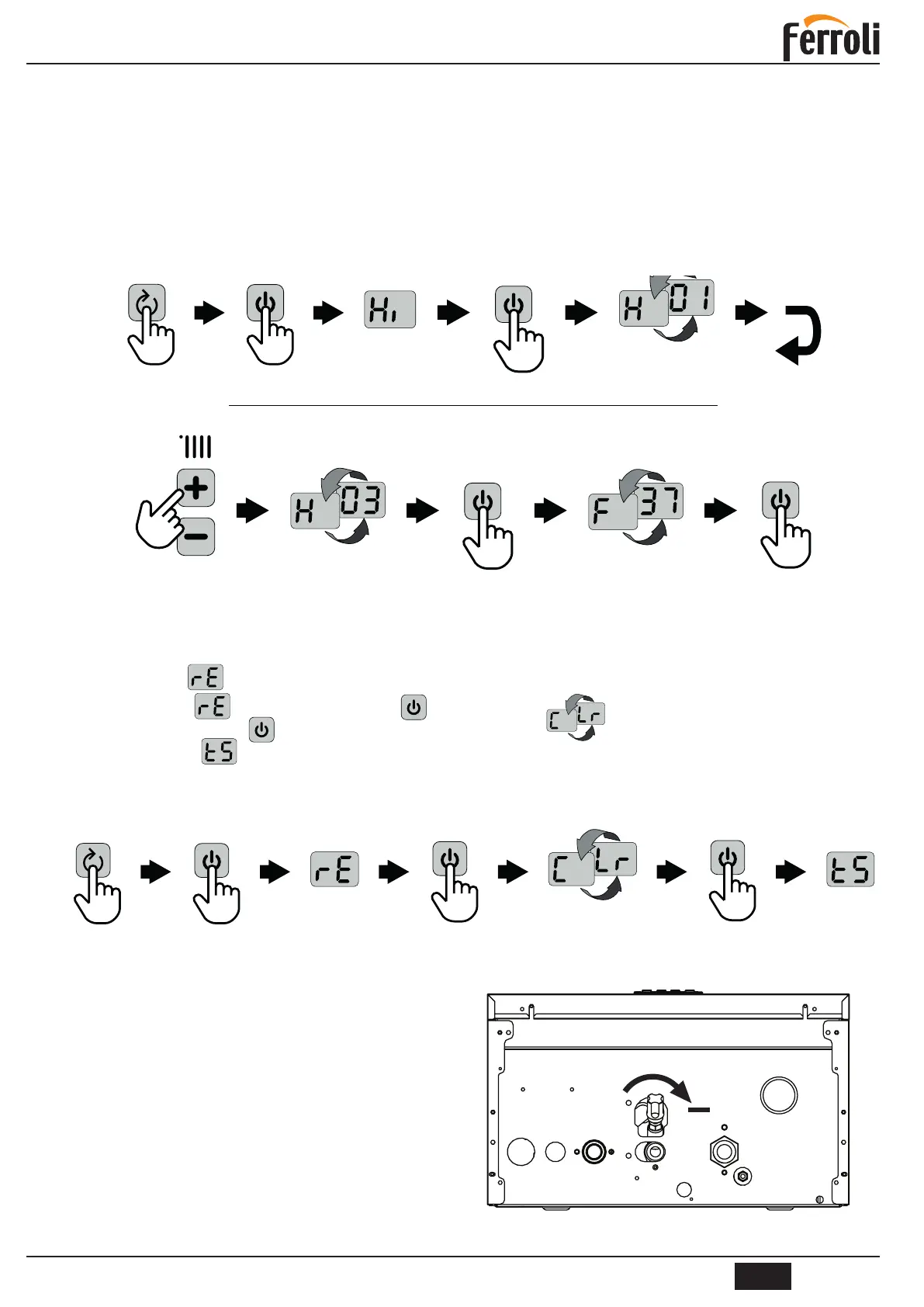TOR
37
cod. 3542B750 - Rev 05 - 07/2022
RO
1.5.2 Istoric alarme
Cazanulpoatestocaultimele10defecțiuni.H01reprezintăceamairecentădefecțiunecareaavutloc.
CoduriledefecțiunilorsalvatesuntașateșiînmeniulrelevantalcontroleruluiOpenTherm(depindede
disponibilitateacontrolerului).
Odatăintratînmeniuldeservice„Hi”,apăsațibutonulPORNIT-OPRITpentruavericaultimadefecțiune.
Apăsațitastele“+”sau“-”Încălzirepentruaderulalistadefecțiunilor.
Pentruaieșidinmeniuldefecțiunilorboilerului,apăsațibutonul“înapoi”pânăajungețilaecranulprincipal
exemplu: cumseciteștecoduldeeroareH03
1.5.3 Resetare lista erori
Prinselectarea înmeniuldeserviceesteposibilsăștergețilistadefecțiunilorstocate.
Dupăselectarea meniu,apăsațitasta,apoisimbolulvaclipiindicândfuncțiadeștergere.
Apăsațidinnoubutonulpentruaconrma.
Așajulrevinela meniu.
TOR
cod. 3542B750 - Rev 00 - 05/2022
10
EN
1.5 SERVICE MENU
To enter on the service menu press the “back” key for at least 5 seconds under any state (except for parameter setting
state or when the panel breaks down).
The display show
(parameters) and it can be changed into other menu (fault history) or (reset faults) by
pressing
1.5.1 Parameters
When the display show it is possible to enter on the parameter code by pressing the key.
The symbol flashing appears
, meaning the first parameter is show: to check the value press the key.
Parameter code Parameter name Range Default value Remark
P01 Water pump post-circulation (1 ÷ 20 minutes) 20
P02 Switch on heating temperature 5 ÷ 20 °C 8 °C
When the heating temperature is below the
Set Point - P02, the heating elements are
enabled to start
P03 Water switch type 0 ÷ 1 0
0 = on/off
1 = sensor type
P04 Switch on tank temperature 5 ÷ 10 °C 5 °C
When the tank temperature is below the
Set Point - P04, the heating elements are
enabled to start
P05 Storage tank 0 ÷ 1 0
0 = external tank disabled
1 = external tank enabled
P06
Offset temperature of heating
room compensation control
30 ÷ 50 30 (1.4.9.1 on page 9)
P07
Compensating curve of heating
outdoor compensation control
0 ÷ 10 0
0: No outdoor compensation control
1~10: Compensating curve C01-C10
P08 Maximum power 1 ÷ 6
6 ÷ 12 KW= 3
18 ÷ 24 KW= 6
It defines the maximum number of the wor-
king elements.
P09 A08 Fault defection option
00: No detection
03: Detection
00
P10
Heating comfort mode (heat
balance option)
00 ÷ 01 00
00 = comfort
01 = heat balance
(1.4.5.1 on page 8)
P11 Air Purge function 0 ÷ 1 0 1 = activate the Air Purging function manually
P12 Sterilization temperature 55 ÷ 70 °C 65 °C
This is the temperature at whitch the boiler is
load during the sterilization function
P13 Water tank sterilization period 1 ÷ 31 days 7 days Period for this function
Note: Manually exit from the set state after setting and power down the system after waiting for a while (generally 3-6s
because the system is saving the parameter) because the system saves the parameter under the non-set state, or
the parameter won’t be saved. The outdoor temperature compensation setting is also subject to the restriction.
Example: how to modify the P02 value
x5 s
TOR
11
cod. 3542B750 - Rev 00 - 05/2022
EN
1.5.2 Fault Hystory
The boiler can store the last 10 faults. H01 represents the most recent fault that occurred.
The codes of the faults saved are also displayed in the relevant menu of the OpenTherm controller (it depends on the
controller availability).
Once entered on the “Hi” service memu, press the ON-OFF to check the last fault.
Press the buttons “+” or “-” Heating to scroll the list of faults.
To exit the Boiler faults menu, press the button “back” until reaching the main screen
Example: how to read the H03 error code
x5 s x1
x2
1.5.3 Clear faults
By selecting the on the service menu, it is possible to clear the list of the stored faults.
After selecting the
menu, press the button , then the symbol will flash indicating the clear function.
Press again the button
to confirm.
The display returns to the
menu.
x5 s x2
1.6 FILLING OF THE INSTALLATION
The electric heating unit is provided with a ball valve to ll the
heating installation up to 1 ÷ 3 bars. During operation, in case
the pressure decreases in the system (because the air is remo-
ved from the system) to the minimum value of the above men-
tioned pressure, open the ll valve to supplement with water.
Turn the ll valve anticlockwise to supplement with water and
clockwise to close it. The electric heating unit operates usually
at 1÷1,5 bars. After lling, close the ll valve (“g. 5 - Water
lling valve”).
g. 5 - Water lling valve
TOR
11
cod. 3542B750 - Rev 00 - 05/2022
EN
1.5.2 Fault Hystory
The boiler can store the last 10 faults. H01 represents the most recent fault that occurred.
The codes of the faults saved are also displayed in the relevant menu of the OpenTherm controller (it depends on the
controller availability).
Once entered on the “Hi” service memu, press the ON-OFF to check the last fault.
Press the buttons “+” or “-” Heating to scroll the list of faults.
To exit the Boiler faults menu, press the button “back” until reaching the main screen
Example: how to read the H03 error code
x5 s x1
x2
1.5.3 Clear faults
By selecting the on the service menu, it is possible to clear the list of the stored faults.
After selecting the
menu, press the button , then the symbol will flash indicating the clear function.
Press again the button
to confirm.
The display returns to the
menu.
x5 s x2
1.6 FILLING OF THE INSTALLATION
The electric heating unit is provided with a ball valve to ll the
heating installation up to 1 ÷ 3 bars. During operation, in case
the pressure decreases in the system (because the air is remo-
ved from the system) to the minimum value of the above men-
tioned pressure, open the ll valve to supplement with water.
Turn the ll valve anticlockwise to supplement with water and
clockwise to close it. The electric heating unit operates usually
at 1÷1,5 bars. After lling, close the ll valve (“g. 5 - Water
lling valve”).
g. 5 - Water lling valve
TOR
11
cod. 3542B750 - Rev 00 - 05/2022
EN
1.5.2 Fault Hystory
The boiler can store the last 10 faults. H01 represents the most recent fault that occurred.
The codes of the faults saved are also displayed in the relevant menu of the OpenTherm controller (it depends on the
controller availability).
Once entered on the “Hi” service memu, press the ON-OFF to check the last fault.
Press the buttons “+” or “-” Heating to scroll the list of faults.
To exit the Boiler faults menu, press the button “back” until reaching the main screen
Example: how to read the H03 error code
x5 s x1
x2
1.5.3 Clear faults
By selecting the on the service menu, it is possible to clear the list of the stored faults.
After selecting the
menu, press the button , then the symbol will flash indicating the clear function.
Press again the button
to confirm.
The display returns to the
menu.
x5 s x2
1.6 FILLING OF THE INSTALLATION
The electric heating unit is provided with a ball valve to ll the
heating installation up to 1 ÷ 3 bars. During operation, in case
the pressure decreases in the system (because the air is remo-
ved from the system) to the minimum value of the above men-
tioned pressure, open the ll valve to supplement with water.
Turn the ll valve anticlockwise to supplement with water and
clockwise to close it. The electric heating unit operates usually
at 1÷1,5 bars. After lling, close the ll valve (“g. 5 - Water
lling valve”).
g. 5 - Water lling valve
TOR
11
cod. 3542B750 - Rev 00 - 05/2022
EN
1.5.2 Fault Hystory
The boiler can store the last 10 faults. H01 represents the most recent fault that occurred.
The codes of the faults saved are also displayed in the relevant menu of the OpenTherm controller (it depends on the
controller availability).
Once entered on the “Hi” service memu, press the ON-OFF to check the last fault.
Press the buttons “+” or “-” Heating to scroll the list of faults.
To exit the Boiler faults menu, press the button “back” until reaching the main screen
Example: how to read the H03 error code
x5 s x1
x2
1.5.3 Clear faults
By selecting the on the service menu, it is possible to clear the list of the stored faults.
After selecting the
menu, press the button , then the symbol will flash indicating the clear function.
Press again the button
to confirm.
The display returns to the
menu.
x5 s x2
1.6 FILLING OF THE INSTALLATION
The electric heating unit is provided with a ball valve to ll the
heating installation up to 1 ÷ 3 bars. During operation, in case
the pressure decreases in the system (because the air is remo-
ved from the system) to the minimum value of the above men-
tioned pressure, open the ll valve to supplement with water.
Turn the ll valve anticlockwise to supplement with water and
clockwise to close it. The electric heating unit operates usually
at 1÷1,5 bars. After lling, close the ll valve (“g. 5 - Water
lling valve”).
g. 5 - Water lling valve
TOR
11
cod. 3542B750 - Rev 00 - 05/2022
EN
1.5.2 Fault Hystory
The boiler can store the last 10 faults. H01 represents the most recent fault that occurred.
The codes of the faults saved are also displayed in the relevant menu of the OpenTherm controller (it depends on the
controller availability).
Once entered on the “Hi” service memu, press the ON-OFF to check the last fault.
Press the buttons “+” or “-” Heating to scroll the list of faults.
To exit the Boiler faults menu, press the button “back” until reaching the main screen
Example: how to read the H03 error code
x5 s x1
x2
1.5.3 Clear faults
By selecting the on the service menu, it is possible to clear the list of the stored faults.
After selecting the
menu, press the button , then the symbol will flash indicating the clear function.
Press again the button
to confirm.
The display returns to the
menu.
x5 s x2
1.6 FILLING OF THE INSTALLATION
The electric heating unit is provided with a ball valve to ll the
heating installation up to 1 ÷ 3 bars. During operation, in case
the pressure decreases in the system (because the air is remo-
ved from the system) to the minimum value of the above men-
tioned pressure, open the ll valve to supplement with water.
Turn the ll valve anticlockwise to supplement with water and
clockwise to close it. The electric heating unit operates usually
at 1÷1,5 bars. After lling, close the ll valve (“g. 5 - Water
lling valve”).
g. 5 - Water lling valve
TOR
11
cod. 3542B750 - Rev 00 - 05/2022
EN
1.5.2 Fault Hystory
The boiler can store the last 10 faults. H01 represents the most recent fault that occurred.
The codes of the faults saved are also displayed in the relevant menu of the OpenTherm controller (it depends on the
controller availability).
Once entered on the “Hi” service memu, press the ON-OFF to check the last fault.
Press the buttons “+” or “-” Heating to scroll the list of faults.
To exit the Boiler faults menu, press the button “back” until reaching the main screen
Example: how to read the H03 error code
x5 s x1
x2
1.5.3 Clear faults
By selecting the on the service menu, it is possible to clear the list of the stored faults.
After selecting the
menu, press the button , then the symbol will flash indicating the clear function.
Press again the button
to confirm.
The display returns to the
menu.
x5 s x2
1.6 FILLING OF THE INSTALLATION
The electric heating unit is provided with a ball valve to ll the
heating installation up to 1 ÷ 3 bars. During operation, in case
the pressure decreases in the system (because the air is remo-
ved from the system) to the minimum value of the above men-
tioned pressure, open the ll valve to supplement with water.
Turn the ll valve anticlockwise to supplement with water and
clockwise to close it. The electric heating unit operates usually
at 1÷1,5 bars. After lling, close the ll valve (“g. 5 - Water
lling valve”).
g. 5 - Water lling valve
TOR
11
cod. 3542B750 - Rev 00 - 05/2022
EN
1.5.2 Fault Hystory
The boiler can store the last 10 faults. H01 represents the most recent fault that occurred.
The codes of the faults saved are also displayed in the relevant menu of the OpenTherm controller (it depends on the
controller availability).
Once entered on the “Hi” service memu, press the ON-OFF to check the last fault.
Press the buttons “+” or “-” Heating to scroll the list of faults.
To exit the Boiler faults menu, press the button “back” until reaching the main screen
Example: how to read the H03 error code
x5 s x1
x2
1.5.3 Clear faults
By selecting the on the service menu, it is possible to clear the list of the stored faults.
After selecting the
menu, press the button , then the symbol will flash indicating the clear function.
Press again the button
to confirm.
The display returns to the
menu.
x5 s x2
1.6 FILLING OF THE INSTALLATION
The electric heating unit is provided with a ball valve to ll the
heating installation up to 1 ÷ 3 bars. During operation, in case
the pressure decreases in the system (because the air is remo-
ved from the system) to the minimum value of the above men-
tioned pressure, open the ll valve to supplement with water.
Turn the ll valve anticlockwise to supplement with water and
clockwise to close it. The electric heating unit operates usually
at 1÷1,5 bars. After lling, close the ll valve (“g. 5 - Water
lling valve”).
TOR
11
cod. 3542B750 - Rev 00 - 05/2022
EN
1.5.2 Fault Hystory
The boiler can store the last 10 faults. H01 represents the most recent fault that occurred.
The codes of the faults saved are also displayed in the relevant menu of the OpenTherm controller (it depends on the
controller availability).
Once entered on the “Hi” service memu, press the ON-OFF to check the last fault.
Press the buttons “+” or “-” Heating to scroll the list of faults.
To exit the Boiler faults menu, press the button “back” until reaching the main screen
Example: how to read the H03 error code
x5 s x1
x2
1.5.3 Clear faults
By selecting the on the service menu, it is possible to clear the list of the stored faults.
After selecting the
menu, press the button , then the symbol will flash indicating the clear function.
Press again the button
to confirm.
The display returns to the
menu.
x5 s x2
1.6 FILLING OF THE INSTALLATION
The electric heating unit is provided with a ball valve to ll the
heating installation up to 1 ÷ 3 bars. During operation, in case
the pressure decreases in the system (because the air is remo-
ved from the system) to the minimum value of the above men-
tioned pressure, open the ll valve to supplement with water.
Turn the ll valve anticlockwise to supplement with water and
clockwise to close it. The electric heating unit operates usually
at 1÷1,5 bars. After lling, close the ll valve (“g. 5 - Water
lling valve”).
g. 5 - Water lling valve
1.6 Umplerea insalației
Centralatermicăelectricăesteprevăzutăcuun
robinetsfericpentruumplereainstalațieideîncălzire
la1–3bar.Întimpulfuncţionării,încazulscăderii
presiuniidinsistem(datoritaeliminariiaeruluidin
sistem)lavaloareaminimaapresiuniidemai
sus,deschideţirobinetuldeumplereînvederea
completăriicuapă.Rotiţirobinetulpentrualimentare
însensinversacelordeceasornicpentruacompleta
cuapăşiînsensulacelordeceasornicpentrua-l
închide.Centralatermicăelectricăfuncţionează,în
modobişnuit,la1-3bar.Dupăalimentare,închideţi
robinetuldeumplere.
1.5.2 Istoricalarme
1.5.3 Resetarelistaerori
1.6 UMPLEREAINSTALAȚIEI