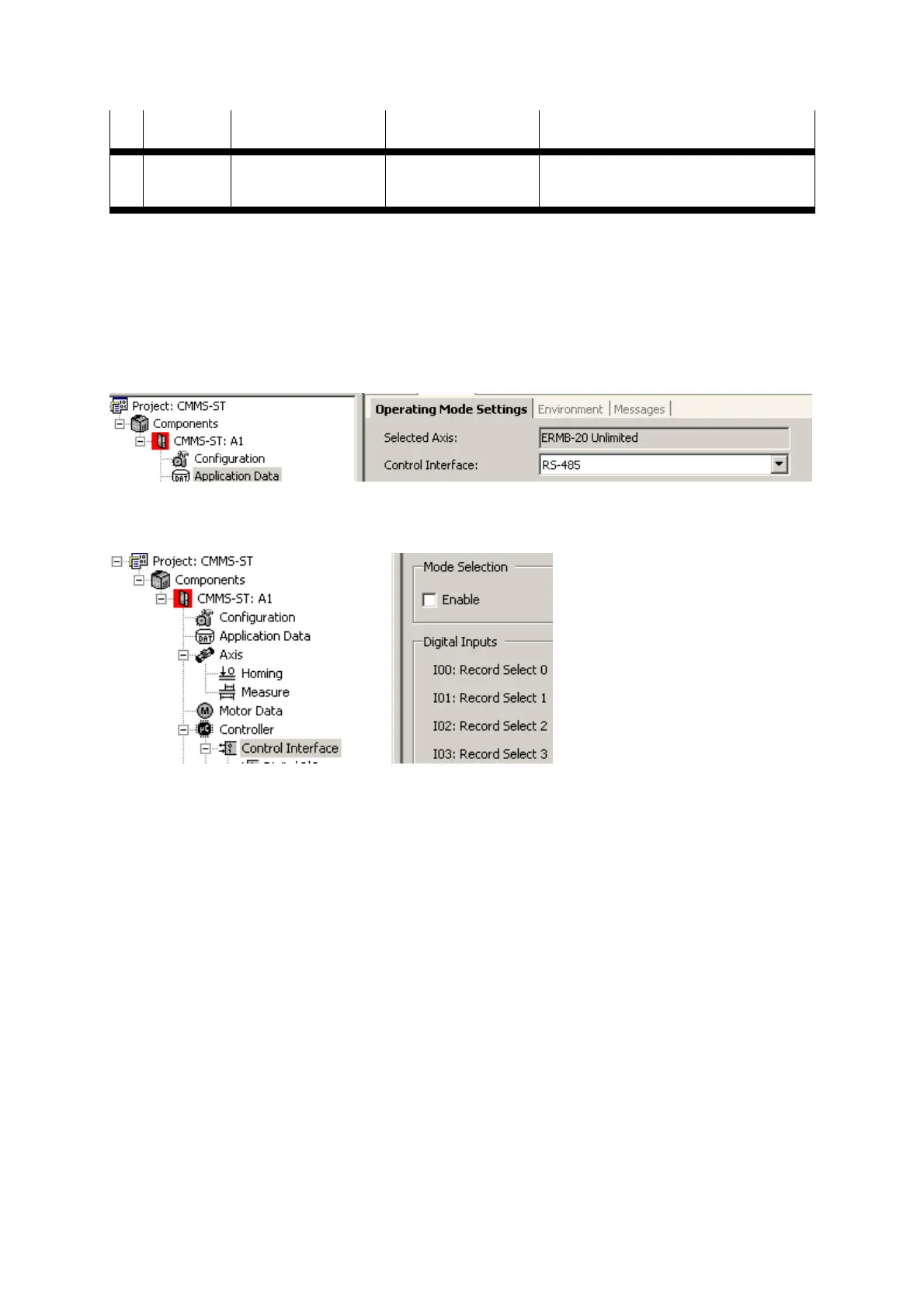3. Product description
Festo.P.BE-CMMS-ST-G2-HW-EN 1008NH 37
Pin Brief
description
Name Signal direction Description
9 RI Ring indicator
Transfer device -->
end device
Transfer device receives a ring – or call
sign on the telephone line
Table 3.13 Design of a null modem line
Configuration in the FCT
For configuration, the following settings are required in the “Work station” window:
- On the “Application Data” page in the “Operating Mode Settings” tab, set the control
interface to “RS-485”.
- On the page “Controller, control interface”, do not activate the mode selection
Then, with the “Download” buttons, load the changed configurations into the motor
controller and save them permanently with the “Save” button.
With a “Reset” (or switching off and back on) of the motor controller, the new
configuration is activated.
