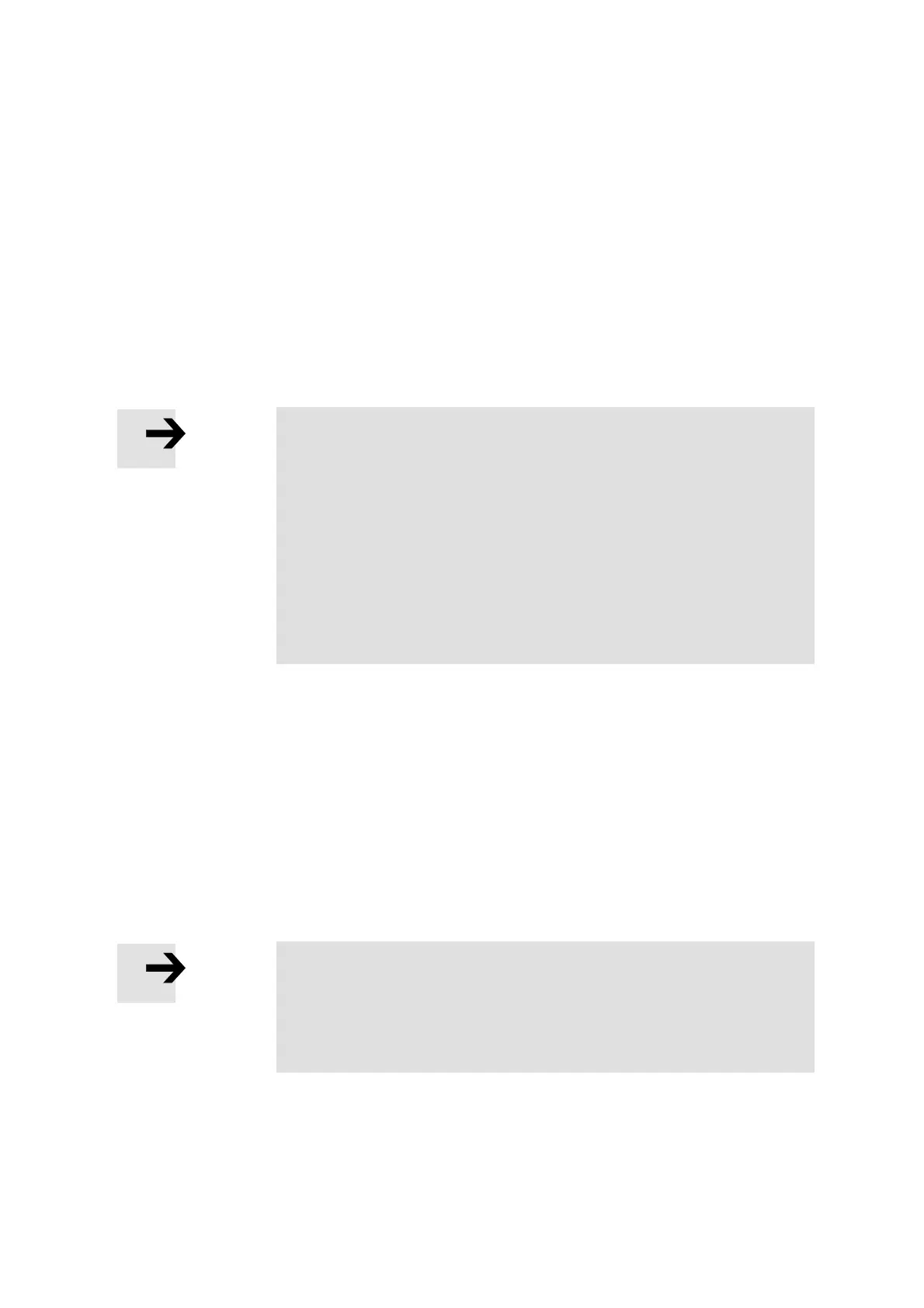3. Product description
38 Festo.P.BE-CMMS-ST-G2-HW-EN 1008NH
Command syntax under RS-485
Control of the motor controller via RS-485 takes place with the same objects as with
RS232. Only the syntax of the commands to read/write the objects is expanded in
comparison to the RS232.
Syntax: XTnn:HH……HH:CC
Meanings:
XT: Fixed constants
nn: Node number, identical to the CANopen node number
(setting via DIP switch)
HH……HH: Data (normal command syntax)
Note
• The reply sends the following characters to the first five
positions: “XRnn:” with nn = node number of the device
• All devices react to the node number 00 as “Broadcast”. In this
way, each device can be addressed without knowing the node
number.
• The commands of type “OW”, “OR” etc. support an optional
check sum. This check sum is formed without the first five
characters.
• The bootup message of the boot loader as well as the bootup
message of the firmware are sent in the RS232 mode.
Example "Profile position mode" via RS-485
If the CMMS-ST-...-G2 is operated via RS-485, control can take place just as with
operation via RS232; see chapter Example "Profile position mode" via RS232
(page 38). If required, the node number is simply written in front of the command.
The node number is set via the DIP switches.
Command: XT07:=607A00:000A0000 Target position 10 revolutions send to
node 7
Example "Profile position mode" via RS232
Note
If you want to perform a positioning, a homing run must be
performed once each time the controller is switched on. You can do
this via FCT or as described in chapter “Example “Homing Mode”
via RS232”.
With the CAN access simulated via RS232, the motor controller can also be operated in the
CAN “Profile position mode”. The following describes the sequence in principle.
1. Changing of the controller enable logic
