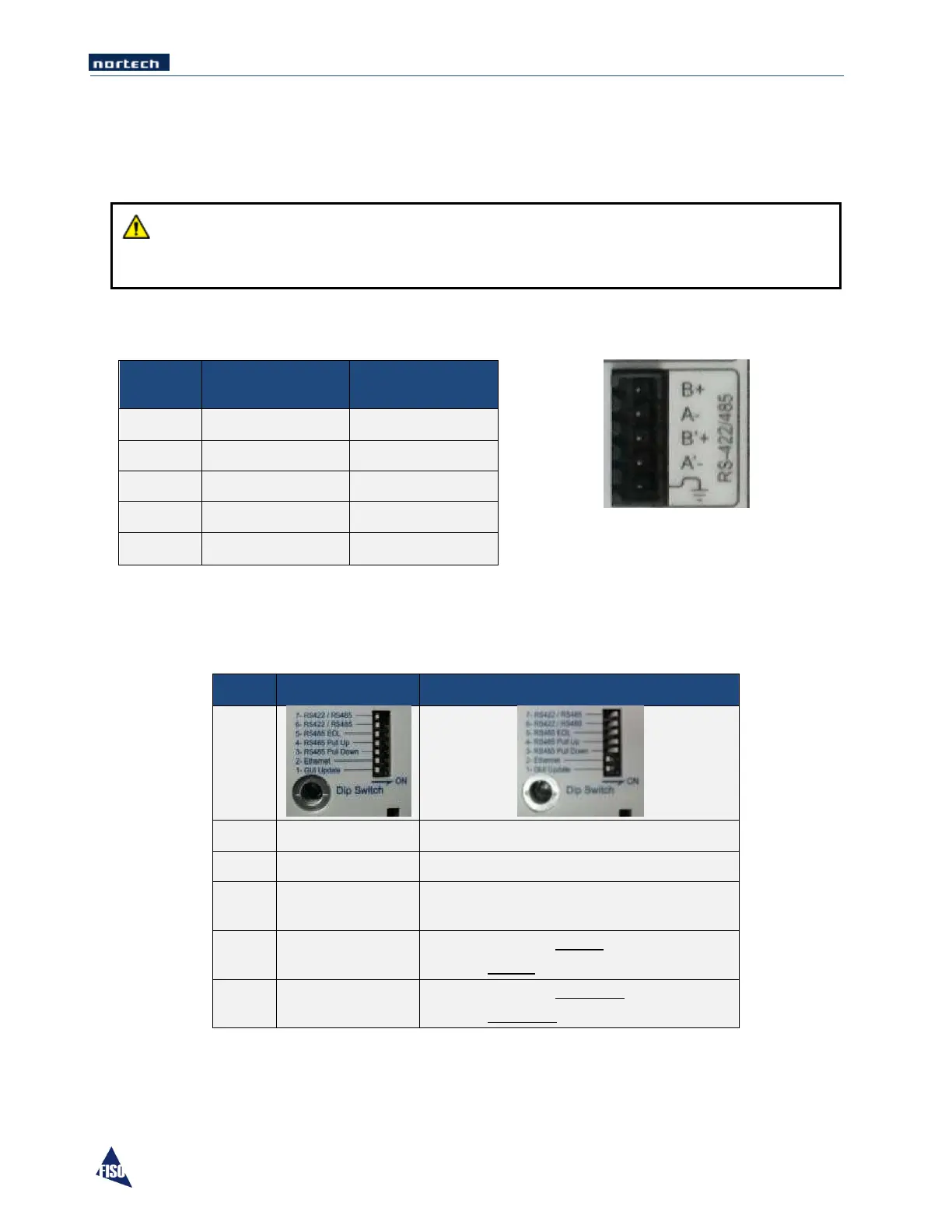EasyGrid User Guide MAN-00084 R 11.0
14
5.12 RS-485/RS-422 Ports
A RS-485/RS-422 serial port is provided on the EasyGrid. It can be used to connect the EasyGrid to any
RS485 or RS422 communication bus. It also allows multiple EasyGrid monitors to be link together.
IMPORTANT
When linking many EasyGrid monitors on the same party line, make sure that all units have a different
network ID. The factory-defined address for all units is one (1).
The port is accessible using the dedicated terminal block. The pin layout is the following
A set of dip switches are used to configure the port. They are located behind the access plate on the
right of the screen
Right: Adds a 120Ω End of Line resistor
Left: No end of line resistor
Right: Adds a 1kΩ pull up resistor
Left: No pull up resistor
Right: Adds a 1kΩ pull down resistor
Left: No pull down resistor