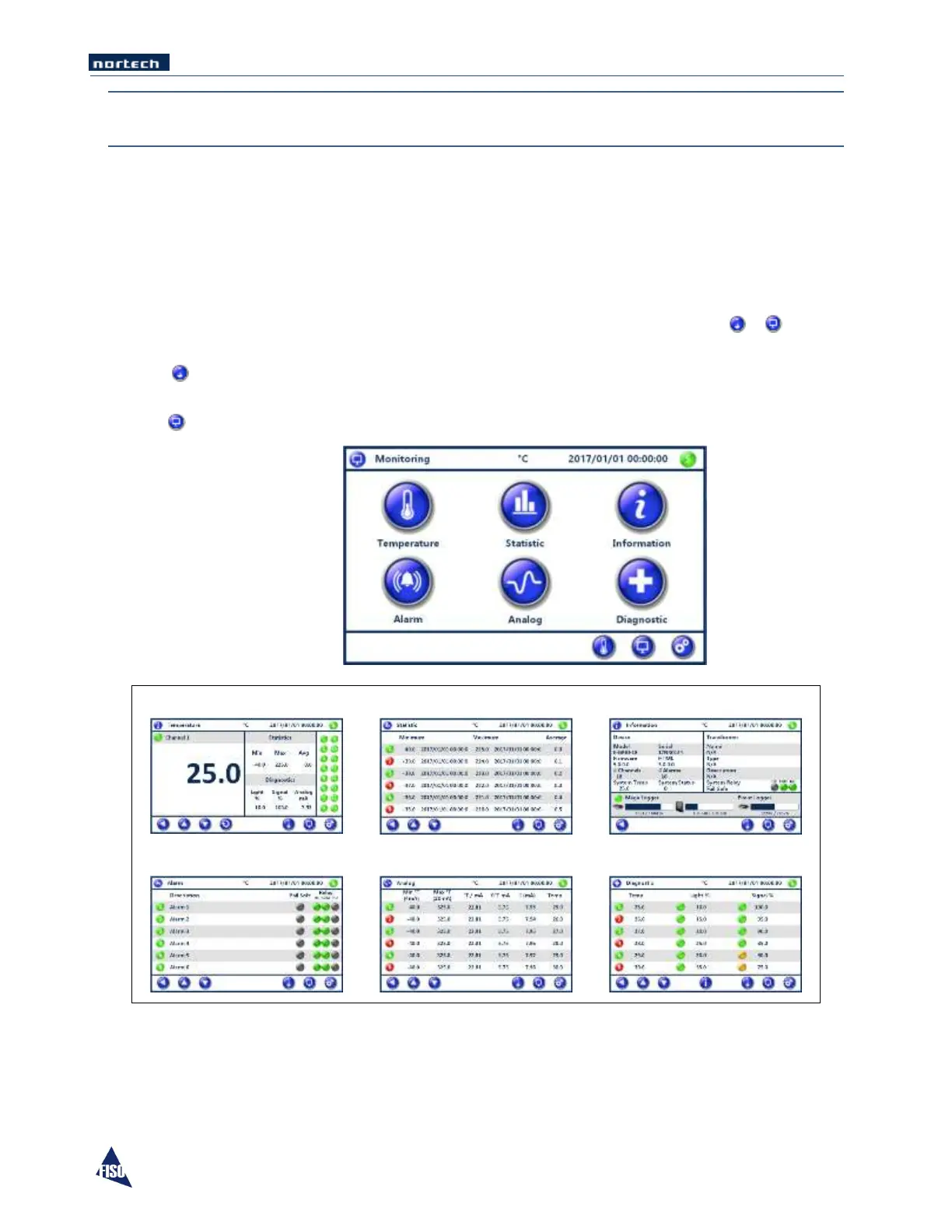EasyGrid User Guide MAN-00084 R 11.0
54
7 Monitoring Screens
The EasyGrid Firmware is designed to optimize the user experience, whether you are programming the
parameters of operation or looking-up various information. The firmware interface uses icons to
facilitate the user-device experience.
Values and various parameters can be monitored from the unit TFT screen or with the Nortech Client
software.
On the EasyGrid screen the monitored information can be accessed at any time using the or
buttons.
Pressing from any screen, the user can access the last viewed temperature page and scroll through
the different possible temperature channels.
Pressing generates the Monitoring menu page from where you can select between 6 sub-menu pages
for the following information:
Temperature
Alarm
Statistic
Analog
Information
Diagnostic