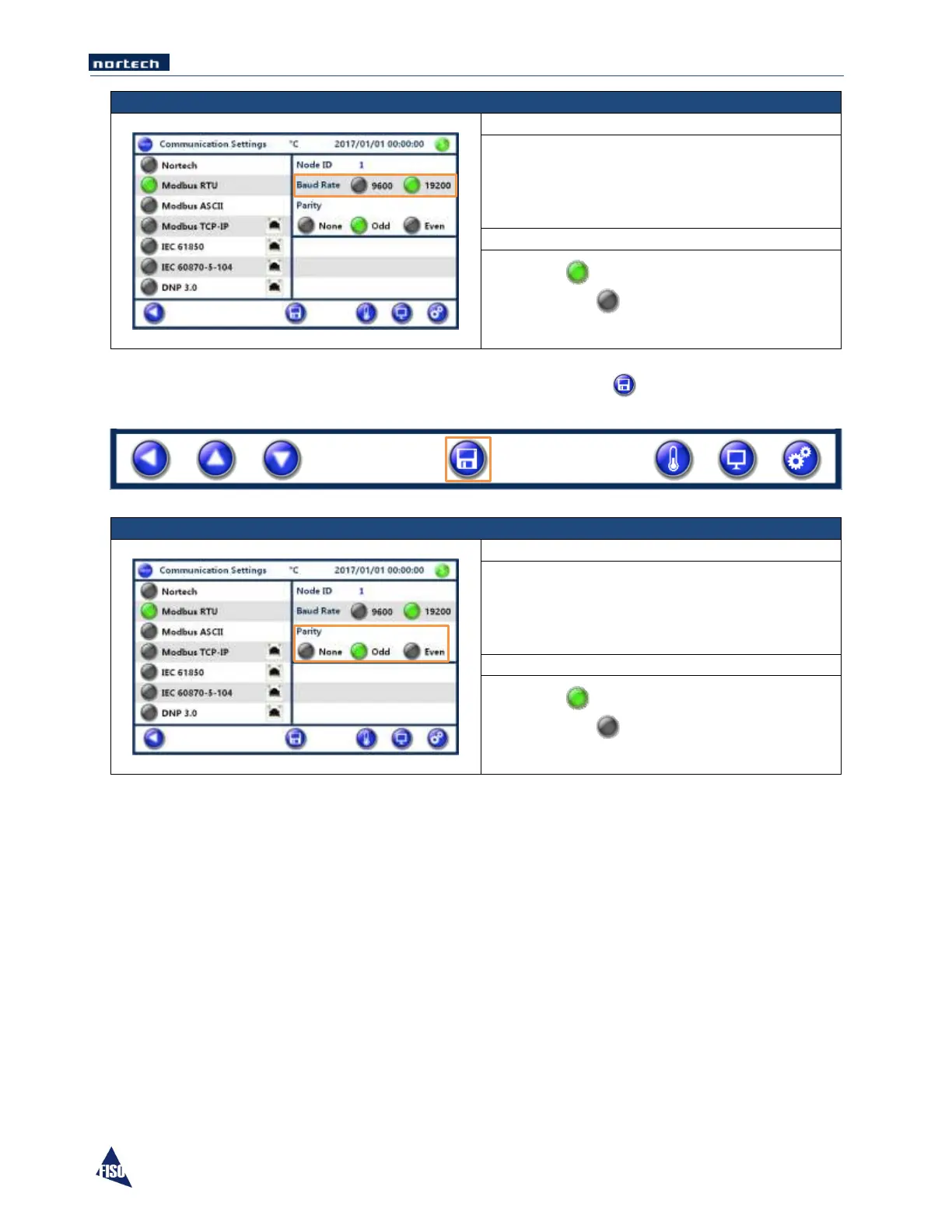EasyGrid User Guide MAN-00084 R 11.0
53
Baud Rate (Modbus RTU Example)
Allows selection of the Baud Rate by pressing on
the desired option.
Activated:
Not Activated:
NOTE: After a parameter is created or modified, remember to press the button when prompted,
before leaving the active screen so that the parameter is stored or the action executed.
Parity (Modbus RTU Example)
Allows selection of the Parity type by pressing on
the desired option.
Activated:
Not Activated:
The same process will need to be accomplished to set the required parameters for each different
Communication Protocol that is selected for operation of the EasyGrid monitor.
Refer to document MAN-00099 Nortech Communication Configuration User Guide for detailed
communications configurations information.