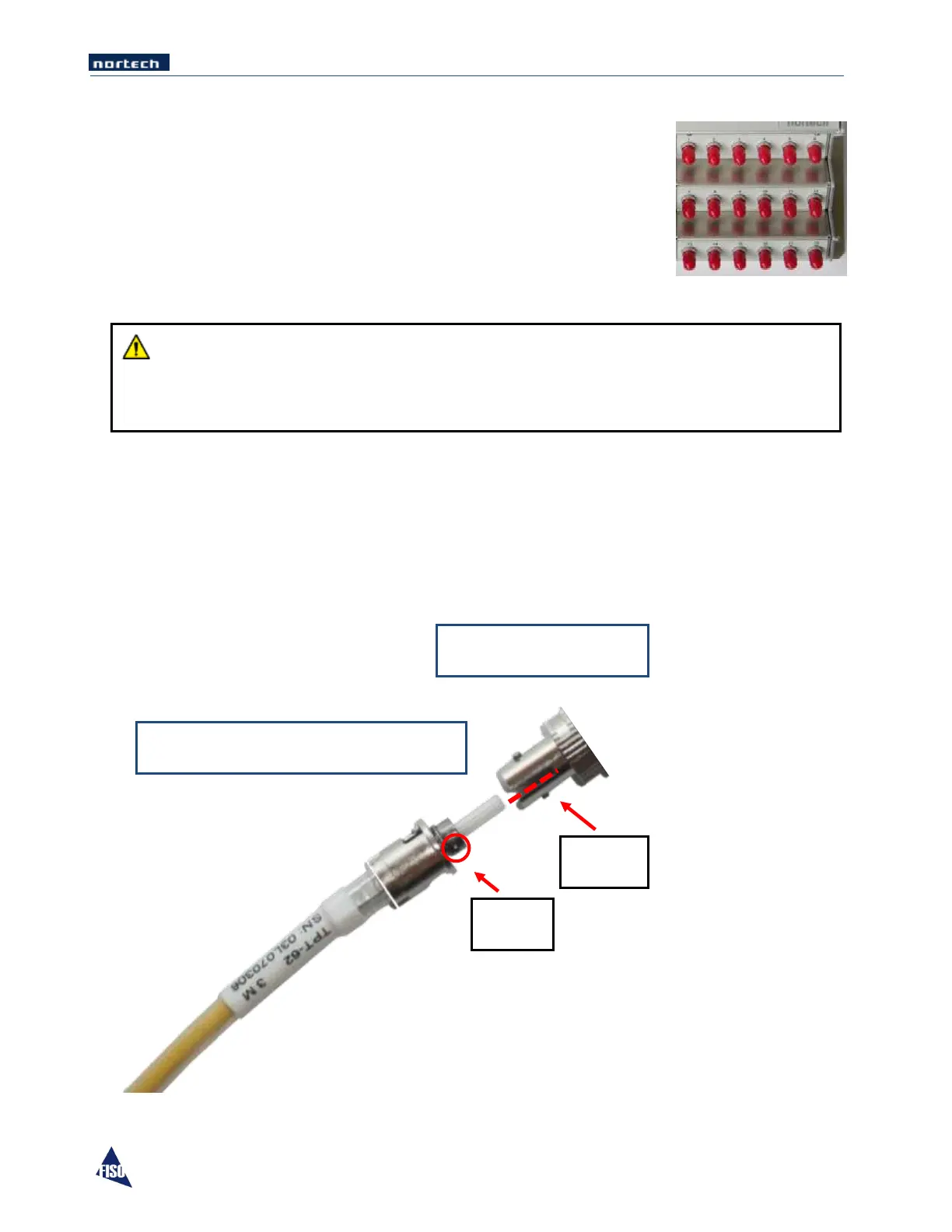EasyGrid User Guide MAN-00084 R 11.0
18
5.16 Optical Connector
There can be up to 18 optical channels on each EasyGrid monitor. Each
channel is designed to mate with an ST/PC type connector, normally from an
extension cable as part of the optical link to a TPT-62 sensor, at the
measurement position. All components along the link should use optical fiber
with 62µm core diameter.
CAUTION
Use care in handling fiber optic connectors. For optimum performance, always clean the fiber
tips prior the insertion into the connector. For details on connector handling, cleaning and
maintenance, please refer to the MAN-00098 Nortech System Installation User Guide.
To connect an ST connector, follow these five steps:
1. Remove the protective cap from the Male ST Connector and ST Mating
2. Using the One Click tool clean the Male ST connector and the ST Mating
3. Align the male connector key with the mating slot.
4. Insert the connector ferule straight in the mating
5. Push and twist the spring loaded ring to lock both sections together