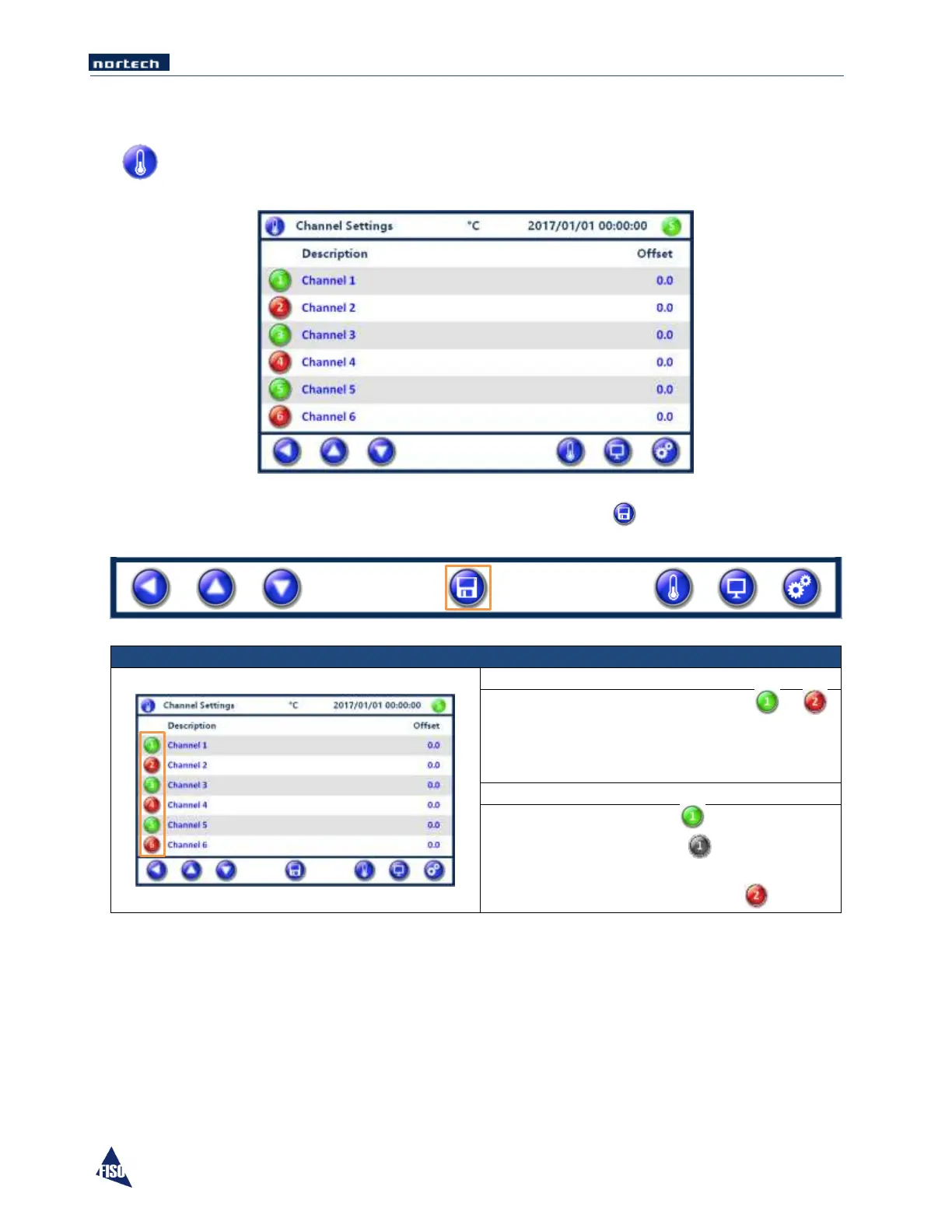EasyGrid User Guide MAN-00084 R 11.0
21
6.1 Channel Settings
This screen allows parameter customization associated to all optical channels; use the
bottom row buttons to scroll through all the Channels.
NOTE: After a parameter is created or modified, remember to press the button when prompted,
before leaving the active screen so that the parameter is stored or the action executed.
Pressing a left column numbered icon or
…. allows activation of a channel. Press on Icon
to Activate or Deactivate a channel.
Green: Channel is activated .
Grey: Channel is deactivated .
The channel is not scanned.
Red: Channel is activated but in fault .