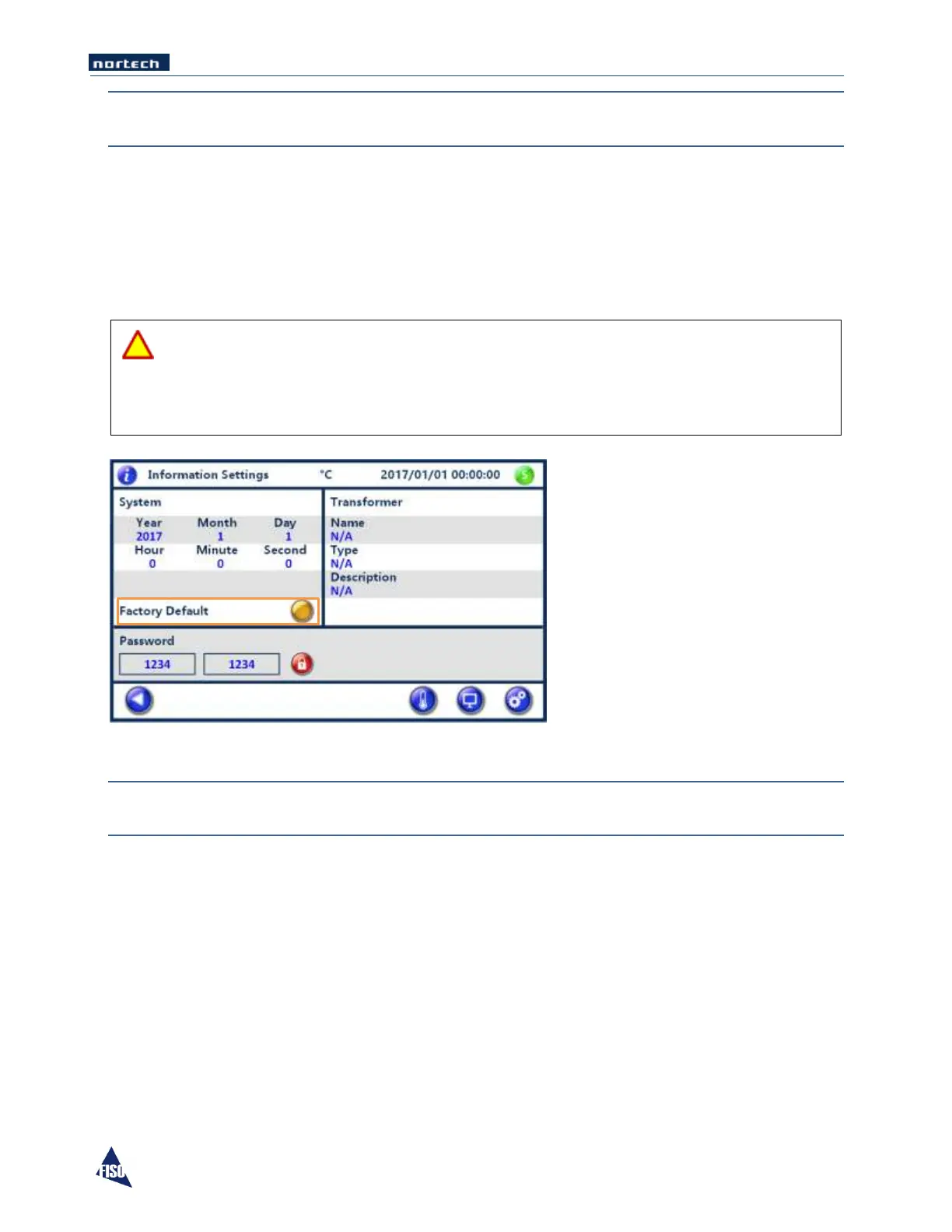EasyGrid User Guide MAN-00084 R 11.0
66
9 Resetting to Factory Defaults
9.1 Resetting to Factory Defaults
If a persistence operation problem is not solved, a reset to factory defaults might need to be performed
to regain full operation of the EasyGrid monitor.
Refer to the ‘’Firmware Settings’’ ‘’Information Settings’’ screen of Section 6 of this manual for the Reset
to Factory Default function.
10 FISO Contact Information
10.1 FISO Service Center
If your product requires servicing, contact the authorized service center nearest to you.
FISO Headquarters Service Center
500 St-Jean-Baptiste Avenue, Suite 195
Quebec City (Quebec)
CANADA G2E 5R9
