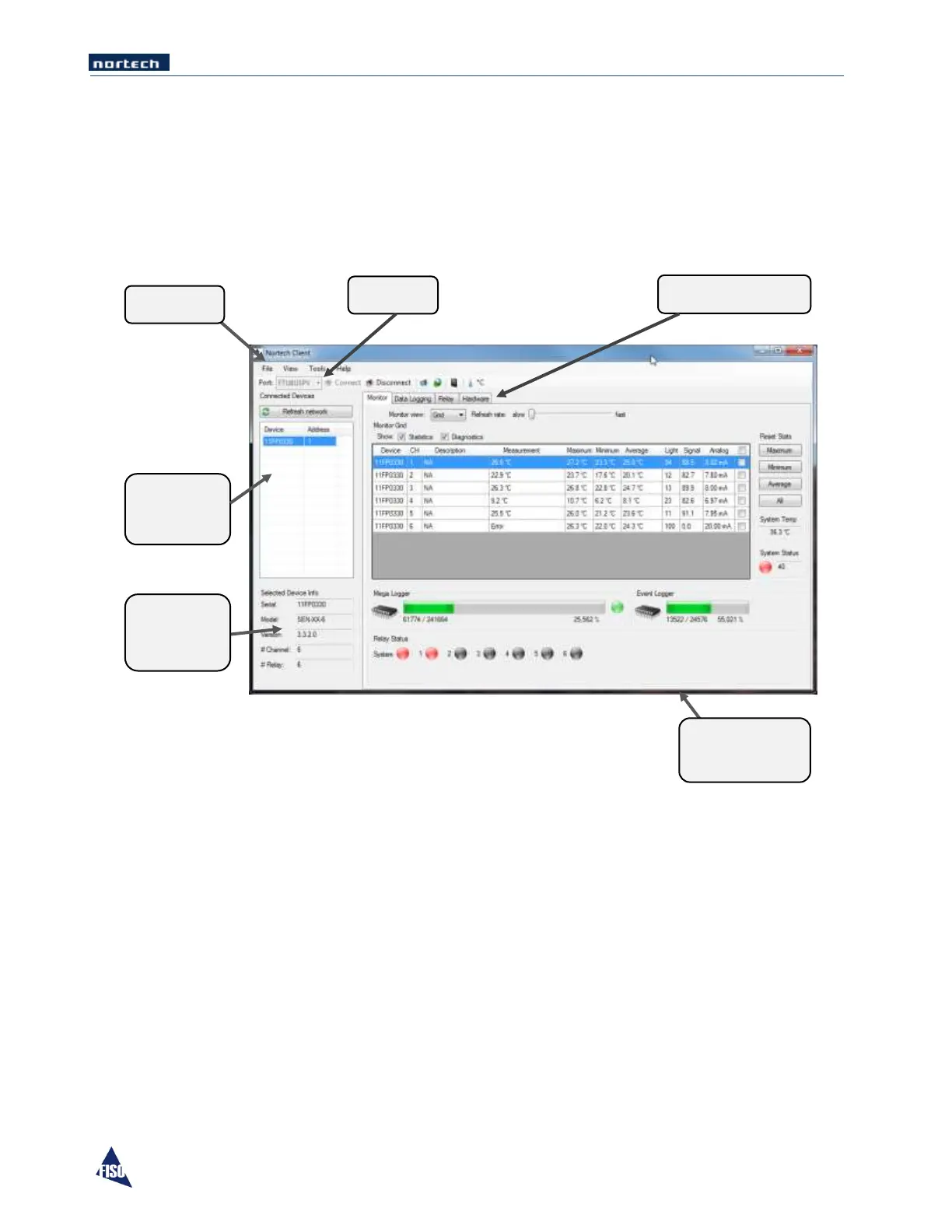EasyGrid User Guide MAN-00084 R 11.0
63
8.2 Main Window
FOR DETAILED INFORMATION, CONSULT:
MAN-00083 Nortech Client Software User’s Manual
The Menu Bar and Toolbar give quick access to serial port connection, network configuration, firmware
update, and view options.
The Device List shows the detected units on the network. This list can be refreshed with the Refresh
network button.
The Selected Device Information section presents detailed information about the instrument that is
highlighted in the device list.
The Information Tabs controls the right side of the window. These tabs organize and provide all the
information available for the selected EasyGrid unit.