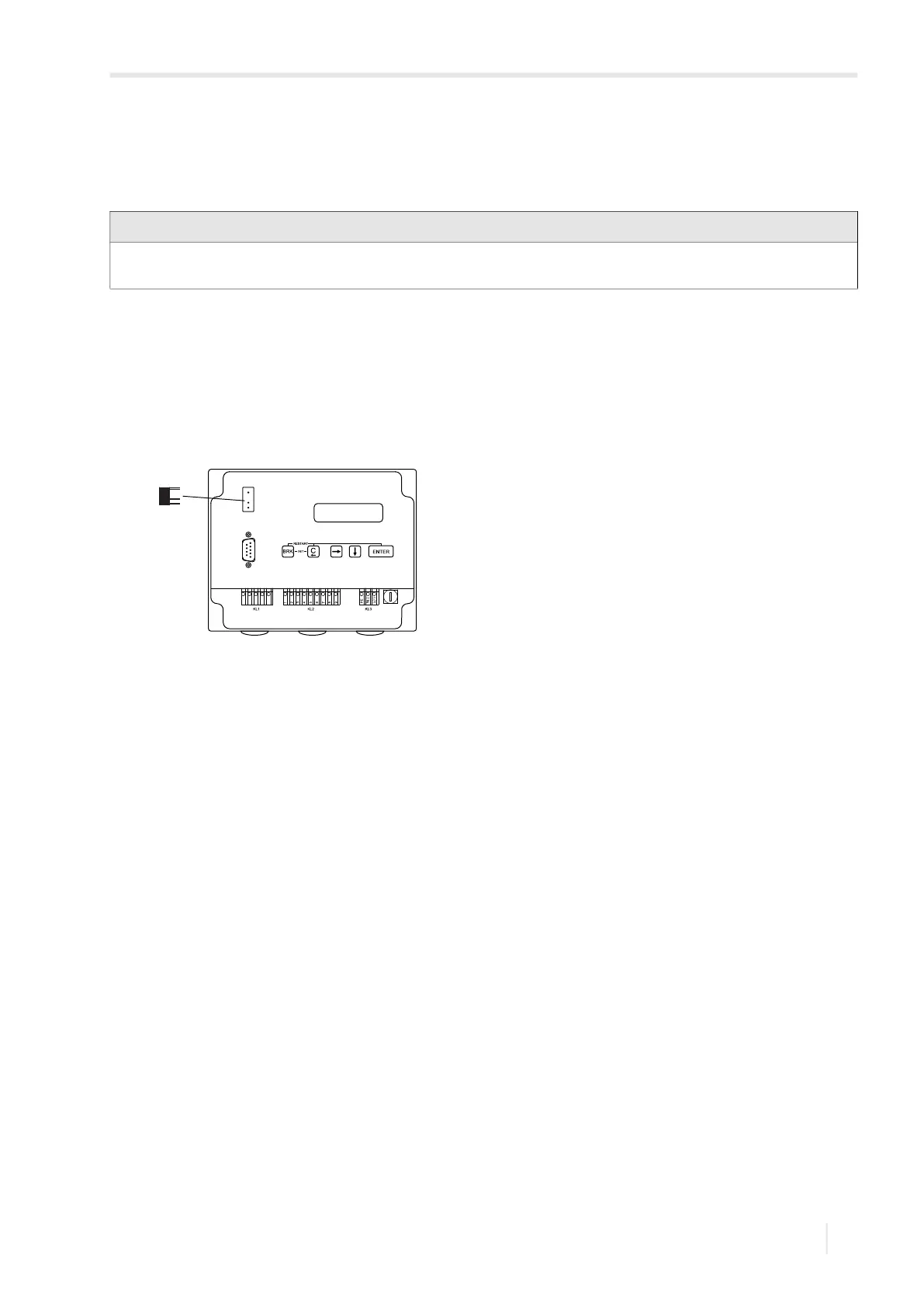7 Connection
FLUXUS F501 7.1 Transducers
57
UMFLUXUS_F501V1-3EN, 2020-06-30
7.1.5 Transducer module (SENSPROM)
The transducer module contains important transducer data for the operation of the transmitter with transducers.
If transducers are replaced, the sensor module must also be replaced.
• Disconnect the transmitter from the power supply.
• Insert the transducer module into the socket, see Fig. 7.8.
• Connect the transmitter to the power supply.
• Enter all parameters of the program branch Parameter.
• Start the measurement.
Notice!
The serial numbers of the transducer module and the transducer must be identical. A wrong or incorrectly connected
sensor module will lead to incorrect measured values or to a measurement failure.
Fig. 7.8: Connection of the transducer module
1 – transducer module
1