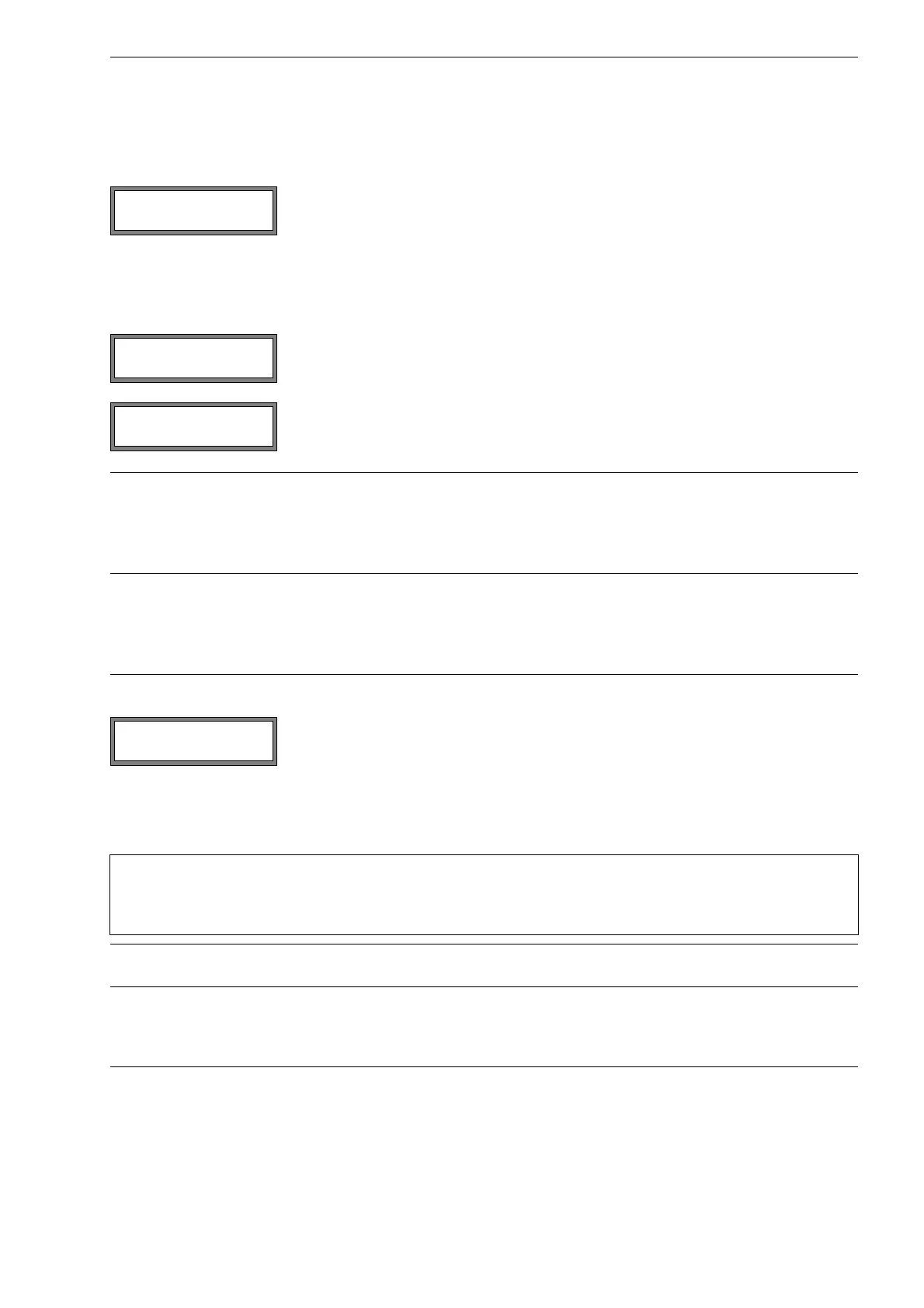19 Outputs PIOX S70x
UMPIOX_S7V4-6-3EN, 2018-10-10 165
19.6.2 Setting the Limits
If the switching condition MAX or MIN is selected in the scroll list func, the limit of the output will have to be defined:
If the switching condition
QUANT. is selected in the scroll list func, the limit of the output will have to be defined:
A positive limit will be compared to the totalizer value for the positive flow direction.
A negative limit will be compared to the totalizer value for the negative flow direction.
The comparison will also take place if the totalizer of the other flow direction is displayed.
Select in the scroll list Input the physical quantity to be used for the comparison. The fol-
lowing list items are available for the alarm output R1:
• selected physical quantity
• signal amplitude
• sound speed of the medium
Press ENTER.
For the alarm outputs R2 and R3, the current physical quantity is selected automatically.
switching condition: MAX
Enter the upper limit. Press ENTER.
The alarm will switch if the measured value exceeds the limit.
switching condition: MIN
Enter the lower limit. Press ENTER.
The alarm will switch if the measured value falls below the limit.
Example 1: High Limit:: -10 m³/h
volumetric flow rate = -9.9 m³/h
the limit is exceeded, the alarm switches
volumetric flow rate = -11 m³/h
the limit is not exceeded, the alarm does not switch
Example 2: Low Limit:: -10 m³/h
volumetric flow rate = -11 m³/h
the measured value is below the limit, the alarm switches
volumetric flow rate = -9.9 m³/h
the measured value is not below the limit, the alarm does not switch
switching condition: QUANT.
Enter the limit of the totalizer. Press ENTER.
The alarm will switch if the measured value reaches the limit.
Note! The unit of measurement of the limit corresponds to the unit of measurement of the selected physical
quantity.
If the unit of measurement of the physical quantity is changed, the limit has to be converted and en-
tered again.
Example 1: physical quantity: volumetric flow rate in m³/h
Quantity Limit:: 1 m³
Example 2: physical quantity: volumetric flow rate in m³/h
Low Limit:: 60 m³/h
The unit of measurement of the physical quantity is changed to m³/min. The new limit to be entered is
1 m³/min.
