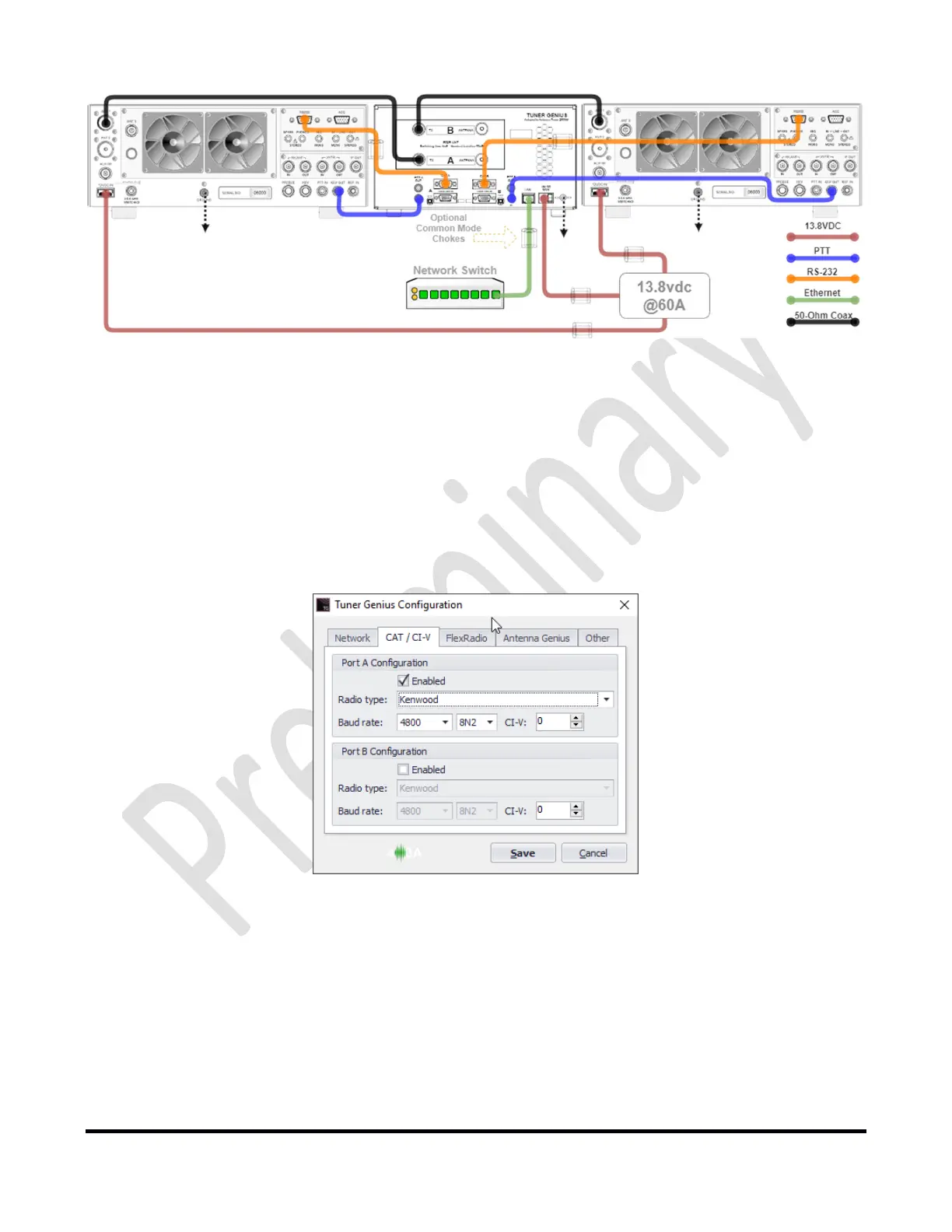Page29of 72
Copyright 2021 FlexRadio. All Rights Reserved. 7 June 2021(FW:0.9.12, Utility: 0.9.12)
Figure 6-5 SO2R Elecraft K3 to TGXL Diagram
YoucanconnecteithertheBCD/PTBInputAorBCD/PTBInputBconnectoronyourtunertotheACC
connectorontheElecrafttransceiverusingafemale‐to‐femaleDE‐15cable(DE‐15maleconnectorsonboth
endsofthecable),customizedasdetailedabove.
Configuration
Toconfigurethetuner,
clickontheCAT/C‐IVtabintheTunerGeniusXLConfigurationscreen,andcheckthe
Enablecheckboxfortheappropriateport.
SelecttheKenwoodCATprotocoltheRadiotypedrop‐downmenuforthetunerport(KenwoodCATprotocolis
effectivelyagenericprotocolsupportedbymanymakesof
transceivers).Next,selecttheserialcommunication
portspeedandconfigurationparametersthatapplytoyourradio.Finally,clicktheSavebuttontorecordthe
configurationinthetuner.
i–Thetunerwillresetwhensaveispressed.
Pleaseproceedtosection6.5,Testing.
