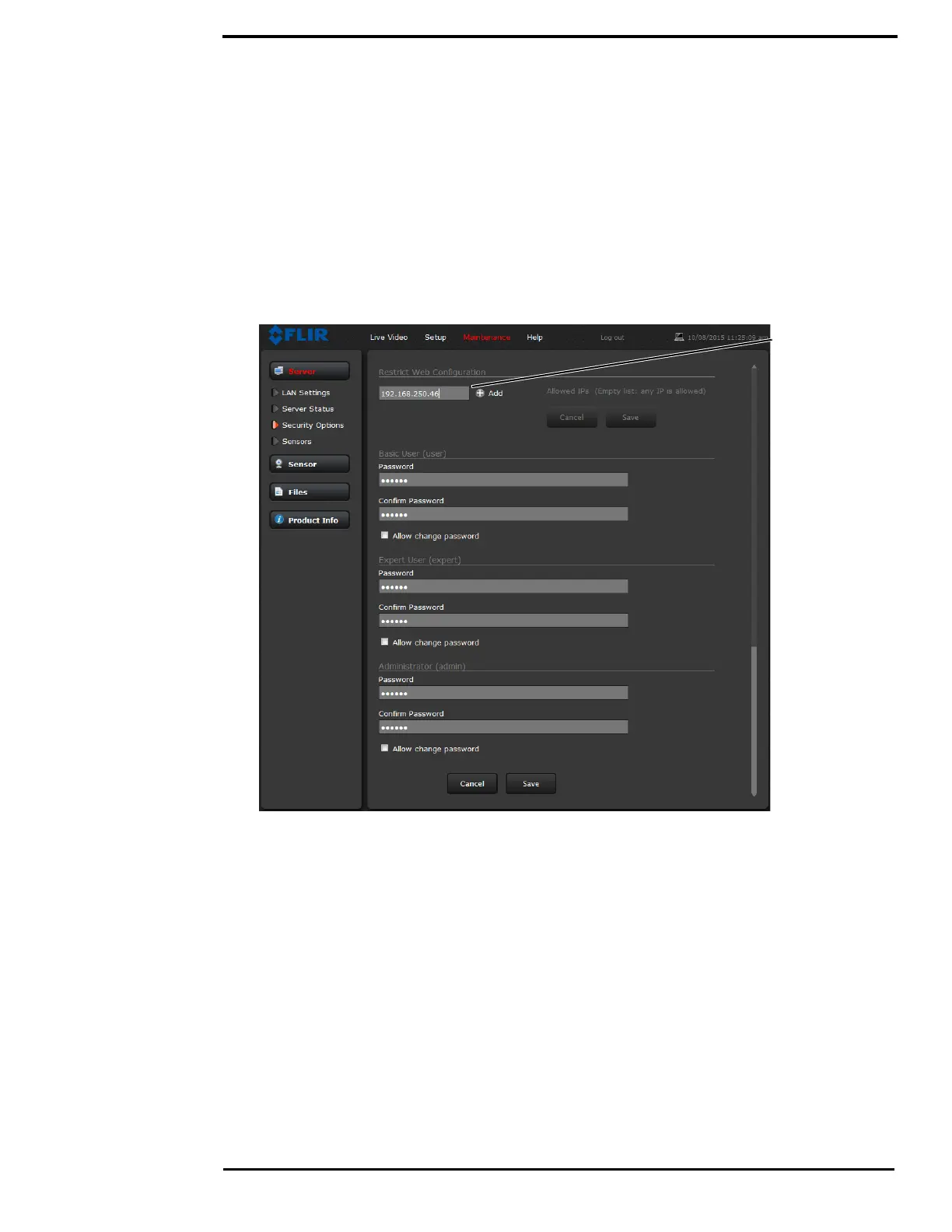M400 Web Browser Interface
432-0012-00-12 Version 110 July 2016 32
Maintenance->Server->Security Options
Use the Security Options page to restrict access through the camera web server to specific IP
addresses and to set and change passwords.
• To limit which computers have access to the web browser interface simply enter a computer’s
IP address and click Add. After all the allowed IP addresses are entered, select the Save
button to save the changes.
•The admin log in, shown below, can use all screens and menus, reset all passwords, select to
allow each of the log in accounts to change their own password, as well as restrict access to
specific IP addresses.
To maintain security of the system set passwords for each of the three login accounts (requires the
admin login).
After a password is set and confirmed, select the Save button at the bottom
(scroll down the page, if necessary).
Add IP
addresses
Figure 3-4: Security Options Page (admin log in)