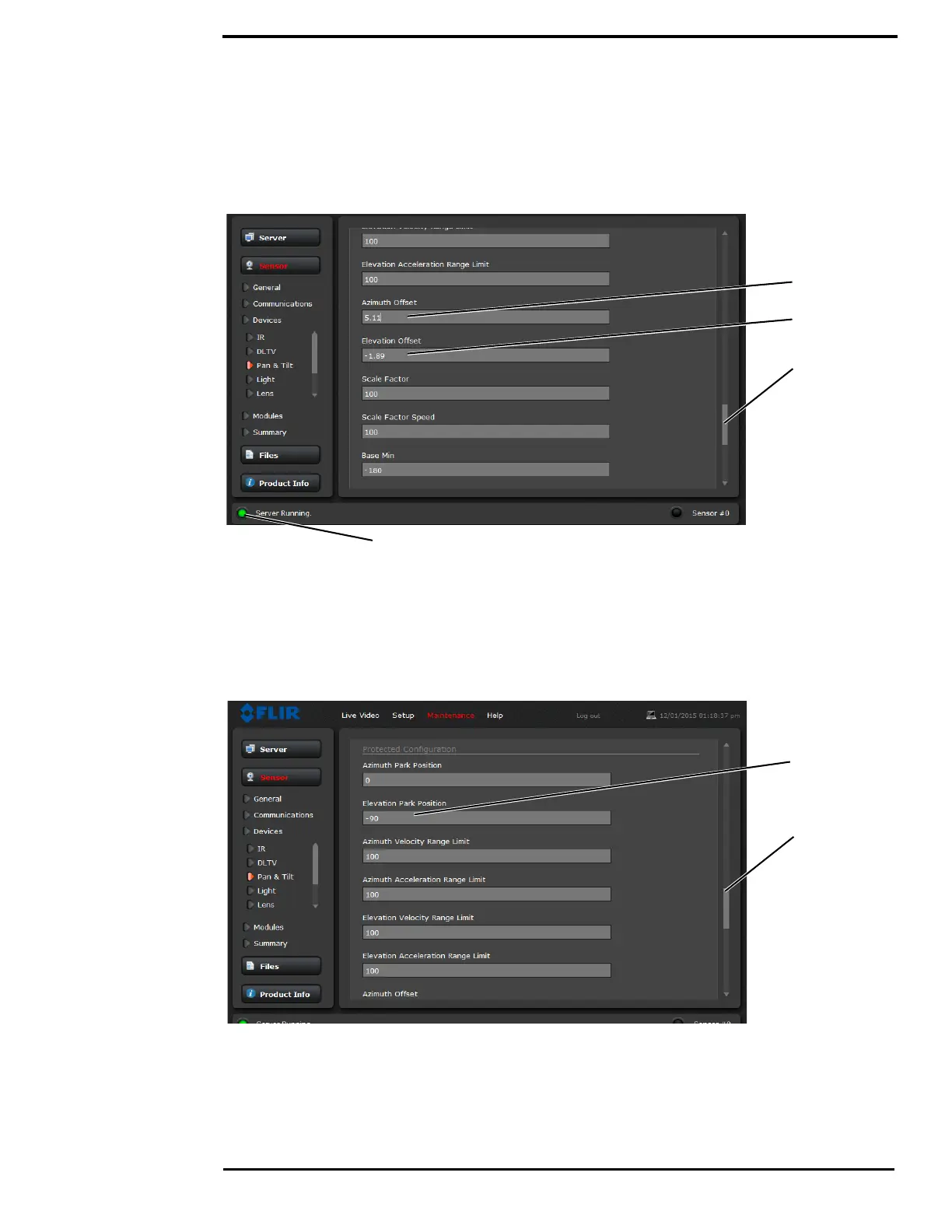M400 Web Browser Interface
432-0012-00-12 Version 110 July 2016 35
Azimuth and Elevation Offsets
After the camera is installed, the azimuth may be set to account for variations required during
installation. The azimuth direction should be directly toward the front of the vessel; the Elevation
Offset should be zero. The azimuth/elevation offset can be set using the OSD menu.
Setting Park Position
The default park position is defined as 0° azimuth and -90° elevation. If a a different park position
is desired, adjust the Park position as follows:
1. On the Maintenance->Sensor->Devices->Pan & Tilt page, enter the value of the new Elevation
Park Position, as shown below.
Scroll down
Azimuth Offset
to Save
Stop and start the server
to front of vessel
Elevation Offset
from horizontal
Elevation Park
Scroll down
to Save
Position