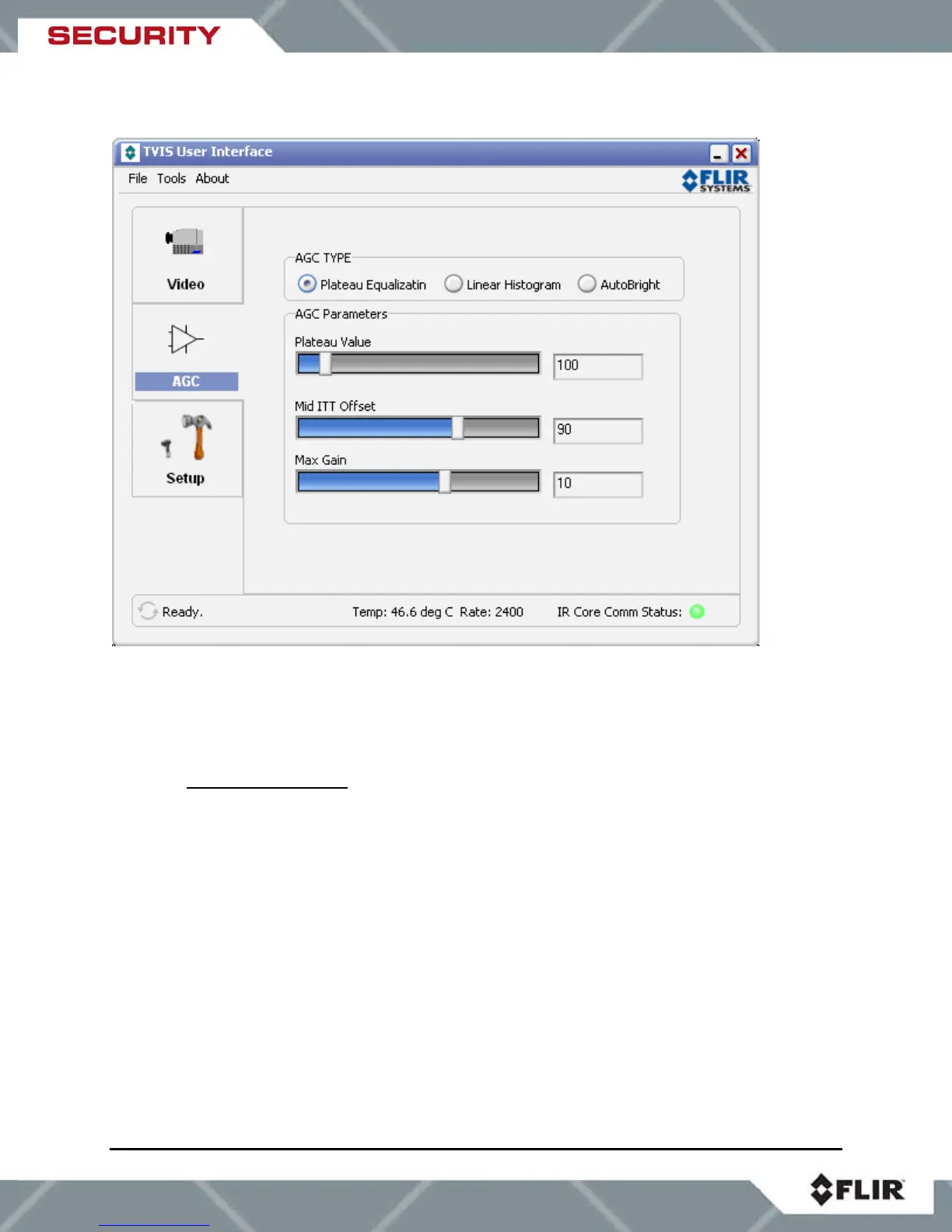427-0014-00-10 Revision 210 Copyright © 2008 FLIR Systems, Inc. 40
AGC Control
TVIS-7º AGC Control
AGC TYPE: The AGC or Automatic Gain Control defines the type of function that determines
the brightness and contrast of the analog video image. These functions can be non-linear such
as the Plateau Equalization or a linear such as in the Linear Histogram and AutoBright
selections.
1. Plateau Equalization
uses a histogram equalization algorithm. This algorithm analyzes
the scene content in real time and redistributes the dynamic range of the scene. The
goal of this redistribution is that every one of the 256 bins of the dynamic range
should have an equal number of pixels in it. The Plateau Equalization method tends
to give better scene contrast under conditions where the scene statistics are bimodal
(for example, a hot object that subtends significantly more than 10% of the ROI, with
a colder background). Plateau Equalization does not evenly divide gray levels across
the displayed A/D count range. Instead, this AGC algorithm looks at the scene
statistics and weights the distribution of gray levels according to the number of pixels
that have a specific A/D count value. Using the case of a hot target against a colder
background, this AGC algorithm would assign the target a number of displayed gray
levels that is in proportion to the number of total pixels that the target subtends.
There can also be a significant number of A/D counts in the displayed range that
have no pixels at those levels. Those A/D counts would not receive any gray levels,
reserving those gray levels for A/D counts that correspond to pixels in the scene.
Then the A/D counts that correspond to pixels in the background would again have
their gray levels allotted in proportion to the number of scene pixels at those levels.