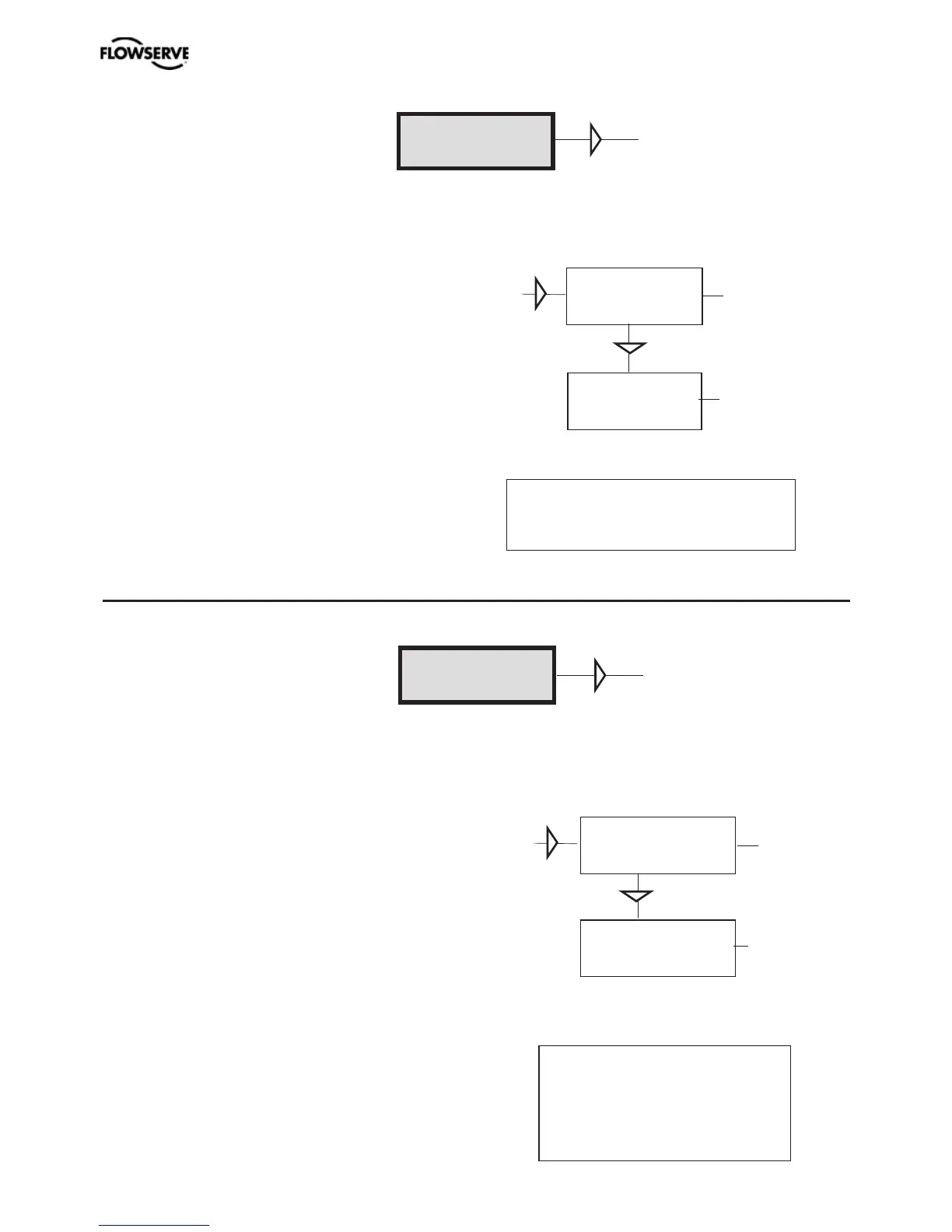27
BASIC MENU
SHIFT MENU
Full menu
no
OK
Full menu
yes
OK
The Shift Menu is used to choose between the basic menu and the full menu.
The menu contents are shown in the figures
on the right and the various texts are described
below:
No Full menu selected.
Yes Basic menu selected.
Full Menu can be locked with a
passcode, see Setup menu.
FULL MENU
STATUS
OK
OK
STATUS
o o service
The Status Menu is used to select whether or not the positioner is in service.
The menu contents are shown in the figures
on the right and the various texts are
described below:
o o service Not in service. Flashing
indicator in upper left-
hand corner of display.
in service Positioner in service.
Critical parameters
cannot be changed.
When changing between In
service and Out of service,
the OK button must be
pressed for 3 seconds.
STATUS
in service