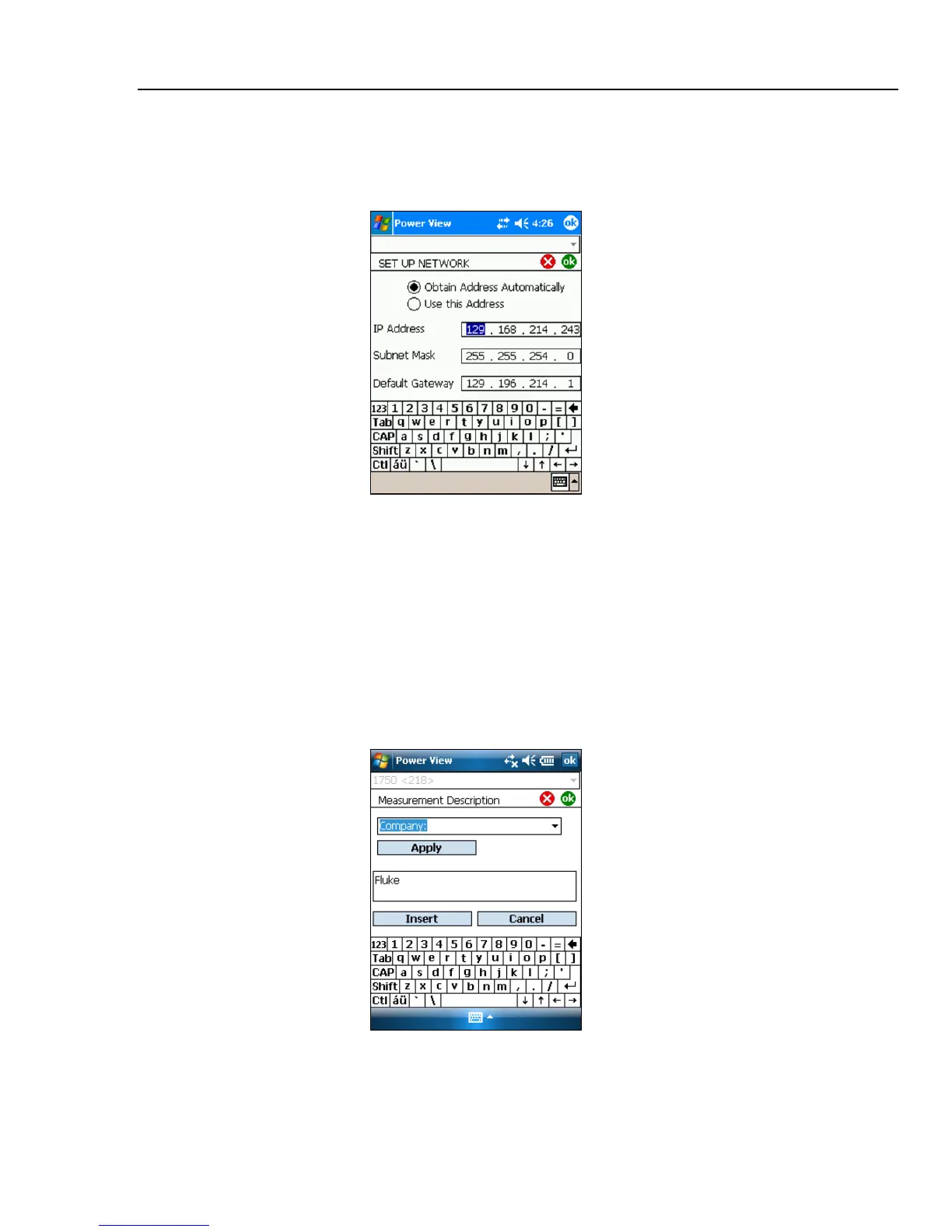Power Recorder
Setting Up the Recorder
41
Setting the IP Address
Select Obtain Address Automatically unless your company's IT department has specific
requirements that require assigned IP addresses.
Azd130.bmp
Adding a Measurement Description
Click on the arrow and select one of the six available captions from the list box and enter
the text in the text field below. The number of characters is limited to 50. Click on Insert
to apply the changes.
You may change or delete the caption. The maximum possible length for caption text is
20 characters.
To apply changes, click on Apply.
Click OK to close the window and send the measurement description to the device.
azd141.bmp