4-1
Chapter 4
Testing Twisted Pair Through a PoE Device
The AC wire map test lets you test links connected through
midspan PoE (Power over Ethernet) devices. When you
enable this test, the tester uses AC signals instead of DC
signals to test the wire map between the main and remote
testers. The tester does not provide information on the PoE
device.
Enabling the AC Wire Map Test
1
Turn the rotary switch to SETUP.
2
Press H to select Twisted Pair.
3
Press C to select tab 2.
4
Press D to highlight AC Wire Map; then press
H.
5
Use D to highlight Enable; then press H.
Autotest Through a PoE Device
To test cabling through a PoE device, enable the AC Wire
Map test, connect to the cabling as shown in Figure 4-1 for
a permanent link or Figure 4-2 for a channel; then run an
Autotest as described on page 3-6.
Notes
When the AC Wire Map test is enabled:
•
The Autotest may run slower.
•
Some tests, such as resistance, are not run.
•
The Autotest does not stop if a wire map fault is
detected.
The AC Wire Map test requires a smart remote.
Always disable the AC Wire Map test when not
testing through a PoE device.
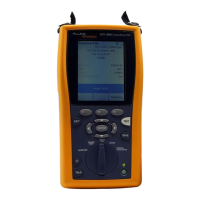
