Certifying Fiber Optic Cabling
Using the Power Meter
7-51
7
Using the Power Meter
The power meter lets you measure the optical power
produced by a source such as an optical network interface
card or optical test equipment.
The tester offers two versions of the power meter function:
•
SINGLE TEST mode: Measures power in the current
remote end configuration (Smart Remote, Loopback,
or Far End Source mode). Takes one power
measurement at 850 nm and 1300 nm (DTX-MFM2),
850 nm and 1310 nm (DTX-GFM2), or 1310 nm and
1550 nm (DTX-SFM2). You can save the power
measurement in this mode.
•
MONITOR mode: Monitors power continuously at the
input port at 850 nm, 1300 nm, 1310 nm, or
1550 nm. This measurement cannot be saved.
The power meter functions do not compare the power
measurement to a limit and do not produce PASS/FAIL
results.
Figure 7-26 shows the equipment required for using the
power meter in MONITOR mode.
Figure 7-26. Equipment for Using the Power Meter in
MONITOR Mode
amd57f.eps
A
Tester with fiber module and connector adapter
installed. Match the connector adapter to the
connector in the link or on the source. See
Figure 7-27.
B
Memory card (optional for SINGLE TEST mode)
C
AC adapter with line cord (optional)
D
One patch cord. Match the fiber and connectors in
the link or the connector on the source. See
Figure 7-27.
E
Fiber cleaning supplies
C
A
D
2
5
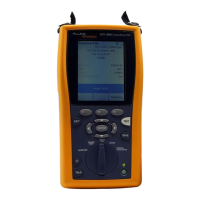
