DTX Series CableAnalyzer
Technical Reference Handbook
11-6
Editing Custom Settings
The editing function lets you change values in existing
custom settings.
To edit an existing custom cable, fiber type, test limit, or
outlet configuration:
1
Turn the rotary switch to SETUP; then select Twi st ed
Pair or Fiber.
2
On the Twisted Pair or Fiber menu, select the item that
includes the custom settings you want to edit (Cable
Type , Fiber Type, Test Limit, Outlet Configuration).
3
If you selected Test Limit, press J More.
4
Select Custom.
5
Use AD to highlight a custom setting; then
press L Edit.
6
Make your changes on the Custom screen; then press
N.
Deleting Custom Settings
To delete a custom cable, fiber type, test limit, or outlet
configuration:
1
Turn the rotary switch to SETUP; then select Tw is te d
Pair or Fiber.
2
On the Twisted Pair or Fiber menu, select the item that
includes the custom settings you want to delete (Cable
Type , Fiber Type, Test Limit, or Outlet Configuration).
3
If you selected Test Limit, press J More.
4
Select Custom.
5
Use AD to highlight a custom setting.
6
Press K Delete; then press L Yes.
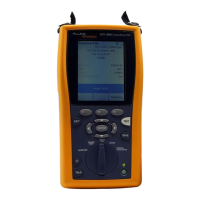
