Verifying Network Service
Verifying Network Connectivity
10-5
10
Entering Ping Addresses
You can use LinkWare software to create and download
ping addresses to the tester, or you can enter and edit
addresses directly on the tester.
To use LinkWare to enter ping addresses:
1
Install the latest version of LinkWare software on your
PC.
2
Select Utilities > DTX Utilities > Ping Target List on the
LinkWare menu.
3
Create an address list; then download it to the tester.
See the LinkWare online help for details.
4
To enter or edit ping addresses on the tester:
5
Turn the rotary switch to SETUP; then select Network
Settings.
6
Select Target Addresses; then do one of the following:
•
To add an address, press J Create. Enter a
device Name and IP Address. Press N when you
are finished.
•
To edit an address, highlight the address name;
then press L Edit. Select Name or IP Address for
editing. Press N when you are finished.
•
To delete an address, highlight the address name,
press
K Delete; then press L Yes.
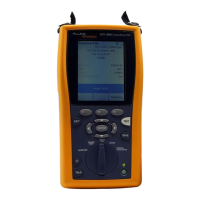
