DTX Series CableAnalyzer
Technical Reference Handbook
11-8
4
Select Twisted Pair or Coax.
5
Do one of the following:
6
To change the NVP for the selected cable type, select
NVP on the Twisted Pair or Coax menu.
7
To change the NVP for a custom twisted pair cable
type, create a custom cable type or select one for
editing; then select NVP on the Custom screen. See
page 11-1 for details on creating custom cable types.
8
Connect a known length of twisted pair or coaxial
cable to the tester. The cable should be at least 30 m
(100 ft) long.
9
Press P.
10
Use AD to change the NVP until the
measured length matches the known length of the
cable; then press
N.
Resetting the NVP to the Default Value
You can reset the NVP to the default value defined by the
selected cable type by re-selecting the cable type in SETUP.
To reset the NVP to the default value:
1
Turn the rotary switch to SETUP; then select Tw is te d
Pair or Coax.
2
On the Twisted Pair or Coax menu, select Cable Type.
3
If you selected Twisted Pair, select the cable group that
contains the desired cable type.
4
Select a cable type on the Cable Type menu. The NVP
value on the Twisted Pair or Coax screen returns to the
value defined by the cable type.
Transferring Custom Settings Between
Testers
To transfer custom limits, cable types, outlet configurations,
and fiber types between testers, use the Modify DTX Test
Limits utility in LinkWare software. This utility lets you
upload custom settings from a tester to a PC, then
download the settings to other testers. See the LinkWare
online help for details.
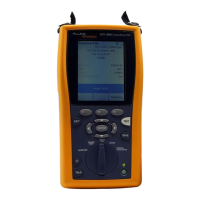
