DTX Series CableAnalyzer
Technical Reference Handbook
2-4
Step 5: Selecting a Cable ID Source
Cable IDs are names you enter for tests you save. You can
select IDs from a pre-generated list, or enter them manually
after each test. For this tutorial, you will enter IDs manually.
To select a cable ID source:
5-1
Turn the rotary switch to SETUP.
5-2
Use D to highlight Instrument Settings; then press
H.
5-3
Press H to select Cable ID Source.
5-4
Use D to highlight None; then press H.
Certifying Twisted Pair Cabling
This tutorial familiarizes you with testing twisted pair
cabling by guiding you through the following tasks:
•
Attaching twisted pair adapters
•
Checking the battery status and verifying operation
with twisted pair adapters
•
Running an Autotest
•
Viewing the Autotest results
•
Saving the results
Required Equipment
Figure 2-2 shows the equipment for testing twisted pair
cabling.
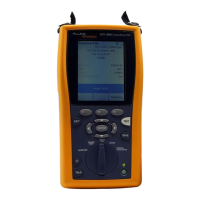
