Maintenance and Specifications
Storage
13-7
13
Fiber Module Maintenance
The following sections apply to the optional DTX-MFM2,
DTX-GFM2, and DTX-SFM2 fiber modules.
Optical Connector and Adapter Care
Periodically clean and inspect the module’s optical
connectors as described on page 7-9.
Replacing Fiber Reference Test Cords
Choose replacement reference test cords that meet the
following requirements:
• Core and cladding size: match the fiber to be tested
• Connector polish: PC or UPC
• Reference test cord length: minimum 2 m; maximum
5 m
• To ensure optimum performance from your tester, get
replacement cords from Fluke Networks.
Storage
Before storing the tester or an extra battery for an
extended period, charge the battery to between
70 % and 90 % of full charge. Check the battery every 4
months and recharge if necessary.
Keep a battery attached to the tester during storage.
Removing the battery for long periods shortens the life of
the internal lithium battery that maintains the clock.
See “Environmental and Regulatory Specifications” on
page 13-15 for storage temperatures.
If Something Seems Wrong
If something seems wrong with the tester, refer to
Table 13-1.
If Table 13-1 does not help you solve a problem with the
tester, contact Fluke Networks for additional help. See page
1-2 for contact information.
If possible, have the tester’s serial number, software and
hardware versions, and calibration date available. To see
this information, turn the rotary switch to SPECIAL
FUNCTIONS; then select Version Information.
For warranty information, refer to the warranty at the
beginning of this manual. If the warranty has lapsed,
contact Fluke Networks for repair prices.
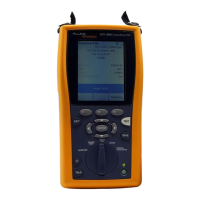
