Memory Functions
Working with Folders
12-5
12
Deleting Folders
To delete a folder and all the results it contains:
1
Turn the rotary switch to SPECIAL FUNCTIONS.
2
Use D to highlight View/Delete Results; then
press H.
3
If necessary, press J Change Folder to find the
folder you want to delete.
4
Press K Delete.
5
Use D to highlight Current Folder; then press
L Delete.
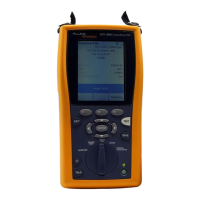
