DTX Series CableAnalyzer
Technical Reference Handbook
10-4
Verifying Network Connectivity
The network connectivity test lets you verify that a twisted
pair or fiber link is connected to a network. The test
provides details about the link's configuration and includes
a ping function for verifying connectivity to stations on the
network.
Network Connectivity Test Settings
The tester needs various addresses to test a network
connection, as described in Table 10-1.To access these
settings, turn the rotary switch to SETUP; then select
Network Settings.
Table 10-1. Network Connectivity Test Settings
Setting Description
SETUP >
Network Settings >
IP Address
Assignment
Select DHCP (Dynamic Host Configuration Protocol) to have the network's server assign the tester's
address, gateway address, and DHCP and DNS (Domain Name System) server addresses. Most
networks support DHCP.
Select Static to enter the tester's address, subnet mask, gateway address, and DNS server address
manually. Enter the addresses on the second tab that appears after you select Static. These
addresses are typically available from a network installer, administrator, technician, or from
network documentation.
WCaution
In Static mode, verify that the DTX Address is not used by another network device. Using
a duplicate address can cause the other device to malfunction.
SETUP > Network
Settings > Target
Addresses
Optional. Enter one or more addresses for ping tests. You may enter addresses manually, or
download them from LinkWare software. See "Entering Ping Addresses" on page 10-5 for details.
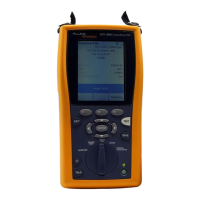
