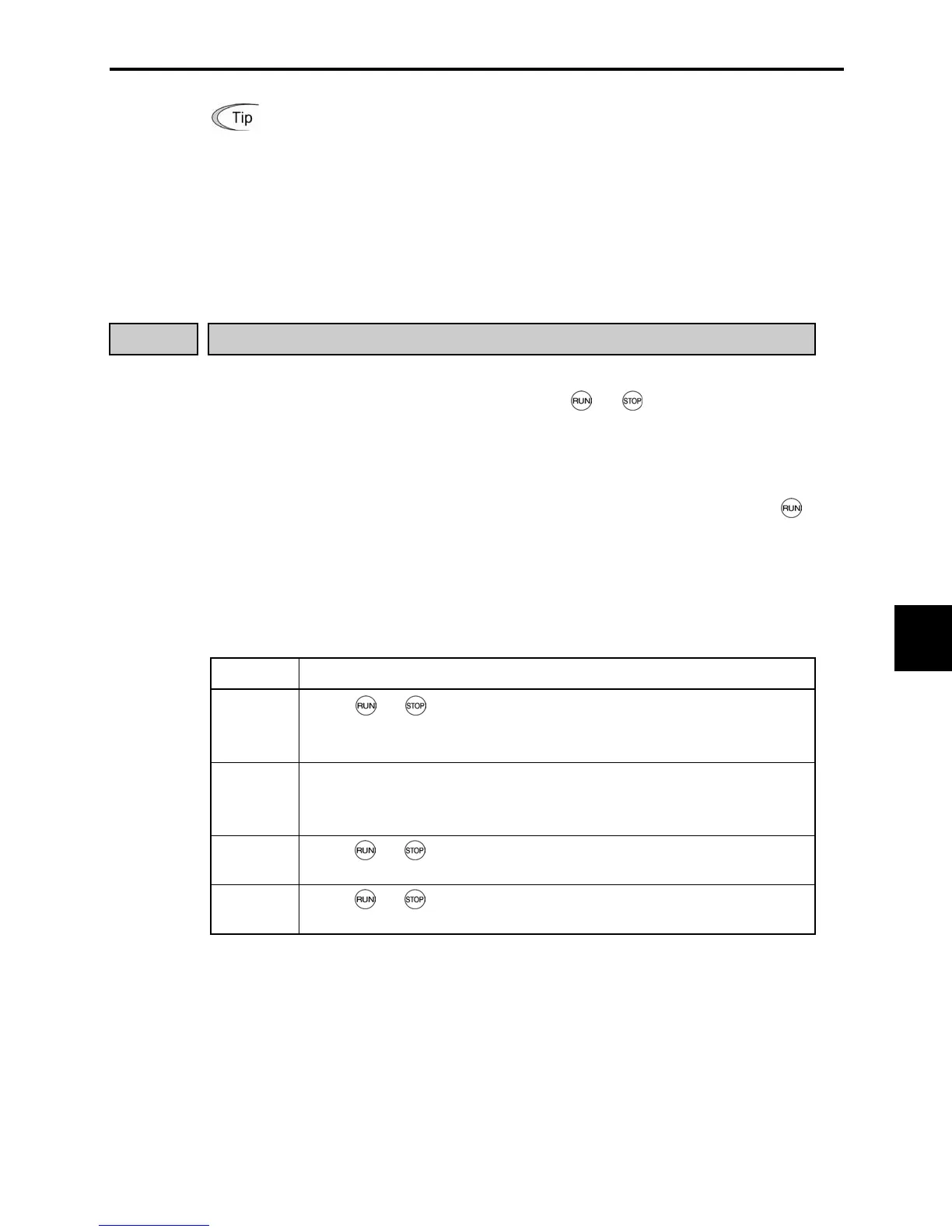9.2 Details of Function Codes
9-13
Chap. 9 FUNCTION CODES
- For frequency settings by terminals [12] (voltage) and [C1] (current) and by the
built-in potentiometer, setting the gain and bias changes the relationship between
those frequency settings and the drive frequency to enable matching your system
requirements. Refer to function code F18 for details.
- For the inputs to terminals [12] (voltage) and [C1] (current), low-pass filters can
be enabled. Refer to function codes C33 and C38 for details.
In addition to "F01 Frequency command 1," "C30 Frequency command 2" is also available. To
switch them, use the terminal command (Hz2/Hz1). For details of the (Hz2/Hz1), refer to "E01
to E03: Command Assignment to Terminals [X1] to [X3]."
F02 Running/Stopping and Rotational Direction
Selects a source issuing a run command--keypad or external control signal input.
- If F02 = 0, 2, or 3, the inverter can run the motor by
and
keys on the built-in keypad.
The motor rotational direction can be specified in two ways, either by control signal input
(F02 = 0) or by use of prefixed forward or reverse rotation (F02 = 2 or 3).
When F02 = 0, to specify the motor rotational direction by control signal input, assign the
commands (FWD) and (REV) to terminals [FWD] and [REV], respectively. Turn on the
(FWD) or (REV) for the forward or reverse direction, respectively, and then press the
key
to run the motor.
- If F02 = 1, the inverter can run the motor by control signal inputs. To specify the motor
rotational direction, assign the commands (FWD) and (REV) to terminals [FWD] and [REV],
respectively. Turn on the (FWD) or (REV) for the forward or reverse direction, respectively.
If both of (FWD) and (REV) are turned on simultaneously, the inverter immediately
decelerates to stop the motor.
Data for F02 Function
0
Enable
and keys on the built-in keypad to run and stop the motor.
(The (FWD) or (REV) command should be ON for forward or reverse rotation
beforehand.)
1
Enable the (FWD) or (REV) command to run the motor.
To turn on the (FWD) command, short-circuit terminals [FWD] and [CM]; to
turn on the (REV) command, short-circuit terminals [REV] and [CM].
2
Enable
and keys on the built-in keypad to run and stop the motor in the
forward direction.
3
Enable
and keys on the built-in keypad to run and stop the motor in the
reverse direction.
