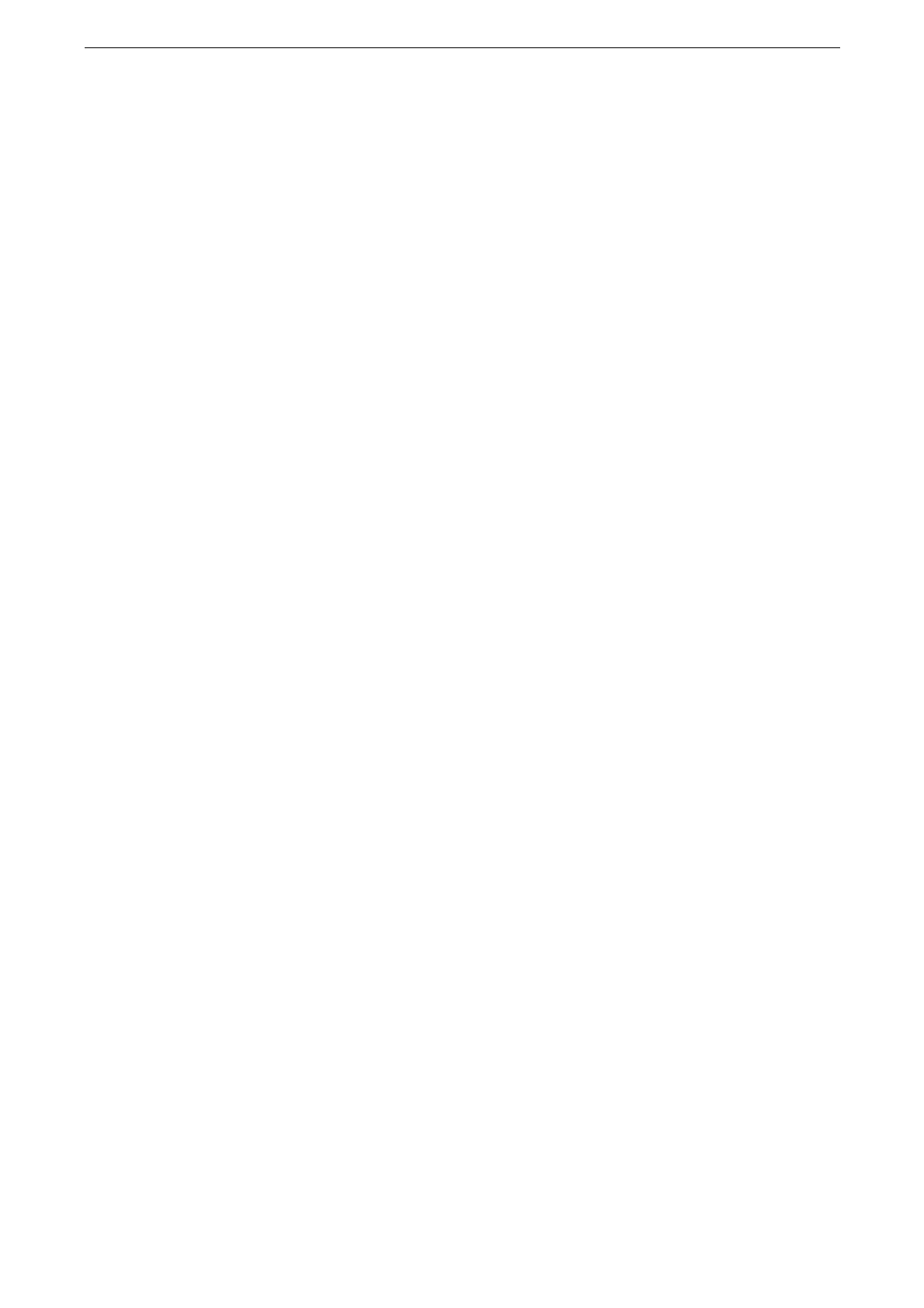Operations during Faxing
145
Operations during Faxing
The following operations are available in the scanning screen.
Canceling the Fax Job
1
Tap [Pause] or [Delete].
Scanning the Next Original
1
Tap [On] under [Next Original].
When you put a check mark for [Next Original] in the features list, the screen in Step 2 appears.
2
You can perform the following operations displayed in the confirmation screen.
Scanning the Next Original
1) Load the next original.
2) Tap [Scan Next Original].
Changing the Settings for the Next Original
1) Load the next original.
2) Tap [Edit Next Original Settings].
3) Change the settings in the features list.
For information on the features list, refer to "Features List" (P.150).
4) Tap [Scan].
3
When all originals have been scanned, tap [Send (Last Original)].
Confirming the Job Status
1
Tap [Jobs].
The [Jobs] screen appears.
For information on jobs, refer to "Jobs" (P.219).
