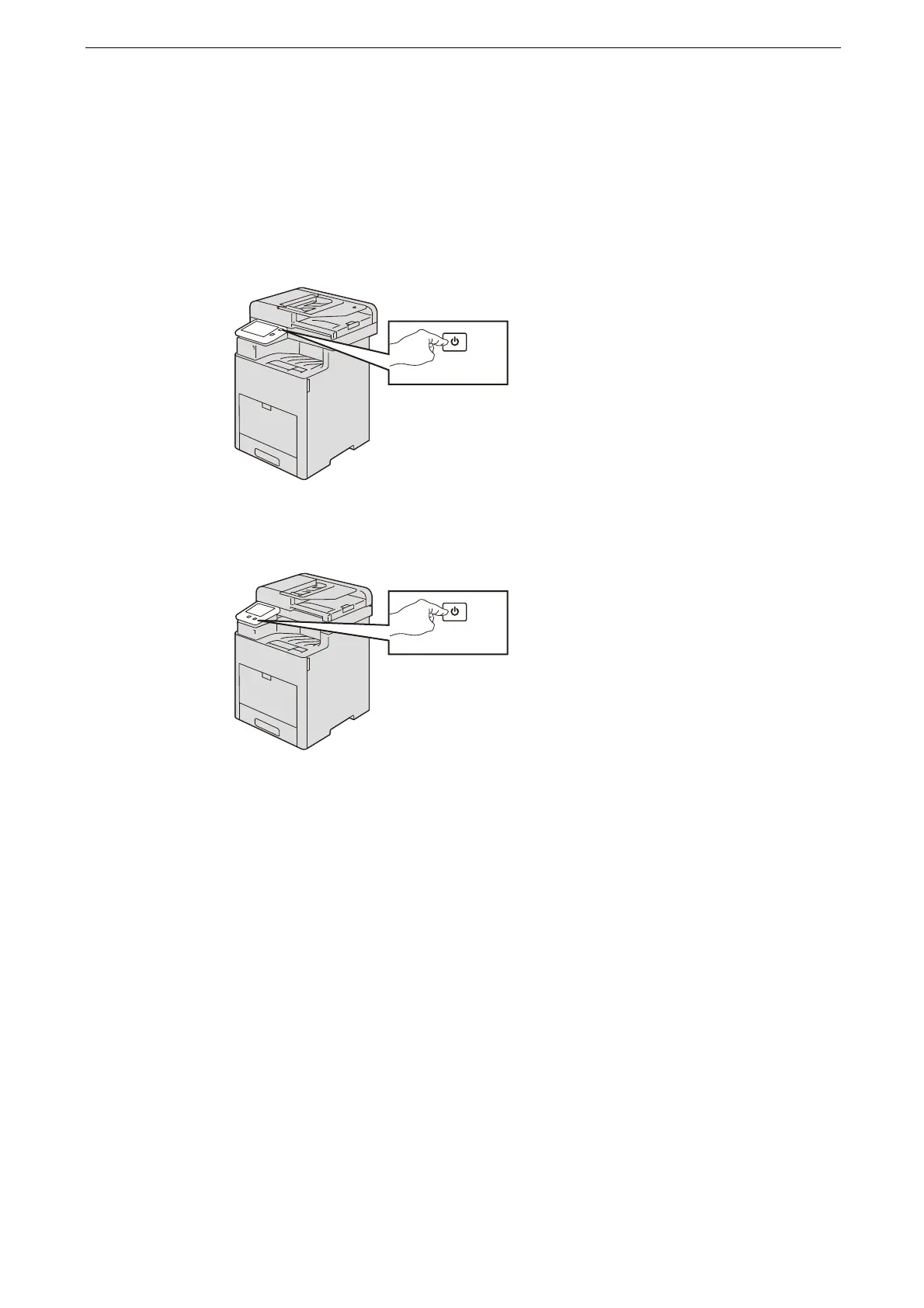2 Setup
32
Power Source
Switching the Power On
1
Press the Power button to switch the power on.
ApeosPort-VII C4421
ApoesPort-VII C3321
If the device does not power on, check that the power cable is plugged in.
Making the Initial Settings
An initial setup wizard appears after the device is switched on for the first time.
Set necessary information and tap [Next] on each screen. Follow the displayed instruction.
When [Device Setup Complete] appears, tap [Finished].
For details on the settings, see the descriptions for each item. The items set by the initial setup wizard can be
changed anytime.
