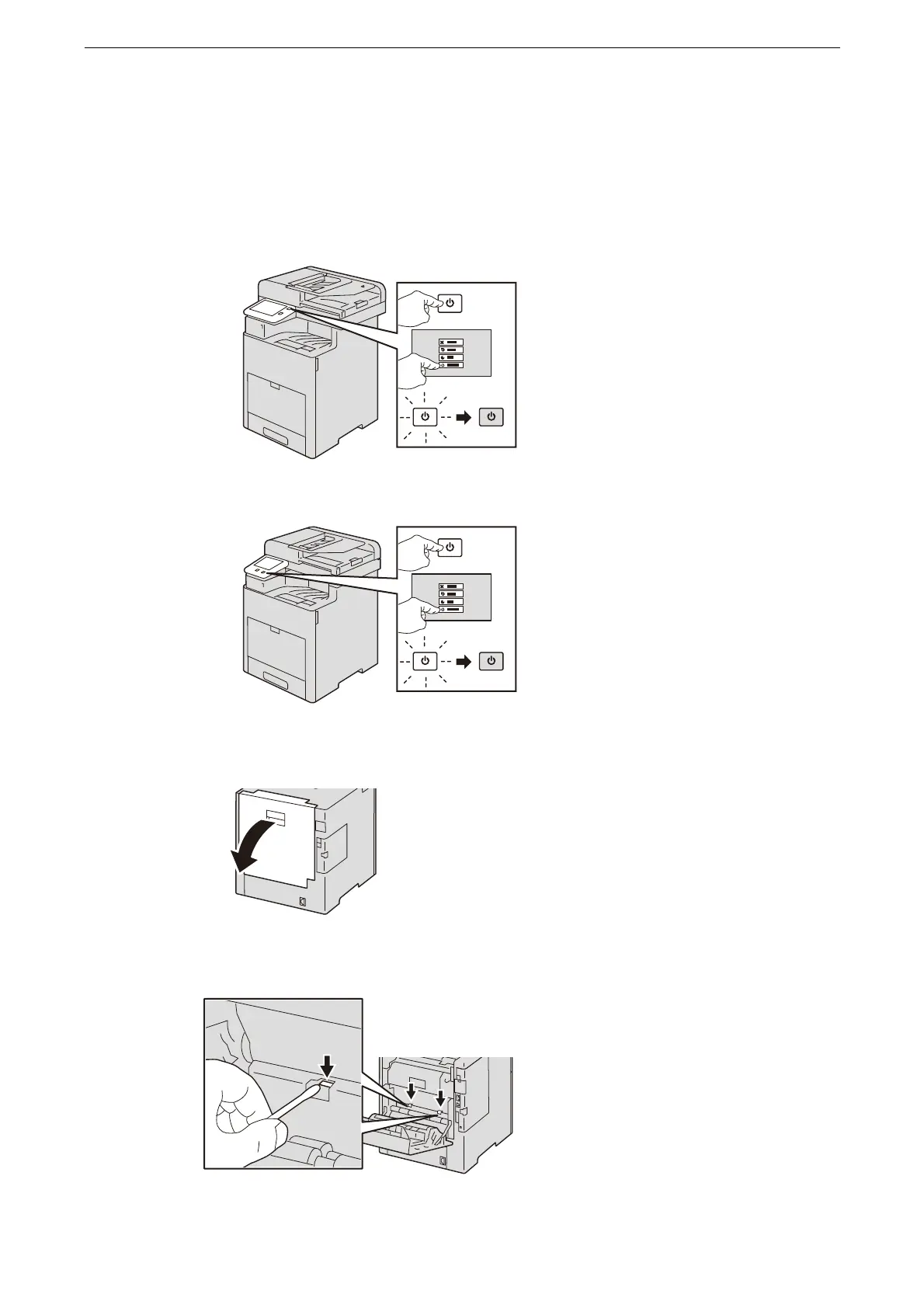Cleaning the Device
401
Cleaning the Color-Density Sensors
If you have image quality problems such as print or color density, missing parts, or Blurred
background on printed outputs, clean the color-density sensors.
1
Press the Power button and select [ Power Off Device] to switch off the power.
ApeosPort-VII C4421
ApeosPort-VII C3321
2
Lift the rear door release and pull open the door.
3
Use a dry cotton swab to clean the color-density sensors (2 places).
