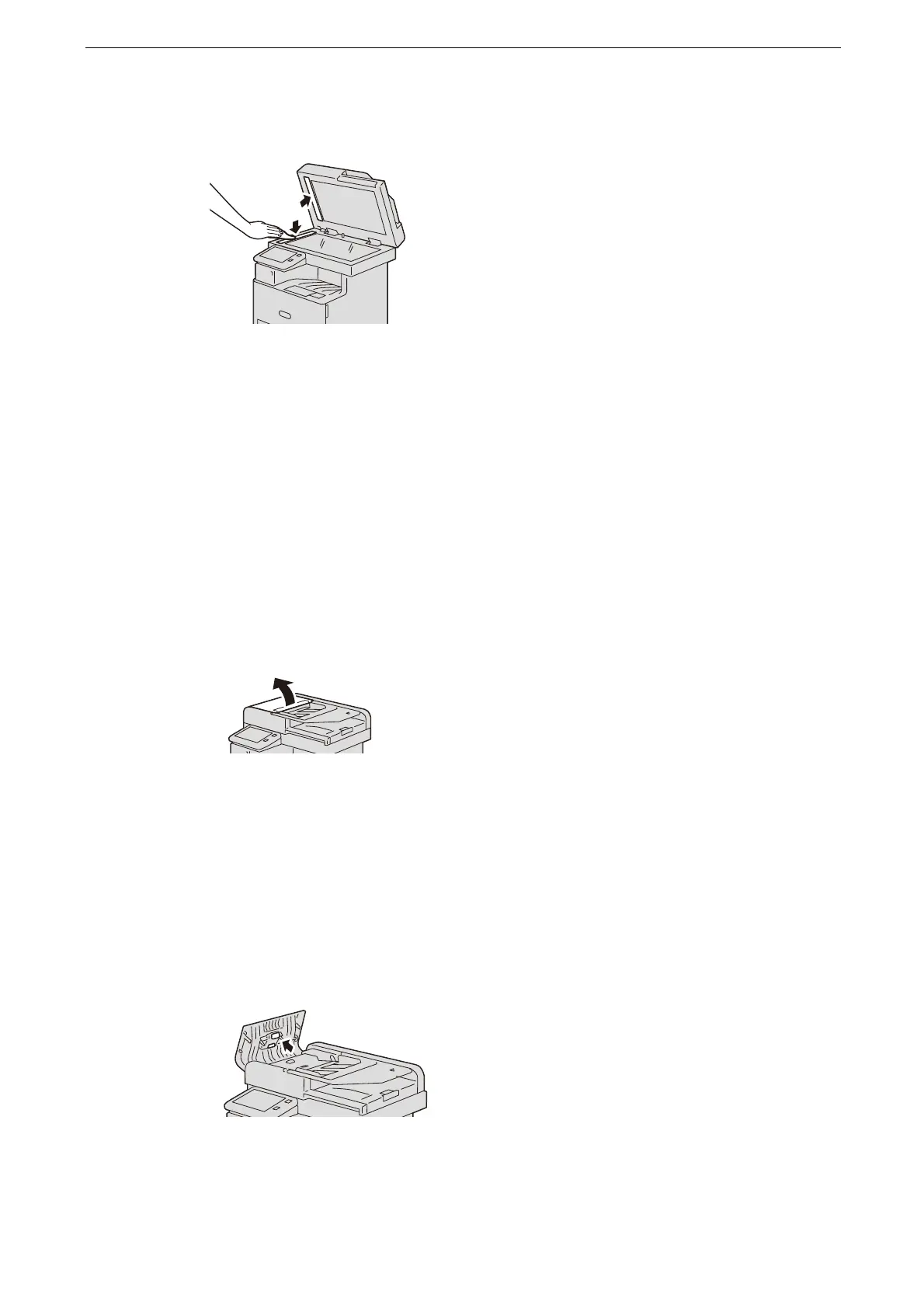16 Maintenance
404
1
Wipe the Side 1 constant velocity transport glass and the Side 2 constant velocity transport
glass with a soft dry cloth.
Cleaning the Document Feeder Rollers
If the document feeder rollers become soiled, smudges may appear on copies, faxes, or
scanned documents and paper jams may occur.
To ensure clean copies at all times, clean the document feeder roller about once a month.
Do not use benzene, paint thinner, or other organic solvents. Doing so might damage paint or coating on
plastic parts.
Cleaning the device with an excessive amount of water may cause the device to malfunction or damage
documents.
1
Pull up the handle of the left cover of the document feeder, and then open the left cover
until it stops.
When you fully open the cover, it enters a fixed position. Open the cover gently.
2
While turning the rollers, wipe the following parts with a water-moistened and firmly wrung
soft cloth.
ApeosPort-VII C4421
Rollers (x 3)
ApeosPort-VII C3321
Rollers (x 2) and a pad
Do not use cleaning agents other than water or neutral detergent.
Use a cloth firmly wrung to prevent water drops from falling into the device. If water gets into the device, it
may cause the device to malfunction.
