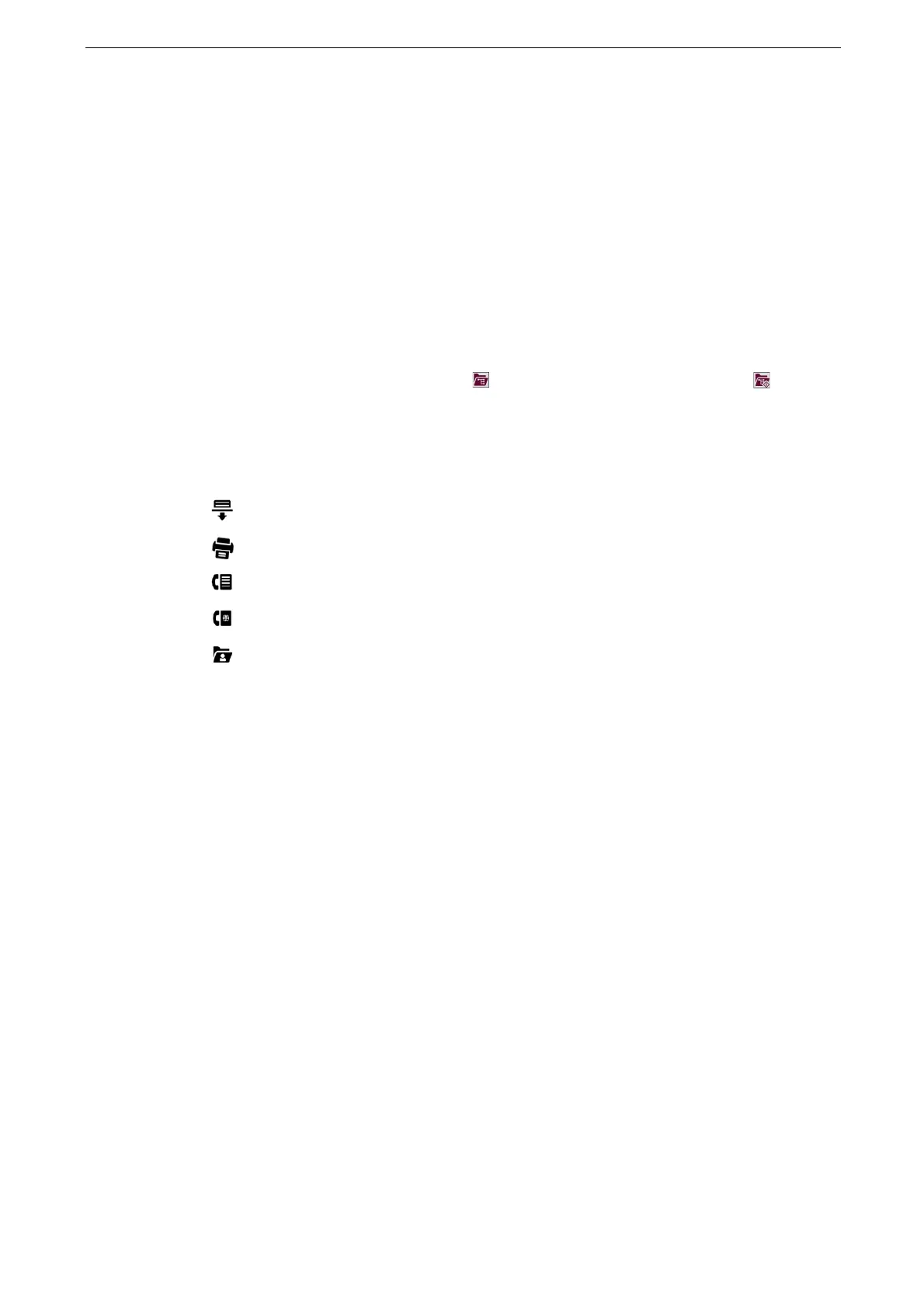8 Send from Folder
190
Operation to Folder
You can check or print files stored in a folder, send them via email or retrieve them from a
computer on the network.
For more information on creating and starting job flow sheets, refer to "Job Flow Sheets" (P.195).
1
Tap [Send from Folder] on the Home screen.
2
Tap a folder.
When a folder has a link to a job flow sheet, is displayed. When auto start is set to a folder, is displayed.
When you tap the 3-digit folder number displayed on the left, the folder moves at the top of the list.
The password input screen appears when the access control for folders is set. Enter the password and tap
[OK].
Icons showing the file type are as follows.
: Scan files
: Print files
: Files stored for polling
: Fax files
: Internet Fax files
In the thumbnail view screen or list view screen, you can check files stored in a folder by pressing the
operation button. For information on the operation button, refer to "Common Operation Buttons" (P.75).
