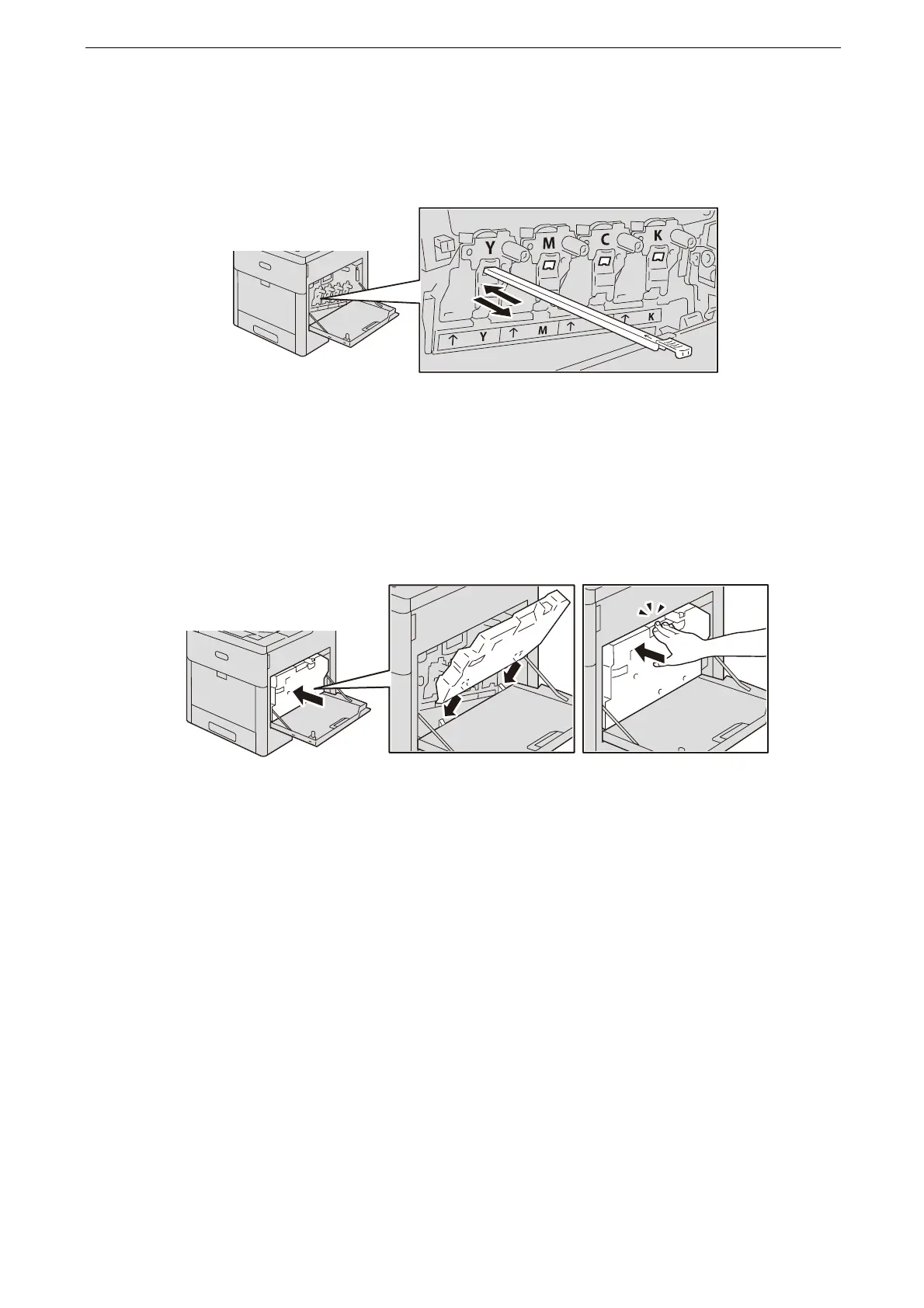16 Maintenance
400
5
Insert the cleaning bar while facing the arrow up into each slot until it stops, and then
slowly slide the bar back out.
Repeat this motion three times.
Repeat the same to all the drum cartridges.
Perform the cleaning for every cartridge (Y, M, C, K) each two or three times back and forth.
6
Return the cleaning bar to the original position.
7
Match the holes on the bottom of the waste toner container into the protrudes of the main
unit then push the top forward until the latch clicks into place.
Confirm that the waste toner container is firmly mounted.
8
Close the right door.
