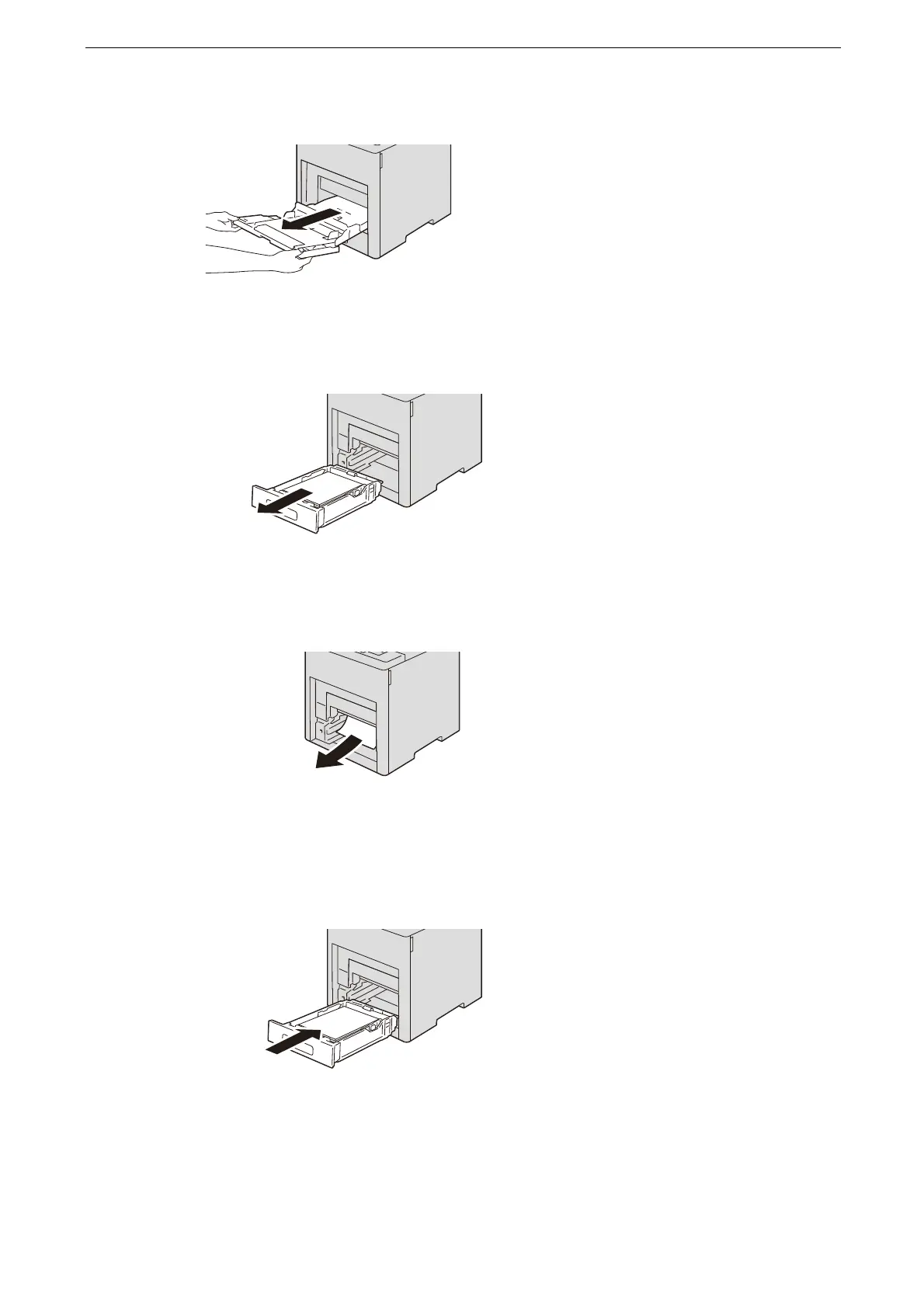17 Problem Solving
452
2
Hold both sides of the Tray 5, then pull it straight out of the main unit.
3
Pull the Tray 1 out until it stops, then remove it from the main unit while lightly lifting its
front part.
4
Remove any crumpled paper from the tray and any remaining paper jammed in the device
interior.
5
Insert Tray 1 into the main unit, then push it all the way in.
If the tray is extended for large size paper, the tray protrudes when it is inserted into the printer.
