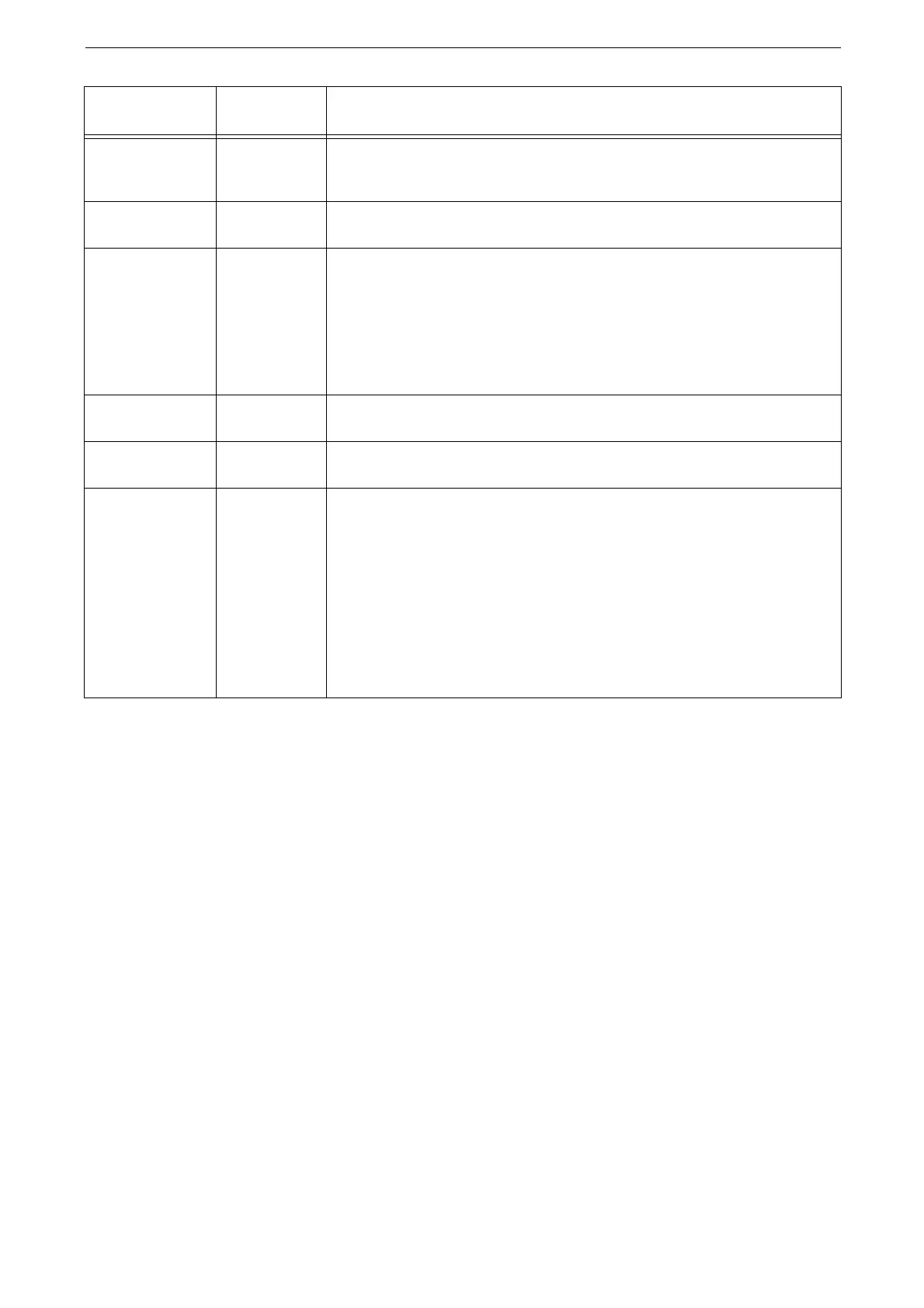19 Appendix
506
Print mode 403 [0] (Default): Standard
[1]: High Speed
[2]: Fine
Collate 404 [0] (Default): Off
[1]: On
Layout 405
This item can be set when [PDF Bridge] is selected for [Process Mode].
[0] (Default): Auto %
[1]: Booklet
[2]: 2-up
[3]: 4-up
[4]: 100% (size-by-size)
Paper size 406 [0] (Default): Auto
[1]: A4
Output color 407 [0] (Default): Auto
[1]: Black
Process mode 408 Sets the print processing mode when you use the PDF Direct Print feature.
[0] (Default): PDF Bridge
[1]: PS
[PDF Bridge] processes PDF files using the PDF Direct Print feature provided
by Fuji Xerox.
[PS] processes PDF files using the PostScript feature provided by Adobe.
This item is displayed when the PostScript Software kit (optional) is installed.
The print results may differ between the [PDF Bridge] and [PS] selections.
When [PS] is selected, the [Layout] setting becomes invalid.
Setting Item Item
Number
Value
