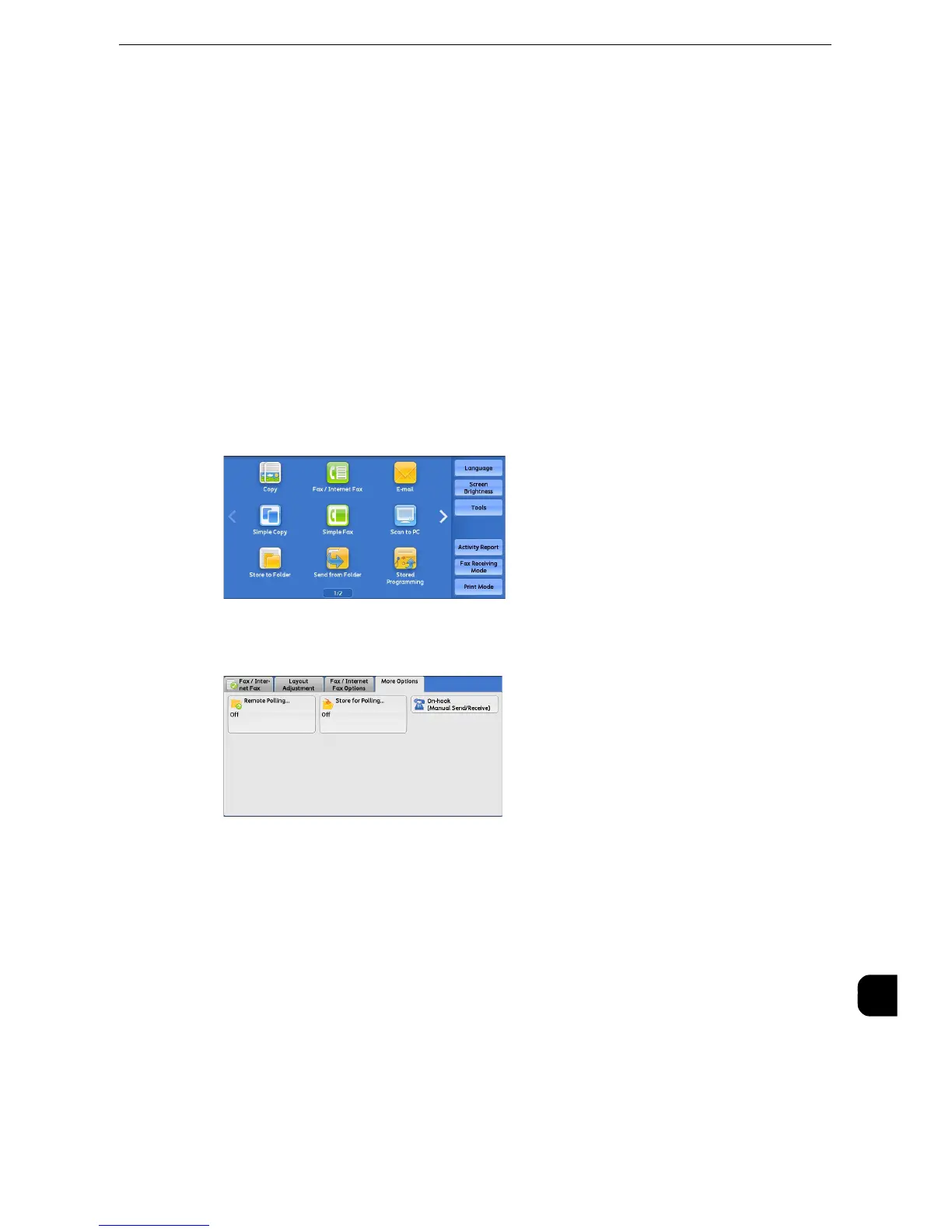Using the Telephone
725
Appendix
16
3
When the call is connected, start speaking.
4
When the call is finished, place the receiver back in the cradle.
z
Be sure that the receiver is placed properly in the cradle. Otherwise, the line remains "busy".
5
Select [Close].
On-hook Dialing
The following describes how to place a call with on-hook dialing. Adjust the line monitor
volume so that you can hear the sound clearly.
z
The volume of the line monitor can be changed in the System Administration mode. For more information on how to change the
volume, refer to "Line Monitor Volume" (P.132). By factory default, the volume is set to [Soft].
1
On the Services Home screen, select [Fax/ Internet Fax].
2
Select the [More Options] tab, and then select [On-hook (Manual Send/Receive)].
3
Specify the call destination.
z
The call destination can be specified using the numeric keypad, address numbers, or one-
touch buttons. The Address Book cannot be used.
