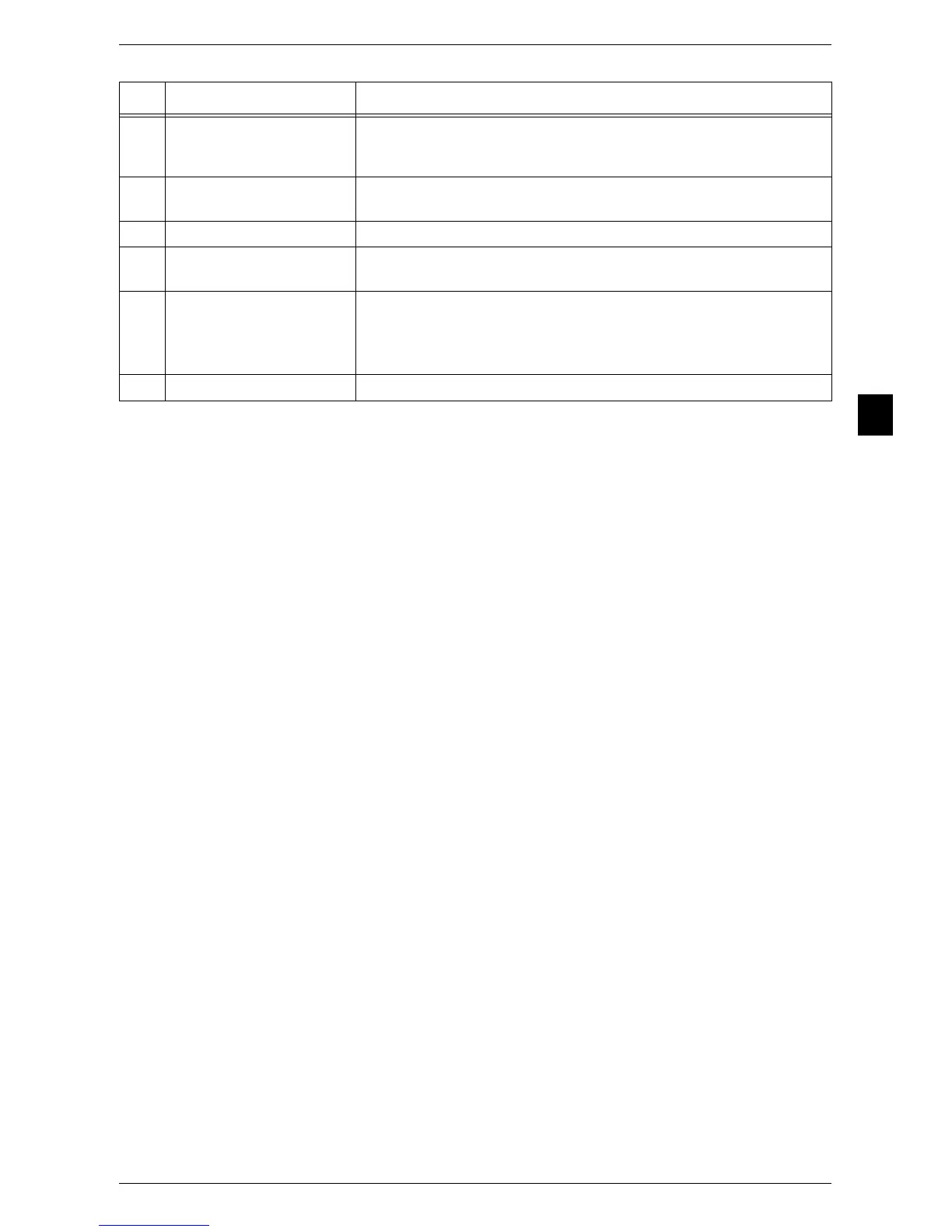Machine Components
35
Product Overview
2
10 Tray 6 top cover When accessing the bottom left cover of the machine to remove
jammed paper, first move Tray 6 to the left, and then open this top
cover.
11 Tray 5 (Bypass) Used for loading non-standard paper, such as thick-stock paper and
other special media, that cannot be loaded in Trays 1 to 4, and 6.
12 Tray 5 (Bypass) top cover Open the top cover to clear paper jams.
13 Control panel Consists of operation buttons, LED indicators, and a touch screen.
For details, refer to "Control Panel" (P.47).
14 Stylus pen Used for touching the touch screen on the control panel to configure
settings.
Note • You can directly touch the touch screen not only with the stylus pen
but also with a finger.
15 Stylus pen holder Stores the stylus pen.
No. Component Function
