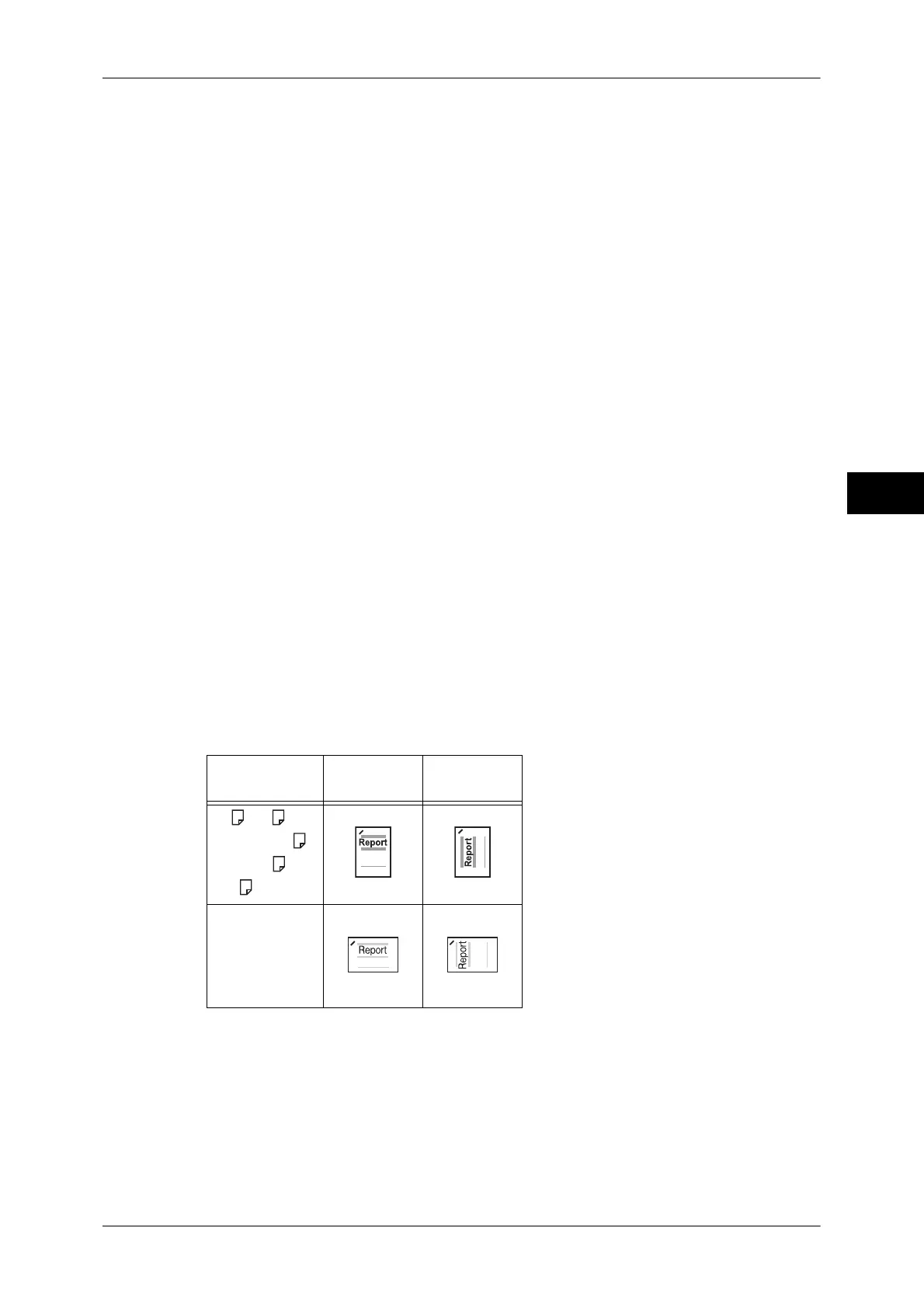Output Format
127
Copy
3
Original Orientation
Allows you to specify the orientation of the document so that the machine can identify
the top of the document.
Note • If the [Original Orientation] setting differs from the actual document orientation, the machine
may not detect the top of the document correctly.
z
Upright Images
Select this option when placing the top edge of the document against the top side of
the document glass or document feeder.
z
Sideways Images
Select this option when placing the top edge of the document against the left side of
the document glass or document feeder.
Output/Offset
Allows you to select the output destination tray and offset operation.
z
Offset Stacking
This option is displayed when you select [Center Tray - Lower] for the output
destination. When an optional finisher is installed, this option is displayed when you
select [Right Middle Tray].
The offset is a function for slightly offsetting and outputting each paper stack to allow
you to distinguish the separations. You can select from [Offset per Set], [Offset per
Job], [Offset Every N Pages], [Offset Every N Sets], and [System Default].
Note • This feature does not appear for some models. An optional component is required. For more
information, contact our Customer Support Center.
• If you select [System Default], the setting in the System Administration mode will be
effective. For information on how to change the setting, refer to "5 Tools" > "Copy Service
Settings" > "Copy Defaults" > "Output Destination" in the Administrator Guide.
Paper Size and Stapling Position
z
Finisher-A1
1 Staple
(Left)
1 Staple
(Right)
A4 , B5 ,
7.25
× 10.5" ,
8.5
× 11" ,
16K
A4, A3, B4,
8.5
× 11",
8.5
× 13",
8.5 × 14",
11
× 17", 8K
