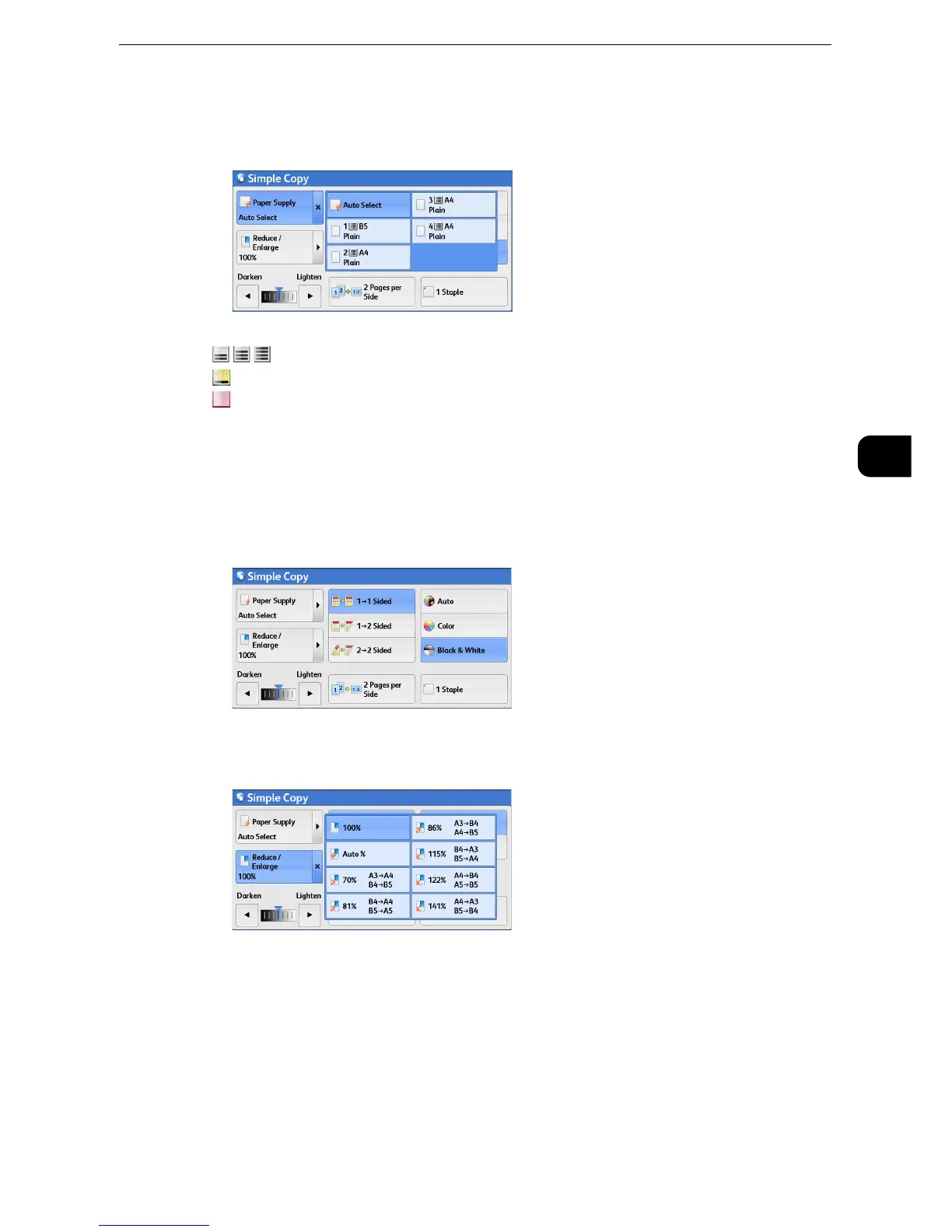Simple Copy
105
Copy
3
Checking the Remaining Amount of Paper in a Tray
The icons displayed in a tray allows you to check the remaining amount of paper loaded in
the tray.
Reduce/Enlarge (Making Enlarged/Reduced Copies)
This feature allows you to select a copy ratio to enlarge or reduce the size of copies.
1 Select [Reduce/Enlarge].
2 Select a copy ratio.
100%
Copies at the same image size as the original document.
Auto %
Automatically determines the copy ratio based on the document size and the paper size
specified in [Paper Supply], and copies the document to fit into the paper.
z
This cannot be selected together with [Auto Select] under [Paper Supply].
:
Indicates that the remaining amount of paper is 25 to 100%.
:
Indicates that the remaining amount of paper is 25% or less.
:
Indicates that the tray has run out of paper, or no paper is loaded in the tray.
