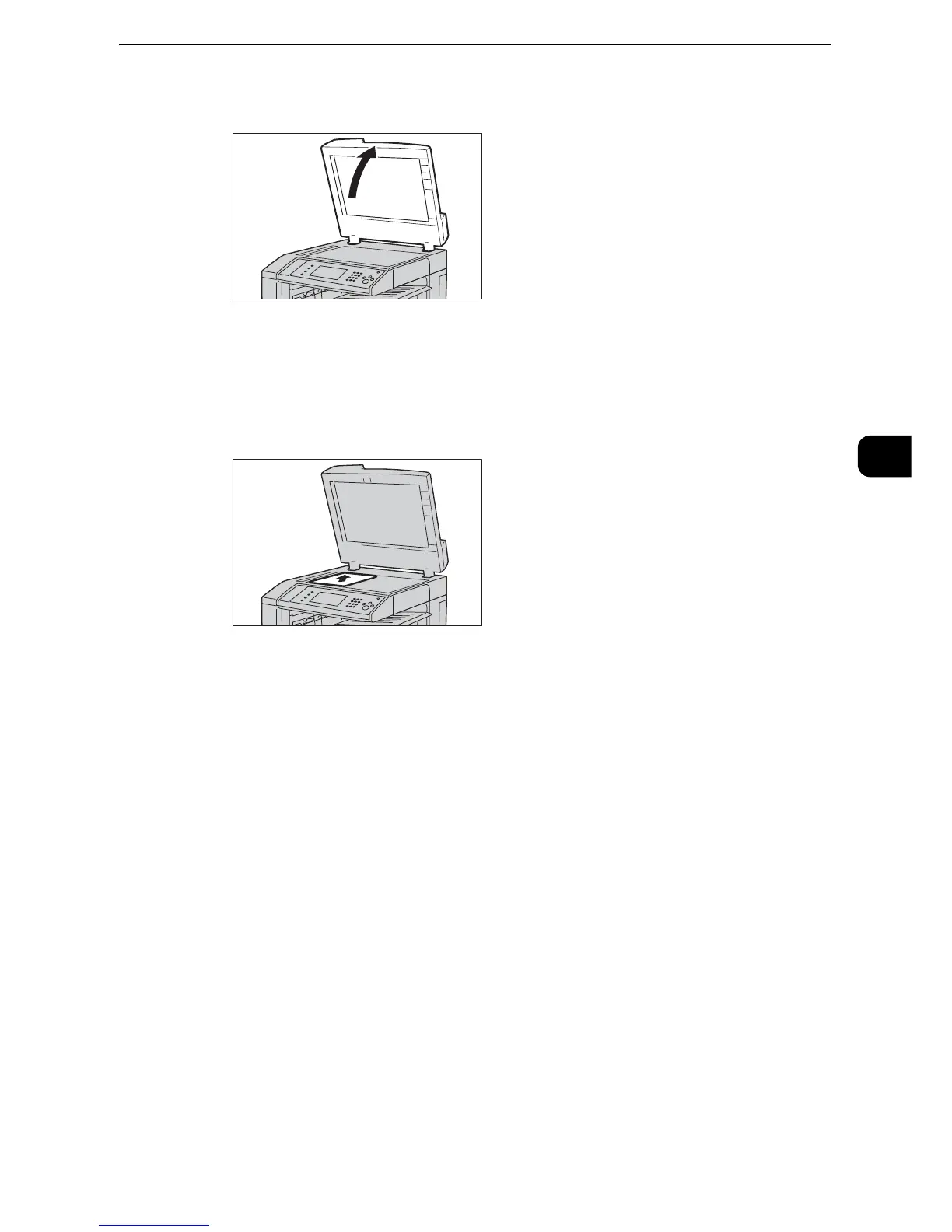Copying Procedure
93
Copy
3
1 Open the document cover.
z
Make sure that the touch screen is active, and then load a document. Otherwise, the machine may not
properly detect the document size.
2 Load the document face down, and align it against the top left corner of the document
glass.
3 Close the document cover.
z
When a standard size document is loaded on the document glass, the size of the document is displayed in the
message field.
Step 2 Selecting Features
The following two services are available to copy documents.
Simple Copy
Allows you to only select basic features to copy documents.
Copy
Allows you to make detailed settings to copy documents.
The following describes how to select features on the [Copy] screen.
z
The features displayed on the screen depend on the configuration of your machine.
z
When the Authentication or Accounting feature is enabled, a user ID and passcode may be required. Ask your
system administrator for the user ID and passcode.
