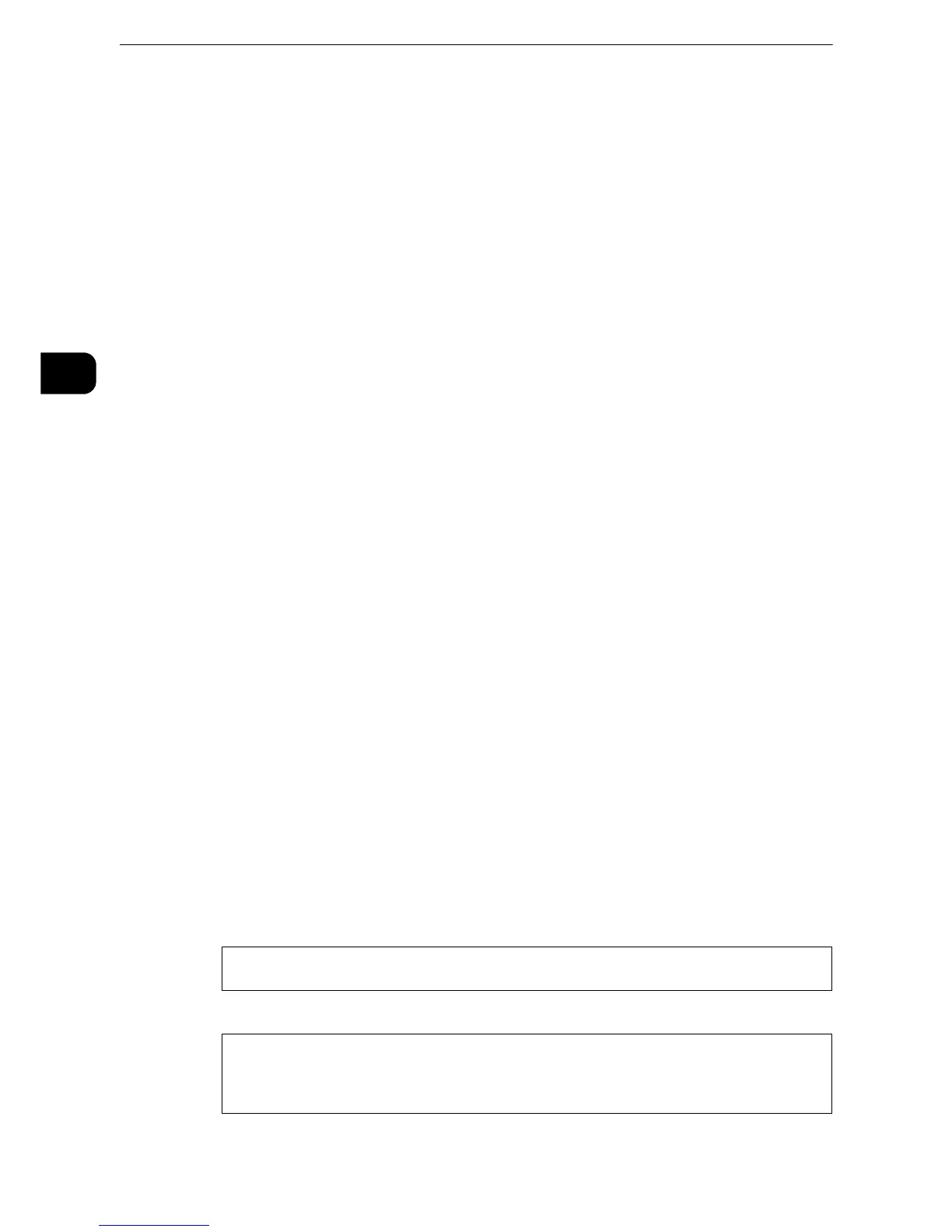Before Using the Machine
14
Before Using the Machine
1
Preface
Thank you for selecting the DocuCentre-V C2265/C2263 (hereafter referred to as "the
machine").
This guide describes how to operate the machine and the precautions you should follow
during operation. To get the most out of the machine and to use it effectively, be sure to
read this guide before use.
The guide assumes that you are familiar with a personal computer and that you are
knowledgeable of computer networks. When you need additional information, refer to the
manuals provided with the personal computer, operating system, and network products.
For information on how to configure your network environment, refer to the Administrator
Guide.
For information on optional components for the print feature, also refer to the guide
provided with each optional accessory.
After reading this guide, be sure to keep it handy for quick reference. It will be useful in case
you forget how to perform operations or if a problem occurs with the machine.
Warning:
This equipment will be inoperable when mains power fails.
When you use this machine, we recommend that you change the system administrator's user ID
and passcode immediately after installing the machine.For more information on changing the
user ID and passcode, refer to "Tools" > "Authentication/Security Settings" > "System Administrator
Settings" in the Administrator Guide.
