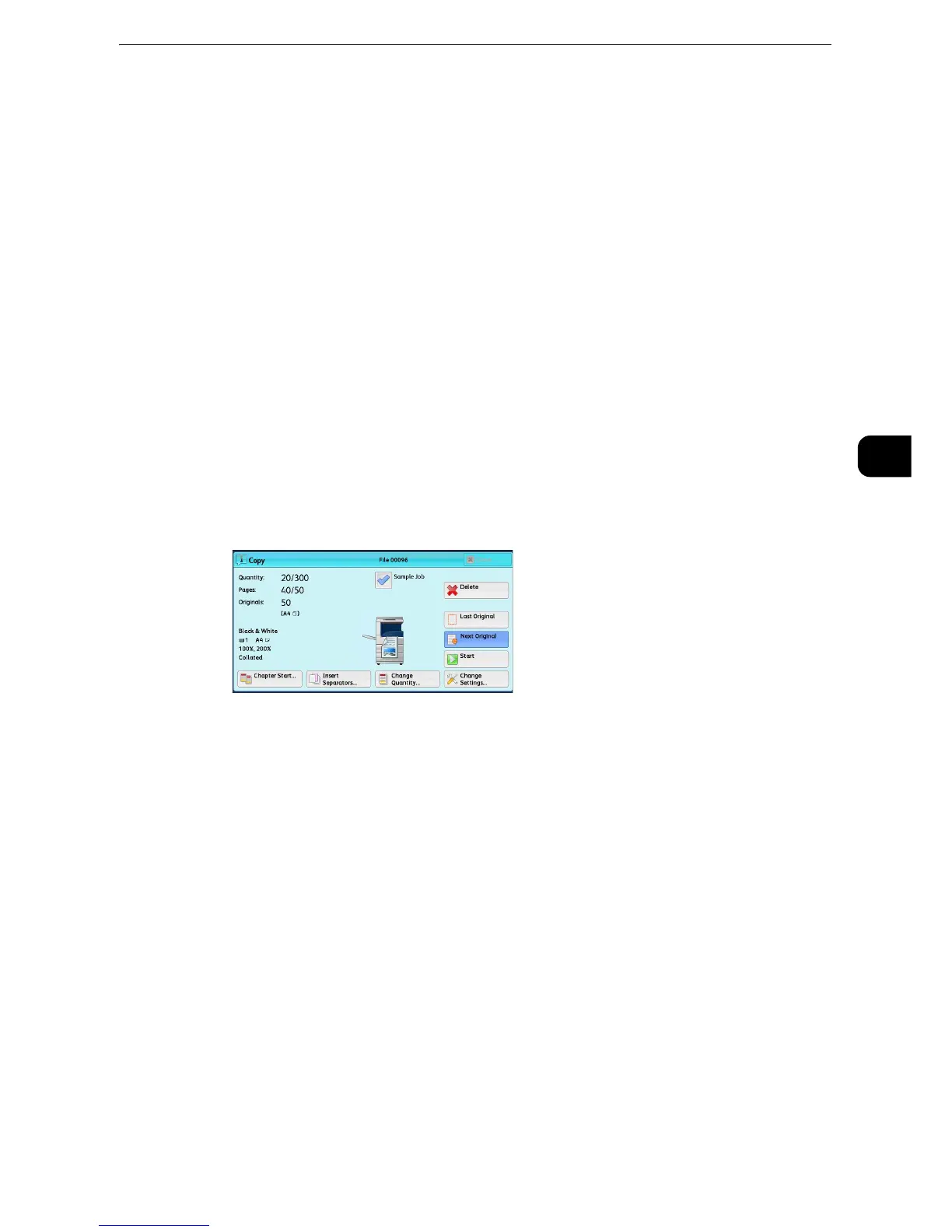Job Assembly
183
Copy
3
Covers
z
The machine does not copy on a cover when using the Build Job feature.
z
For more information, refer to"Covers (Attaching Covers to Copies)" (P.156).
Annotations
z
For more information, refer to "Annotations (Adding a Comment/a Date/Page Numbers to Copies)" (P.162).
Segment Separators
z
For more information, refer to [Segment Separators] Screen(P.185).
Watermark
z
For more information, refer to "Watermark (Printing Control Numbers on the Background of Copies)" (P.169).
[Copy] Screen When Build Job is in Progress
The following describes the screen that appears while the Build Job is being executed.
Chapter Start
Displays the [Build Job - Chapter Start] screen.
z
Refer to [Build Job - Chapter Start] Screen(P.184).
Insert Separators
Displays the [Segment Separators] screen.
z
Refer to [Segment Separators] Screen(P.185).
Change Quantity
Displays the [Change Quantity] screen on which you can change the number of copy sets
using the numeric keypad.
