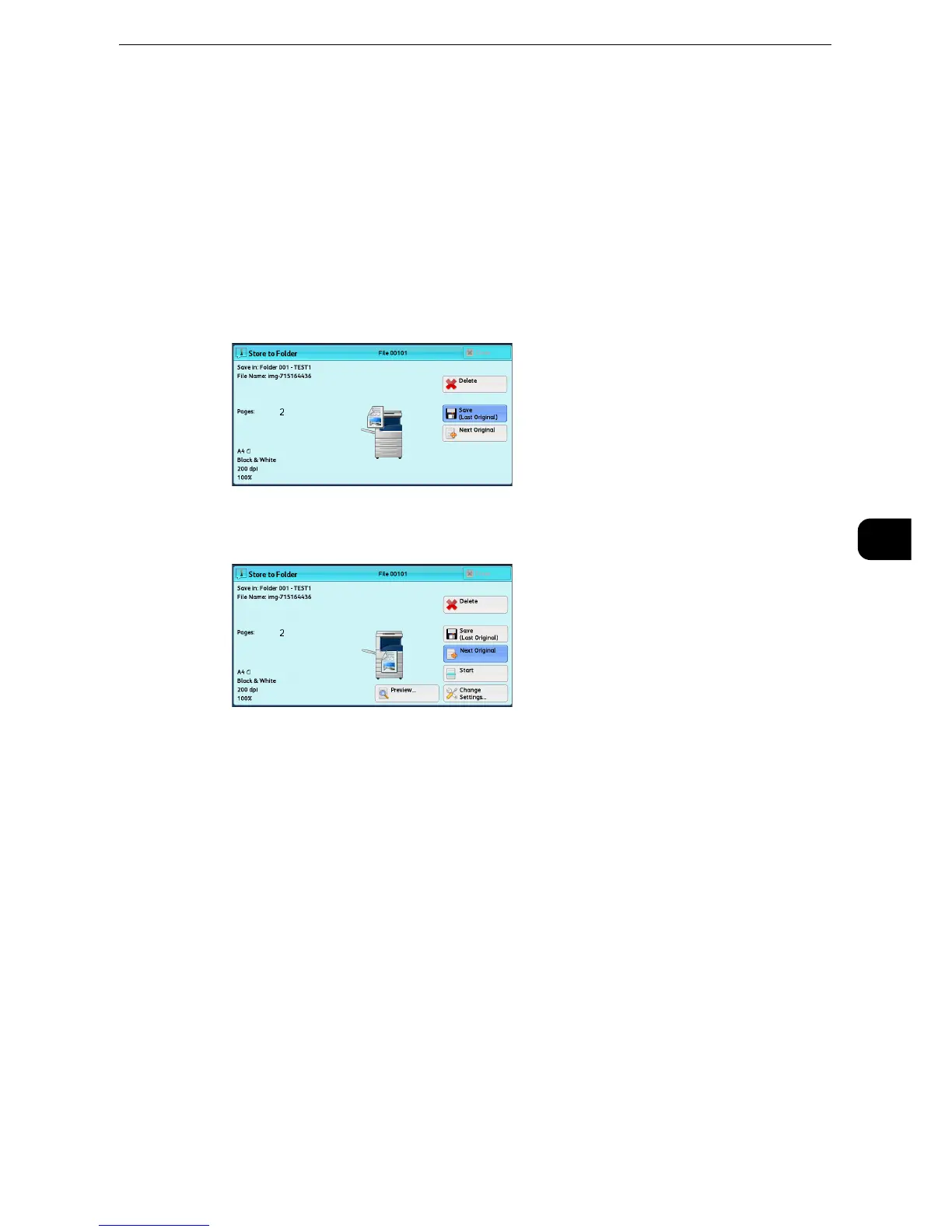Operations during Scanning
331
Scan
5
When [E-mail], [Store & Send Link], or [Scan to PC] is selected, selecting [Send (Last Original)] sends a job.
Changing Scan Settings
You can change scan settings while scanning the document.
z
For [Store to WSD], you cannot change scan settings while scanning the document.
z
WSD stands for Web Services on Devices.
1 Select [Next Original].
2 Select [Change Settings].
3 Set [Color Scanning], [Original Type], [Resolution], [Lighten/Darken], [Original Orientation],
[2 Sided Scanning], and [Original size].
The following shows the reference section for each feature.
z
"Color Scanning (Selecting an Output Color)" (P.351)
z
"Original Type (Selecting the Document Type)" (P.354)
z
"Resolution (Specifying a Scanning Resolution)" (P.411)
z
"Image Options (Adjusting Scan Density and Image Sharpness)" (P.406)
z
"Original Orientation (Specifying the Orientation of the Loaded Documents)" (P.418)
z
"2 Sided Scanning (Scanning Both Sides of a Document)" (P.352)
z
"Original Size (Specifying a Scan Size)" (P.413)
4 Press the <Start> button.
