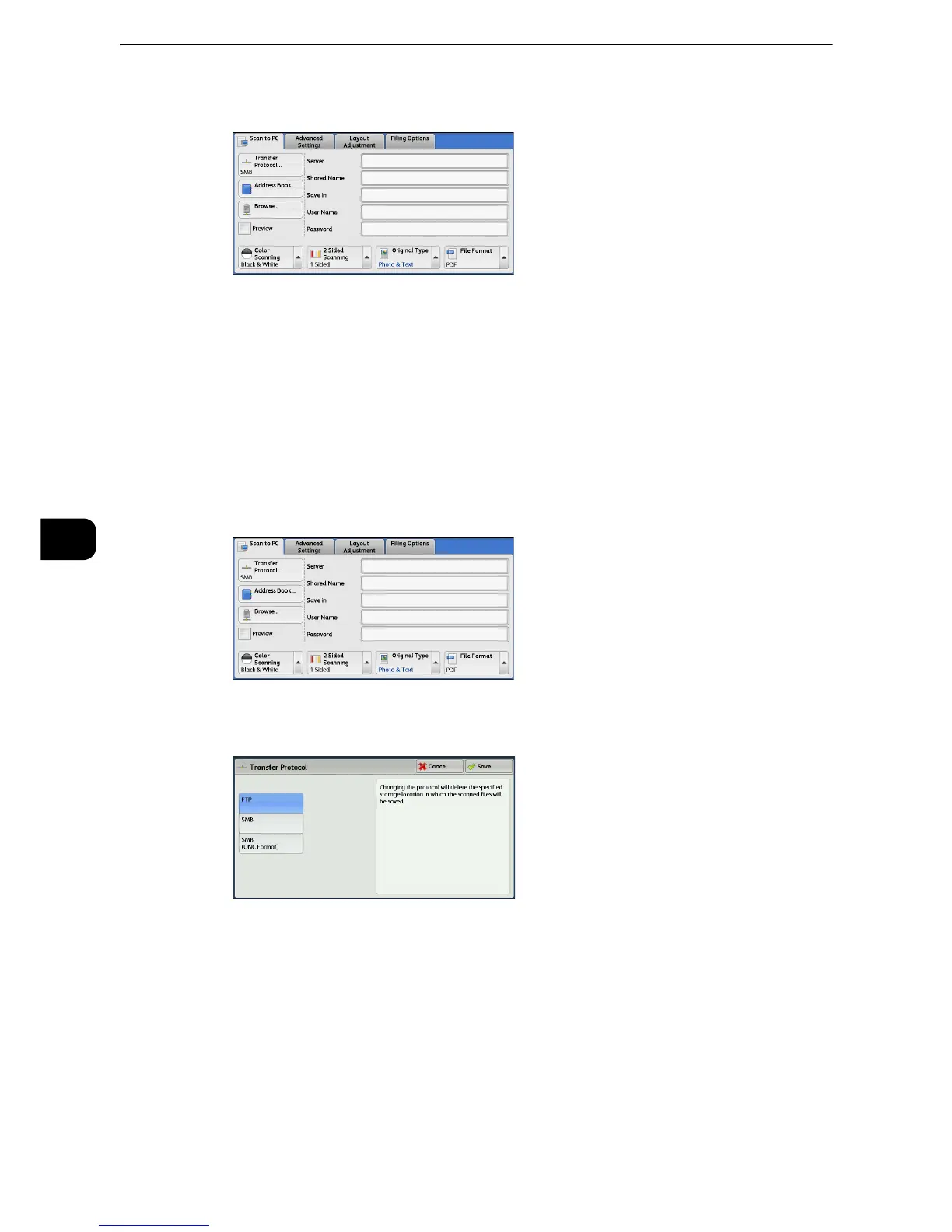z
Depending on the settings for [Save to PC Screen Default] in the System Administration mode, the [Server
Address Book] screen is displayed. For more information, refer to "Tools" > "Scan Service Settings" > "Screen
Defaults" > "Save to PC Screen Default" in the Administrator Guide.
z
Fields displayed on the screen vary depending on the protocol you have selected.
Transfer Protocol (Selecting a Transfer Protocol)
You can select a transfer protocol using the following procedure.
1 Select [Transfer Protocol].
2 Select any option.
FTP
Transfers using the FTP protocol.
SMB
Transfers using the SMB protocol.
SMB (UNC Format)
Transfers using the SMB protocol (UNC Format).
UNC stands for Universal Naming Convention and its format is as follows:
\\host name\shared name\directory name
