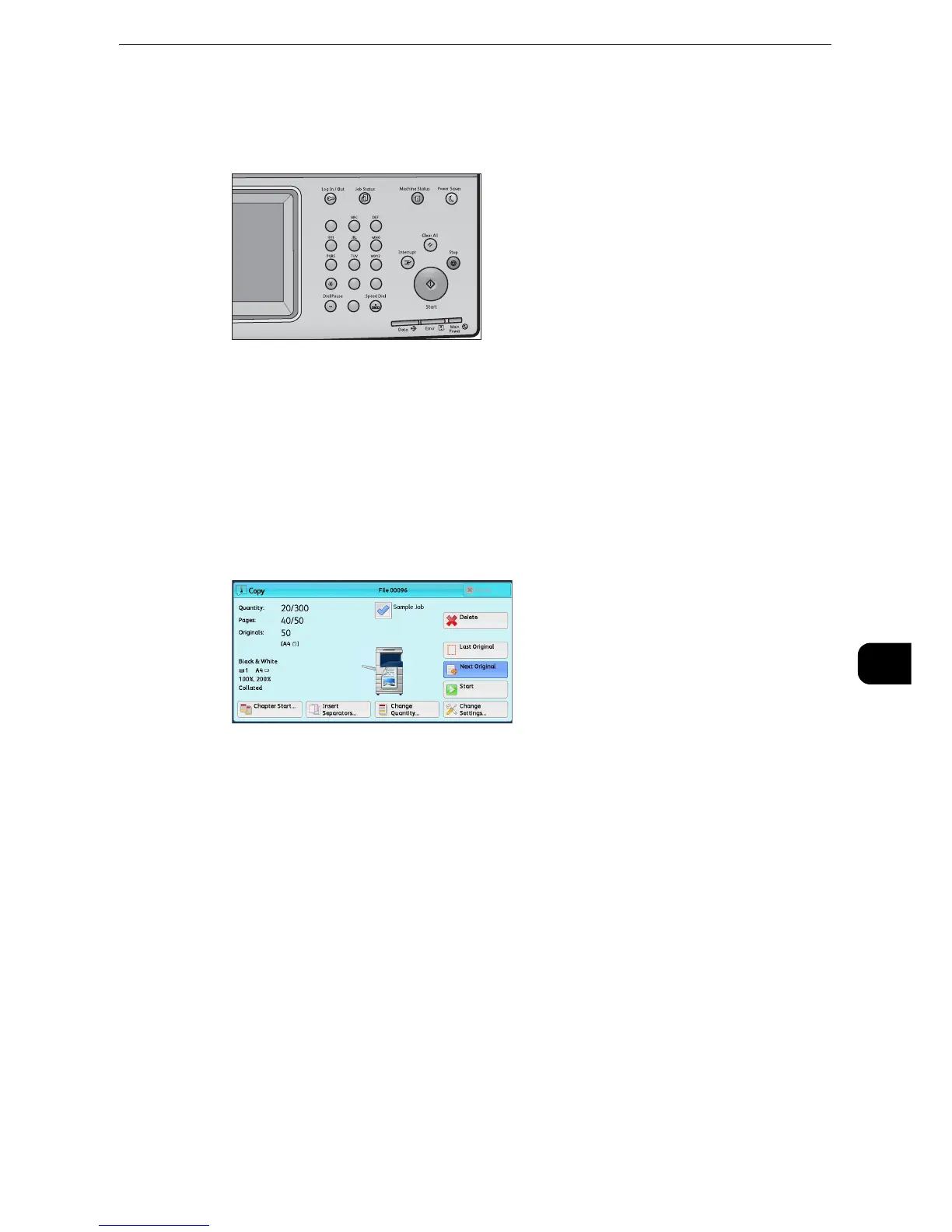Calling a Stored Program
467
Stored Programming
8
4 After the stored program is called, select other features if necessary.
5 Press the <Start> button.
Calling a Stored Program for Build Job
You can call a stored program for Build Job on the [Copy] screen displayed while Build Job is
running.
z
This feature may not be available depending on the model or your machine configuration. For information,
contact out Customer Support Center.
1 Select [Change Settings].
2 Select the [Job Assembly] tab.
3 Select [Stored Programming].
4 Select a number of a stored program containing the features you want to use.
z
You can only select registered numbers.
z
After the stored program has been called, the machine sounds an audible tone. If a failure occurs, the
machine sounds a fault tone.
123
456
789
0
#
C
