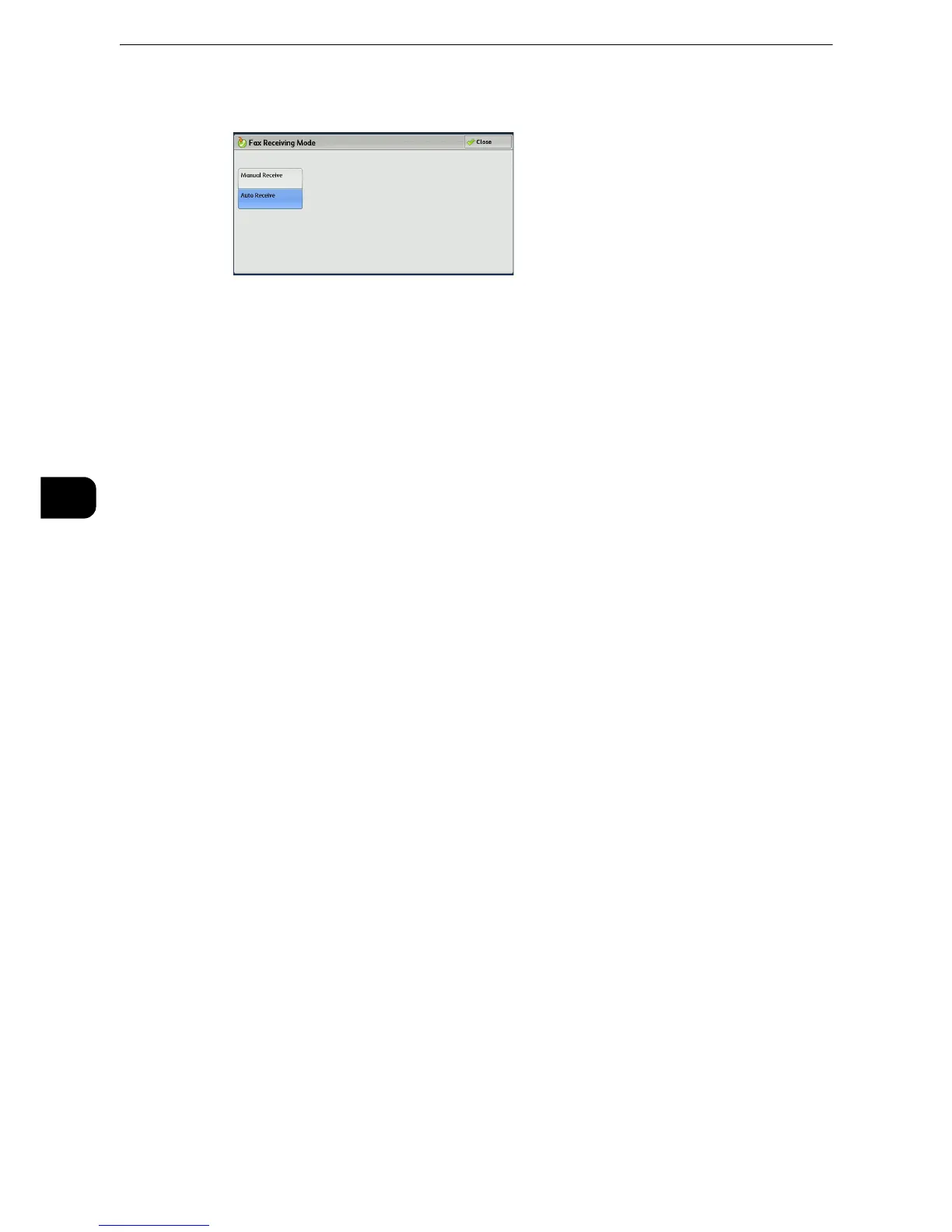Fax
308
Fax
4
3 Select [Manual Receive] or [Auto Receive].
Manual Receive
Reception of a fax from a remote machine is manual. This mode is convenient for
confirming the sender or using an external telephone to confirm whether it is a fax before
beginning reception.
When extra lines are added to the machine, [Fax Receiving Mode] is set to [Auto Receive]
even when [Manual Receive] is selected.
Auto Receive
Reception of a fax from a remote machine begins automatically.
Using Auto Receive
When [Fax Receiving Mode] is set to [Auto Receive] on the [Machine Information] screen,
the following two methods are available to receive a fax:
When the machine automatically switches to fax reception
When there is an incoming call, the machine automatically receives a fax after it rings for a
certain period of time.
When the machine automatically switches between a call and fax reception
When there is an incoming fax, the machine automatically receives a fax. When there is an
incoming call, pick up the telephone receiver to talk while the machine is ringing.
Using Manual Receive
When [Fax Receiving Mode] is set to [Manual Receive], and the machine rings to notify of
an incoming call, pick up the receiver of the external telephone or select [On-hook] on the
screen displayed.
z
We recommend that you set the monitor volume to [Loud] when using the On-hook feature. For information
on how to change the volume of the line monitor, refer to "Tools" > "Common Service Settings" > "Audio
Tones" > "Line Monitor Volume" in the Administrator Guide.
1 When the machine rings, the receiving screen appears.
If there is a telephone, pick the receiver up. If not, select [On-hook] on the receiving screen.
